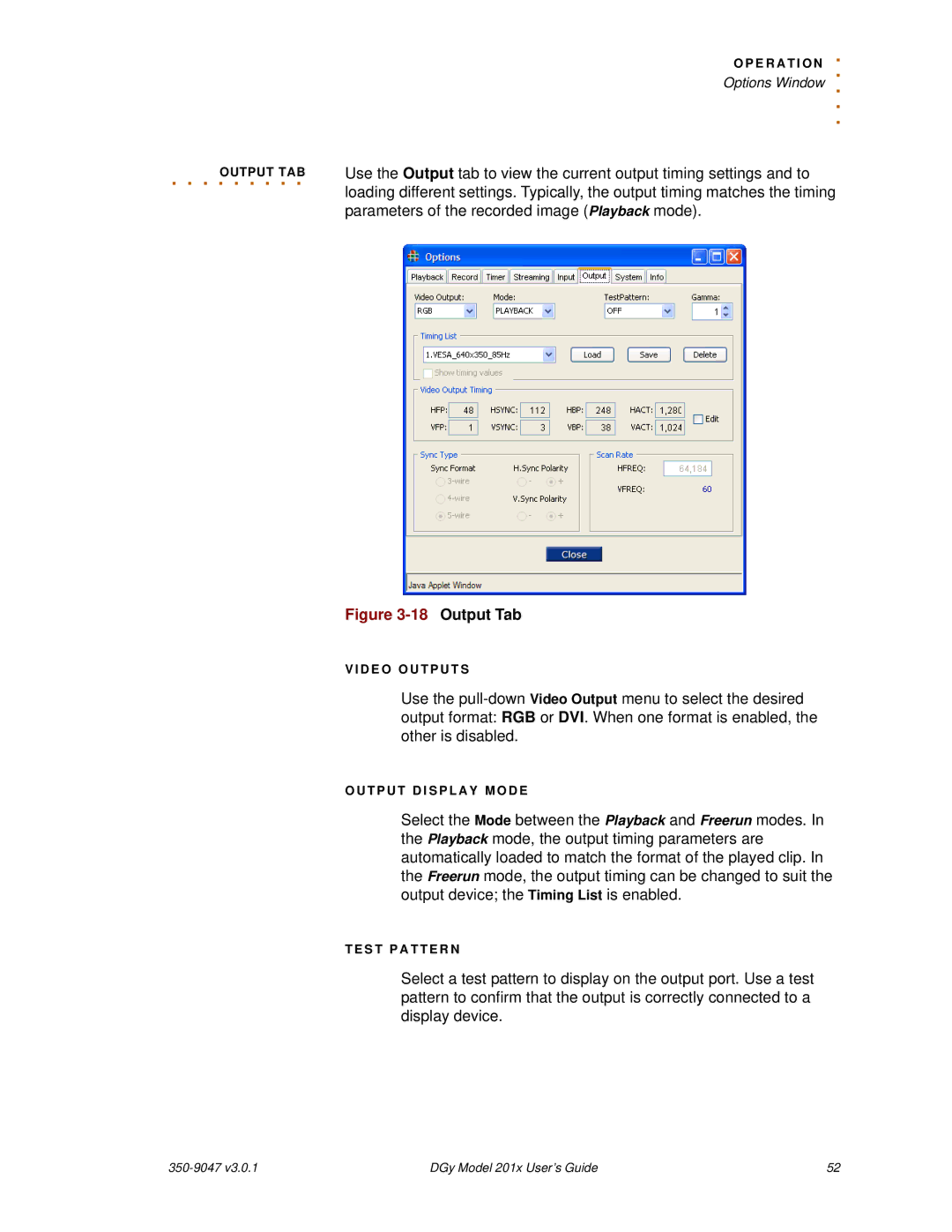| . |
| O P E R A T I O N |
| . |
| Options Window |
| . . . |
. . . . . . . . . | Use the Output tab to view the current output timing settings and to |
OUTPUT TAB |
|
| loading different settings. Typically, the output timing matches the timing |
| parameters of the recorded image (Playback mode). |
Figure 3-18 Output Tab
V I D E O O U T P U T S
Use the
O U T P U T D I S P L A Y M O D E
Select the Mode between the Playback and Freerun modes. In the Playback mode, the output timing parameters are automatically loaded to match the format of the played clip. In the Freerun mode, the output timing can be changed to suit the output device; the Timing List is enabled.
T E S T P A T T E R N
Select a test pattern to display on the output port. Use a test pattern to confirm that the output is correctly connected to a display device.
| DGy Model 201x User’s Guide | 52 |