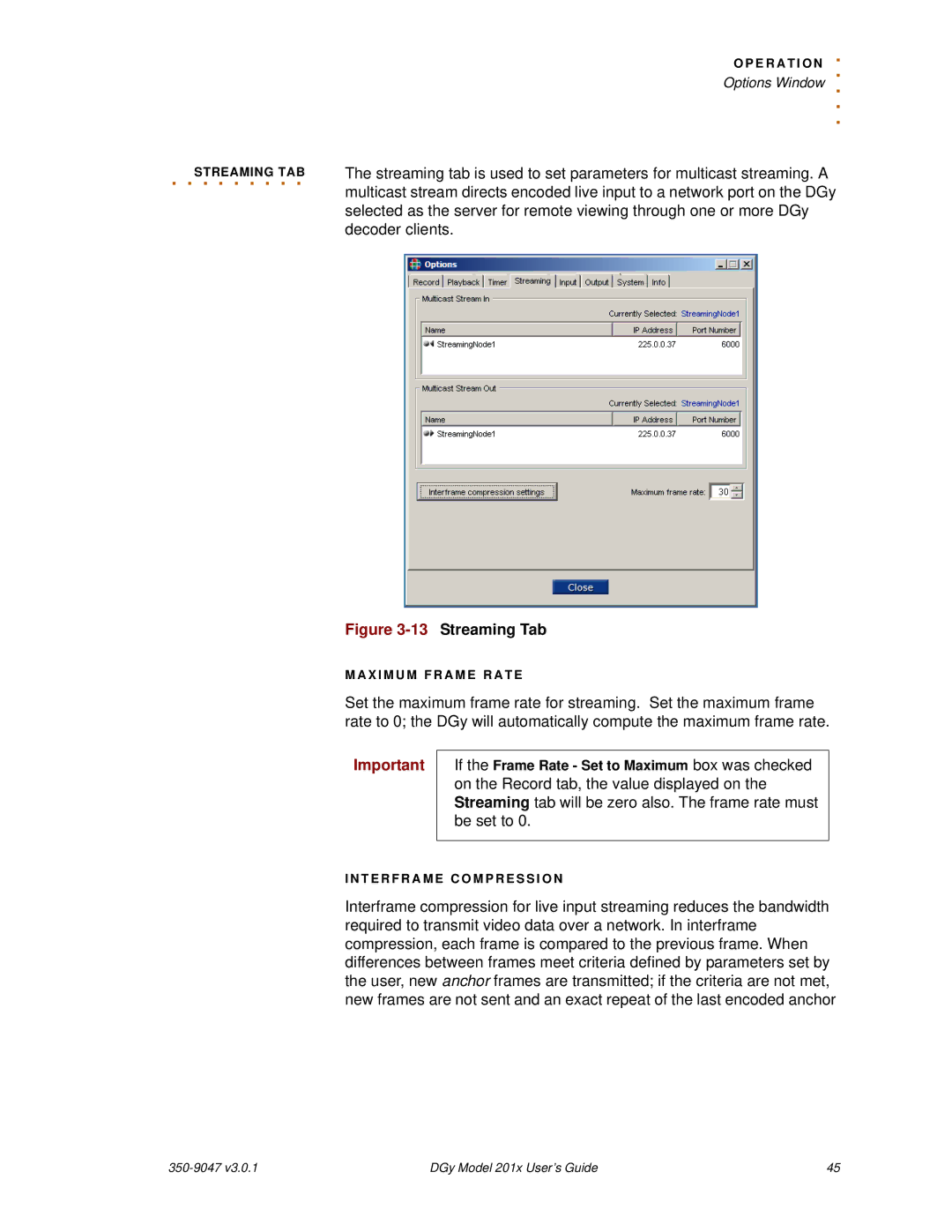| . |
| O P E R A T I O N |
| . |
| Options Window |
| . . . |
. . . . . . . . . | The streaming tab is used to set parameters for multicast streaming. A |
STREAMING TAB | |
| multicast stream directs encoded live input to a network port on the DGy |
| selected as the server for remote viewing through one or more DGy |
| decoder clients. |
Figure 3-13 Streaming Tab
M A X I M U M F R A M E R A T E
Set the maximum frame rate for streaming. Set the maximum frame rate to 0; the DGy will automatically compute the maximum frame rate.
Important
If the Frame Rate - Set to Maximum box was checked on the Record tab, the value displayed on the Streaming tab will be zero also. The frame rate must be set to 0.
I N T E R F R A M E C O M P R E S S I O N
Interframe compression for live input streaming reduces the bandwidth required to transmit video data over a network. In interframe compression, each frame is compared to the previous frame. When differences between frames meet criteria defined by parameters set by the user, new anchor frames are transmitted; if the criteria are not met, new frames are not sent and an exact repeat of the last encoded anchor
| DGy Model 201x User’s Guide | 45 |