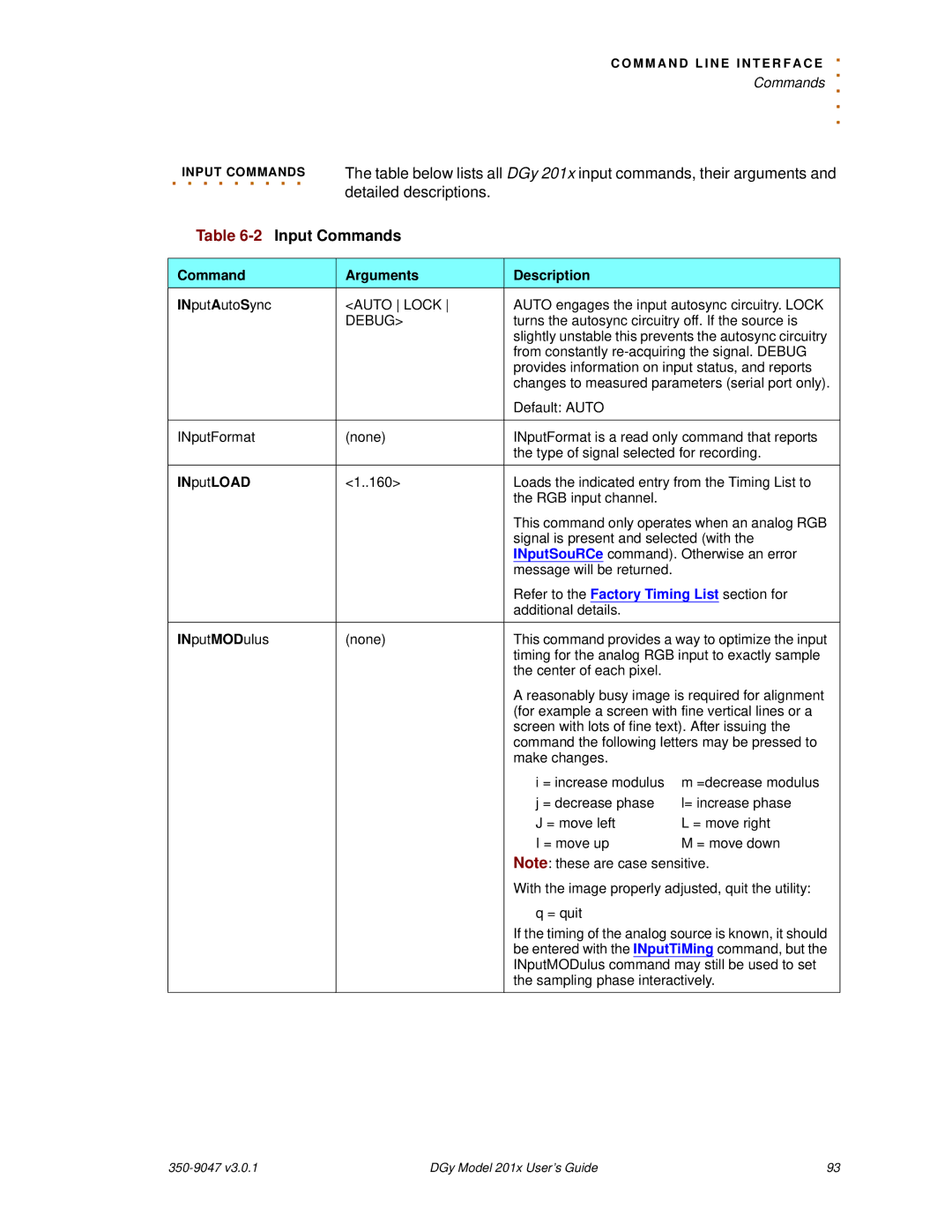C O M M A N D L I N E I N T E R F A C
.E
|
|
| . |
|
|
| Commands |
|
|
| . . . |
. . . . . . . . . | The table below lists all DGy 201x input commands, their arguments and | ||
INPUT COMMANDS | |||
| detailed descriptions. |
|
|
Table |
|
| |
|
|
|
|
Command | Arguments | Description |
|
INputAutoSync | <AUTO LOCK | AUTO engages the input autosync circuitry. LOCK | |
| DEBUG> | turns the autosync circuitry off. If the source is | |
|
| slightly unstable this prevents the autosync circuitry | |
|
| from constantly | |
|
| provides information on input status, and reports | |
|
| changes to measured parameters (serial port only). | |
|
| Default: AUTO |
|
|
|
| |
INputFormat | (none) | INputFormat is a read only command that reports | |
|
| the type of signal selected for recording. | |
INputLOAD | <1..160> | Loads the indicated entry from the Timing List to | |
|
| the RGB input channel. |
|
|
| This command only operates when an analog RGB | |
|
| signal is present and selected (with the | |
|
| INputSouRCe command). Otherwise an error | |
|
| message will be returned. |
|
|
| Refer to the Factory Timing List section for | |
|
| additional details. |
|
INputMODulus | (none) | This command provides a way to optimize the input | |
|
| timing for the analog RGB input to exactly sample | |
|
| the center of each pixel. |
|
|
| A reasonably busy image is required for alignment | |
|
| (for example a screen with fine vertical lines or a | |
|
| screen with lots of fine text). After issuing the | |
|
| command the following letters may be pressed to | |
|
| make changes. |
|
|
| i = increase modulus | m =decrease modulus |
|
| j = decrease phase | l= increase phase |
|
| J = move left | L = move right |
|
| I = move up | M = move down |
|
| Note: these are case sensitive. | |
|
| With the image properly adjusted, quit the utility: | |
|
| q = quit |
|
|
| If the timing of the analog source is known, it should | |
|
| be entered with the INputTiMing command, but the | |
|
| INputMODulus command may still be used to set | |
|
| the sampling phase interactively. | |
| DGy Model 201x User’s Guide | 93 |