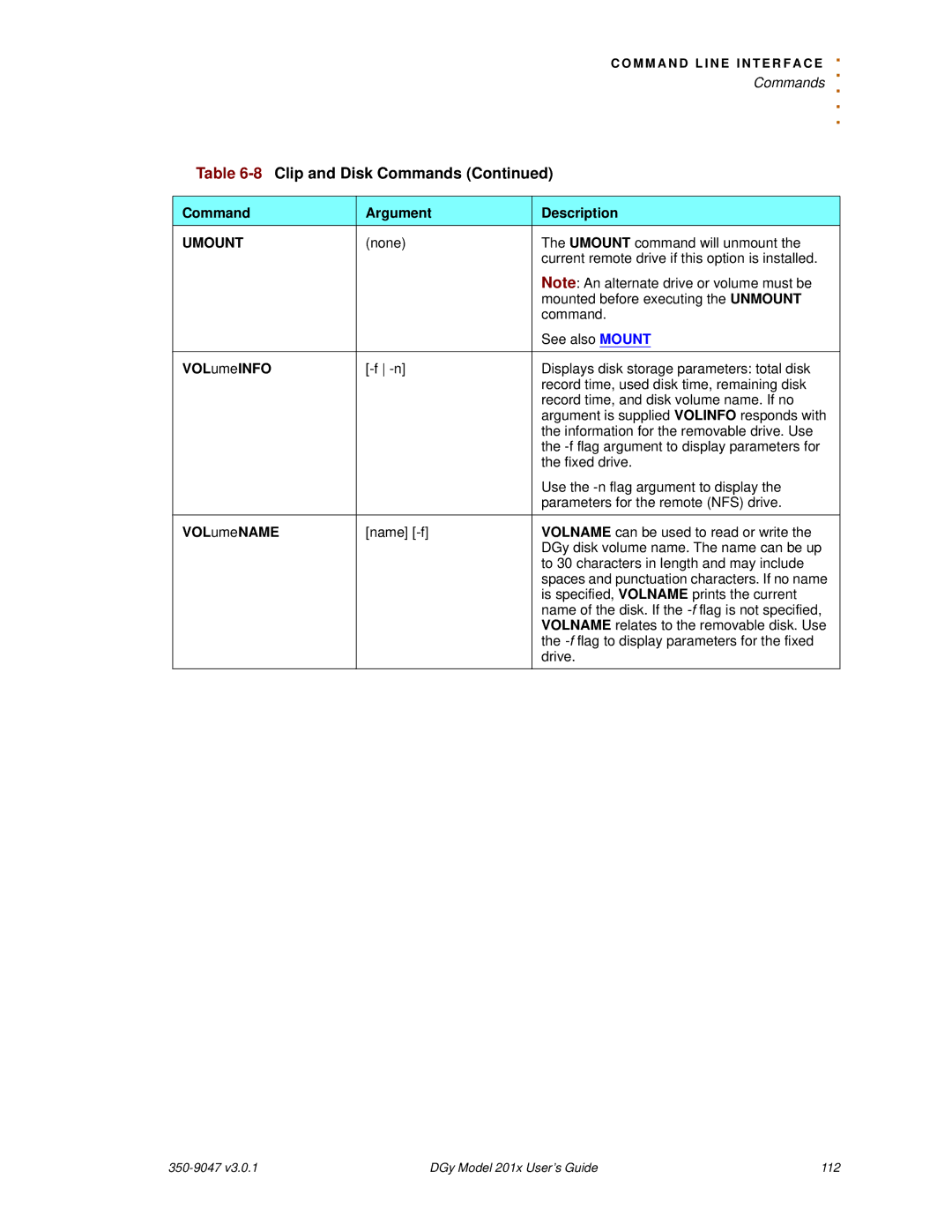C O M M A N D L I N E I N T E R F A C
.E
|
| . |
|
| Commands |
|
| . . . |
Table | ||
|
|
|
Command | Argument | Description |
UMOUNT | (none) | The UMOUNT command will unmount the |
|
| current remote drive if this option is installed. |
|
| Note: An alternate drive or volume must be |
|
| mounted before executing the UNMOUNT |
|
| command. |
|
| See also MOUNT |
|
|
|
VOLumeINFO | Displays disk storage parameters: total disk | |
|
| record time, used disk time, remaining disk |
|
| record time, and disk volume name. If no |
|
| argument is supplied VOLINFO responds with |
|
| the information for the removable drive. Use |
|
| the |
|
| the fixed drive. |
|
| Use the |
|
| parameters for the remote (NFS) drive. |
VOLumeNAME | [name] | VOLNAME can be used to read or write the |
|
| DGy disk volume name. The name can be up |
|
| to 30 characters in length and may include |
|
| spaces and punctuation characters. If no name |
|
| is specified, VOLNAME prints the current |
|
| name of the disk. If the |
|
| VOLNAME relates to the removable disk. Use |
|
| the |
|
| drive. |
DGy Model 201x User’s Guide | 112 |