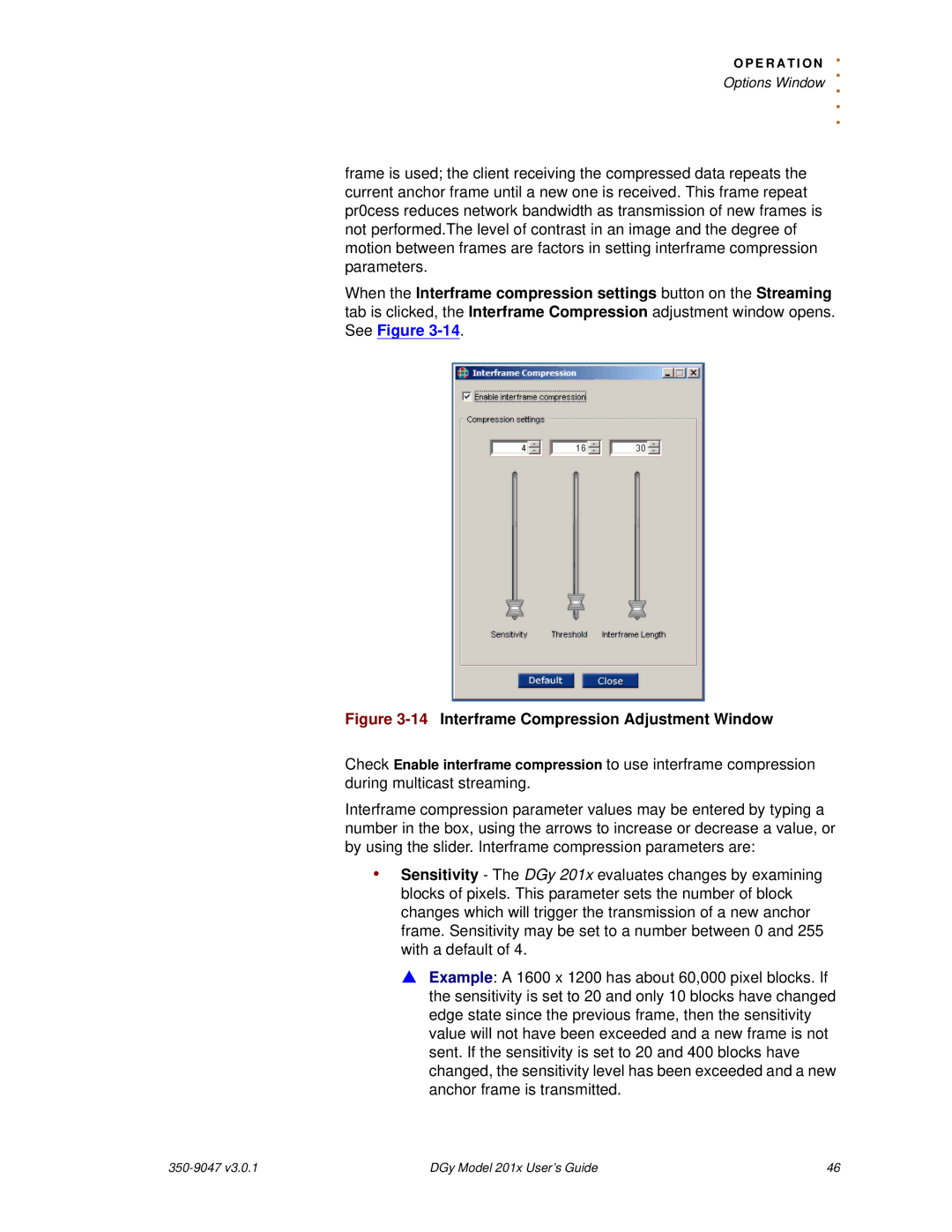O P E R A T I O N. . Options Window ..
.
frame is used; the client receiving the compressed data repeats the current anchor frame until a new one is received. This frame repeat pr0cess reduces network bandwidth as transmission of new frames is not performed.The level of contrast in an image and the degree of motion between frames are factors in setting interframe compression parameters.
When the Interframe compression settings button on the Streaming tab is clicked, the Interframe Compression adjustment window opens. See Figure
Figure 3-14 Interframe Compression Adjustment Window
Check Enable interframe compression to use interframe compression during multicast streaming.
Interframe compression parameter values may be entered by typing a number in the box, using the arrows to increase or decrease a value, or by using the slider. Interframe compression parameters are:
•Sensitivity - The DGy 201x evaluates changes by examining blocks of pixels. This parameter sets the number of block changes which will trigger the transmission of a new anchor frame. Sensitivity may be set to a number between 0 and 255 with a default of 4.
S Example: A 1600 x 1200 has about 60,000 pixel blocks. If the sensitivity is set to 20 and only 10 blocks have changed
edge state since the previous frame, then the sensitivity value will not have been exceeded and a new frame is not sent. If the sensitivity is set to 20 and 400 blocks have changed, the sensitivity level has been exceeded and a new anchor frame is transmitted.
| DGy Model 201x User’s Guide | 46 |