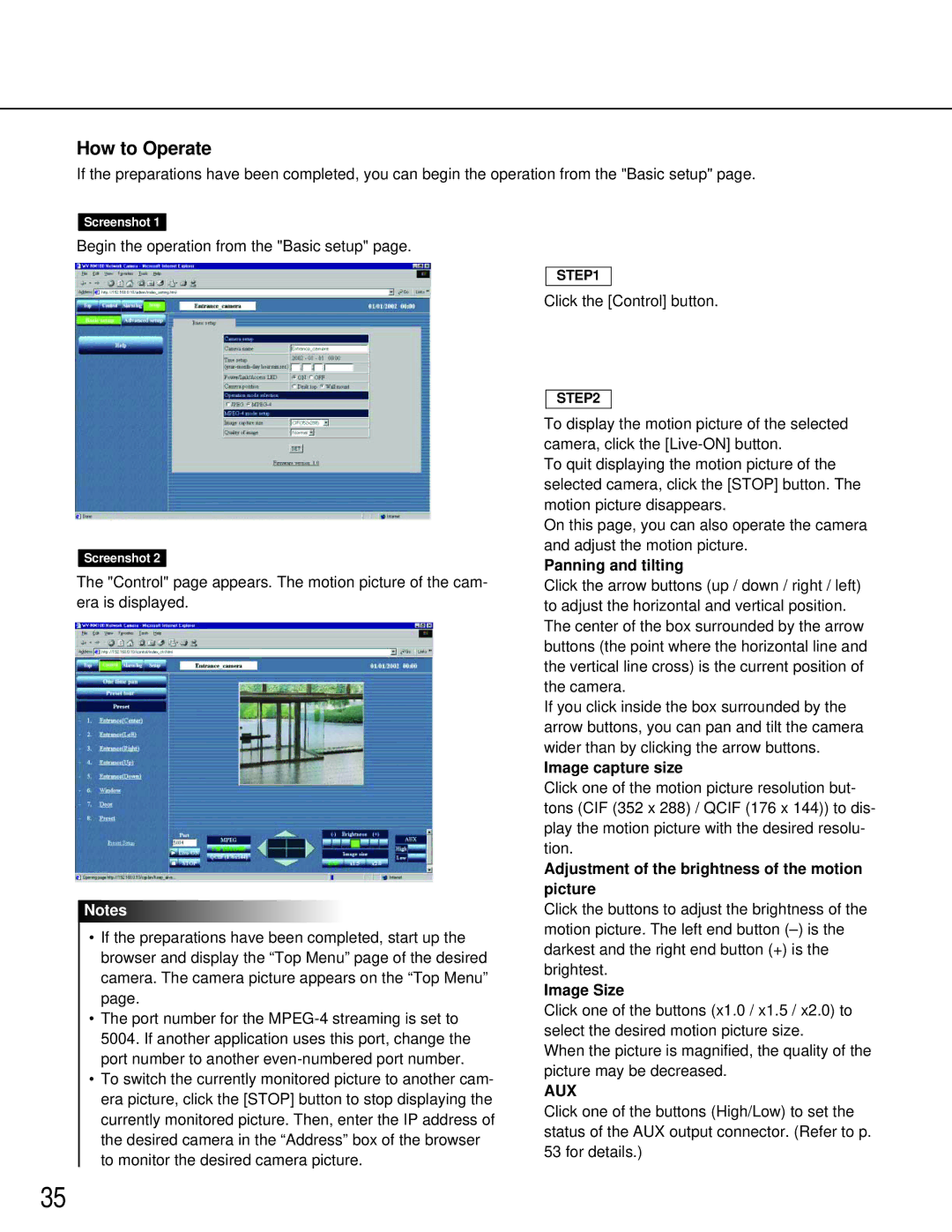How to Operate
If the preparations have been completed, you can begin the operation from the "Basic setup" page.
Screenshot 1
Begin the operation from the "Basic setup" page.
Screenshot 2
STEP1
Click the [Control] button.
STEP2
To display the motion picture of the selected camera, click the
To quit displaying the motion picture of the selected camera, click the [STOP] button. The motion picture disappears.
On this page, you can also operate the camera and adjust the motion picture.
Panning and tilting
The "Control" page appears. The motion picture of the cam- era is displayed.
Notes
•If the preparations have been completed, start up the browser and display the “Top Menu” page of the desired camera. The camera picture appears on the “Top Menu” page.
•The port number for the
•To switch the currently monitored picture to another cam- era picture, click the [STOP] button to stop displaying the currently monitored picture. Then, enter the IP address of the desired camera in the “Address” box of the browser to monitor the desired camera picture.
Click the arrow buttons (up / down / right / left) to adjust the horizontal and vertical position. The center of the box surrounded by the arrow buttons (the point where the horizontal line and the vertical line cross) is the current position of the camera.
If you click inside the box surrounded by the arrow buttons, you can pan and tilt the camera wider than by clicking the arrow buttons.
Image capture size
Click one of the motion picture resolution but- tons (CIF (352 x 288) / QCIF (176 x 144)) to dis- play the motion picture with the desired resolu- tion.
Adjustment of the brightness of the motion picture
Click the buttons to adjust the brightness of the motion picture. The left end button
Image Size
Click one of the buttons (x1.0 / x1.5 / x2.0) to select the desired motion picture size.
When the picture is magnified, the quality of the picture may be decreased.
AUX
Click one of the buttons (High/Low) to set the status of the AUX output connector. (Refer to p. 53 for details.)
35