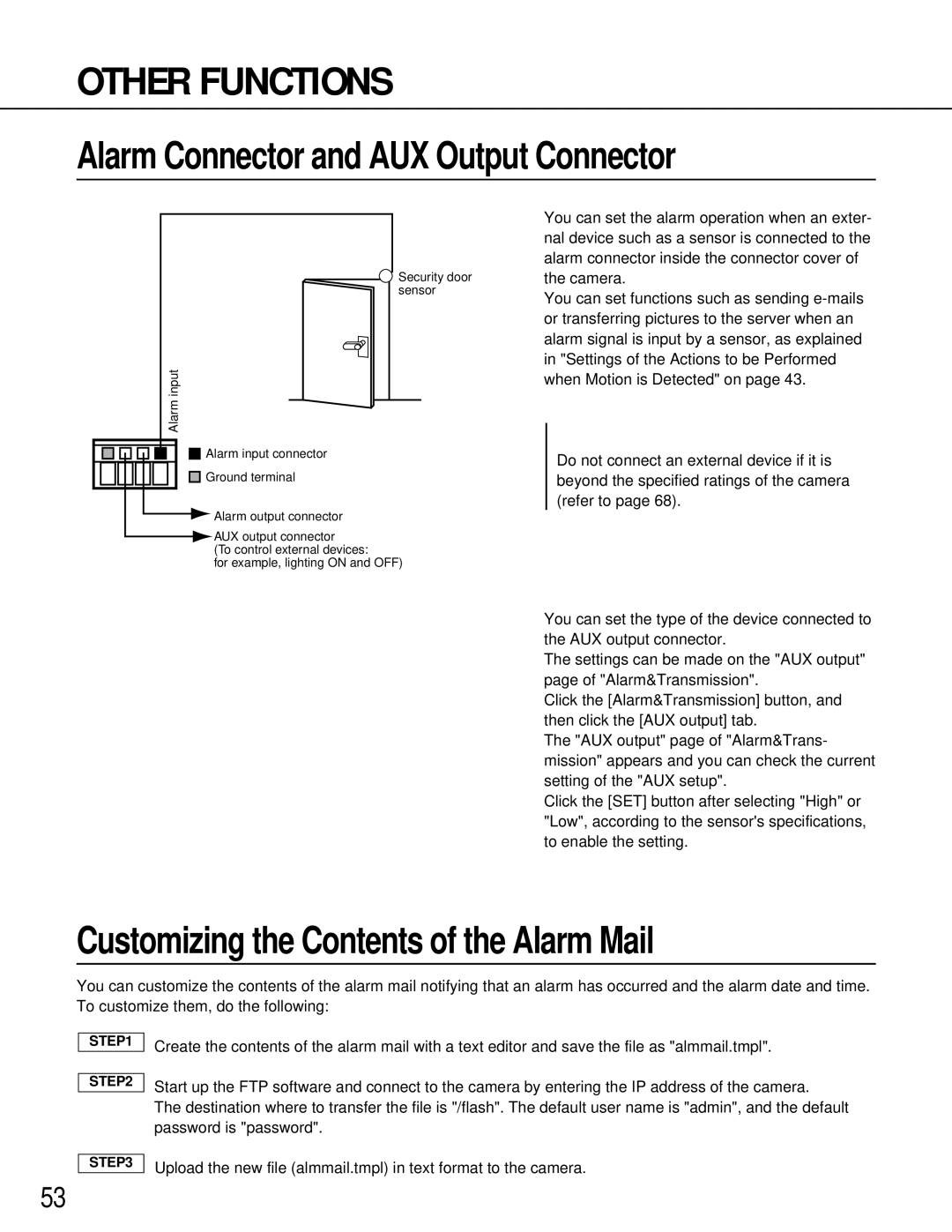OTHER FUNCTIONS
Alarm Connector and AUX Output Connector
![]() Security door sensor
Security door sensor
inputAlarm
![]()
![]() Alarm input connector
Alarm input connector
![]()
![]() Ground terminal
Ground terminal
![]() Alarm output connector
Alarm output connector
![]() AUX output connector
AUX output connector
(To control external devices:
for example, lighting ON and OFF)
You can set the alarm operation when an exter- nal device such as a sensor is connected to the alarm connector inside the connector cover of the camera.
You can set functions such as sending
! Important
Do not connect an external device if it is beyond the specified ratings of the camera (refer to page 68).
You can set the type of the device connected to the AUX output connector.
The settings can be made on the "AUX output" page of "Alarm&Transmission".
Click the [Alarm&Transmission] button, and then click the [AUX output] tab.
The "AUX output" page of "Alarm&Trans- mission" appears and you can check the current setting of the "AUX setup".
Click the [SET] button after selecting "High" or "Low", according to the sensor's specifications, to enable the setting.
Customizing the Contents of the Alarm Mail
You can customize the contents of the alarm mail notifying that an alarm has occurred and the alarm date and time. To customize them, do the following:
STEP1
STEP2
Create the contents of the alarm mail with a text editor and save the file as "almmail.tmpl".
Start up the FTP software and connect to the camera by entering the IP address of the camera.
The destination where to transfer the file is "/flash". The default user name is "admin", and the default password is "password".
STEP3
Upload the new file (almmail.tmpl) in text format to the camera.
53