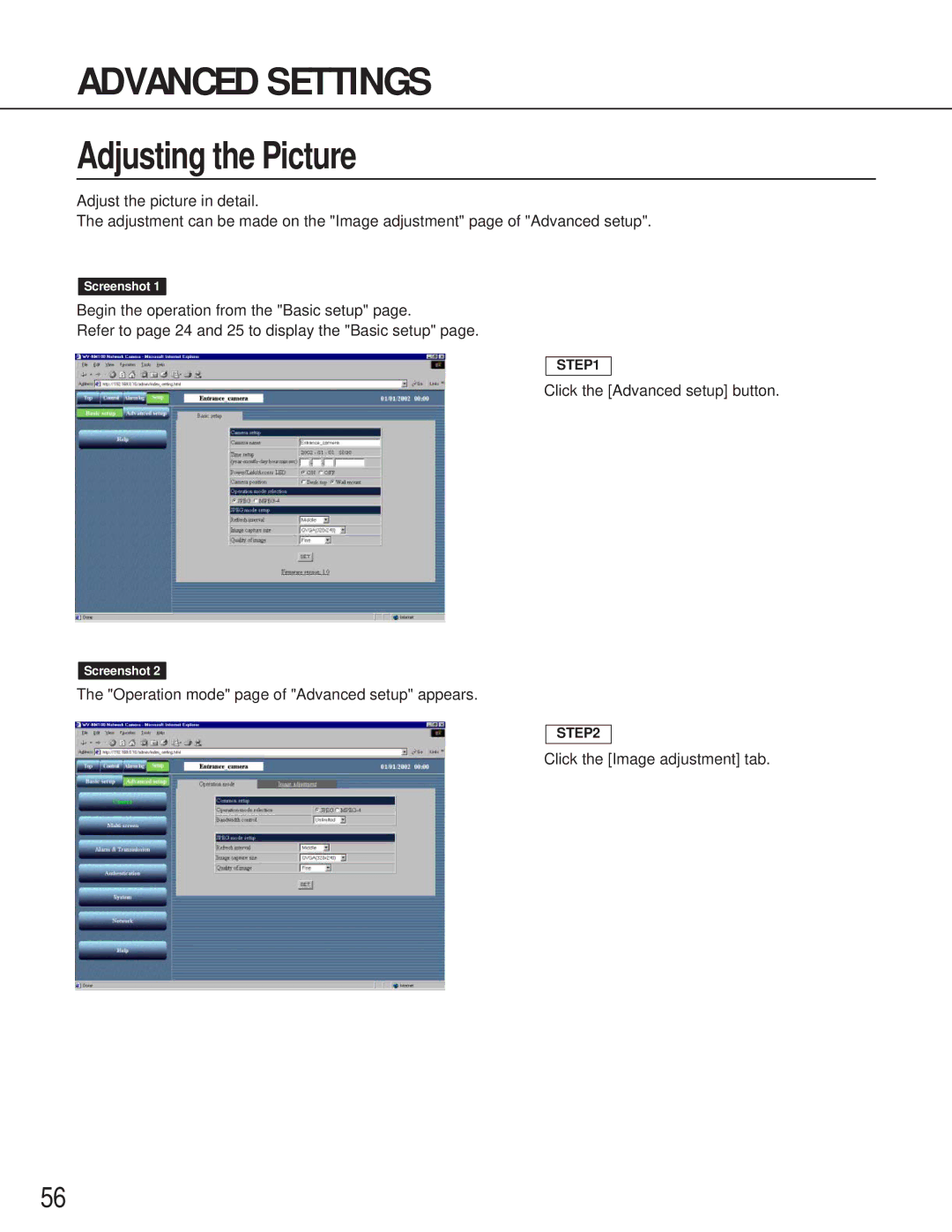ADVANCED SETTINGS
Adjusting the Picture
Adjust the picture in detail.
The adjustment can be made on the "Image adjustment" page of "Advanced setup".
Screenshot 1
Begin the operation from the "Basic setup" page.
Refer to page 24 and 25 to display the "Basic setup" page.
STEP1
Click the [Advanced setup] button.
Screenshot 2
The "Operation mode" page of "Advanced setup" appears.
STEP2
Click the [Image adjustment] tab.
56