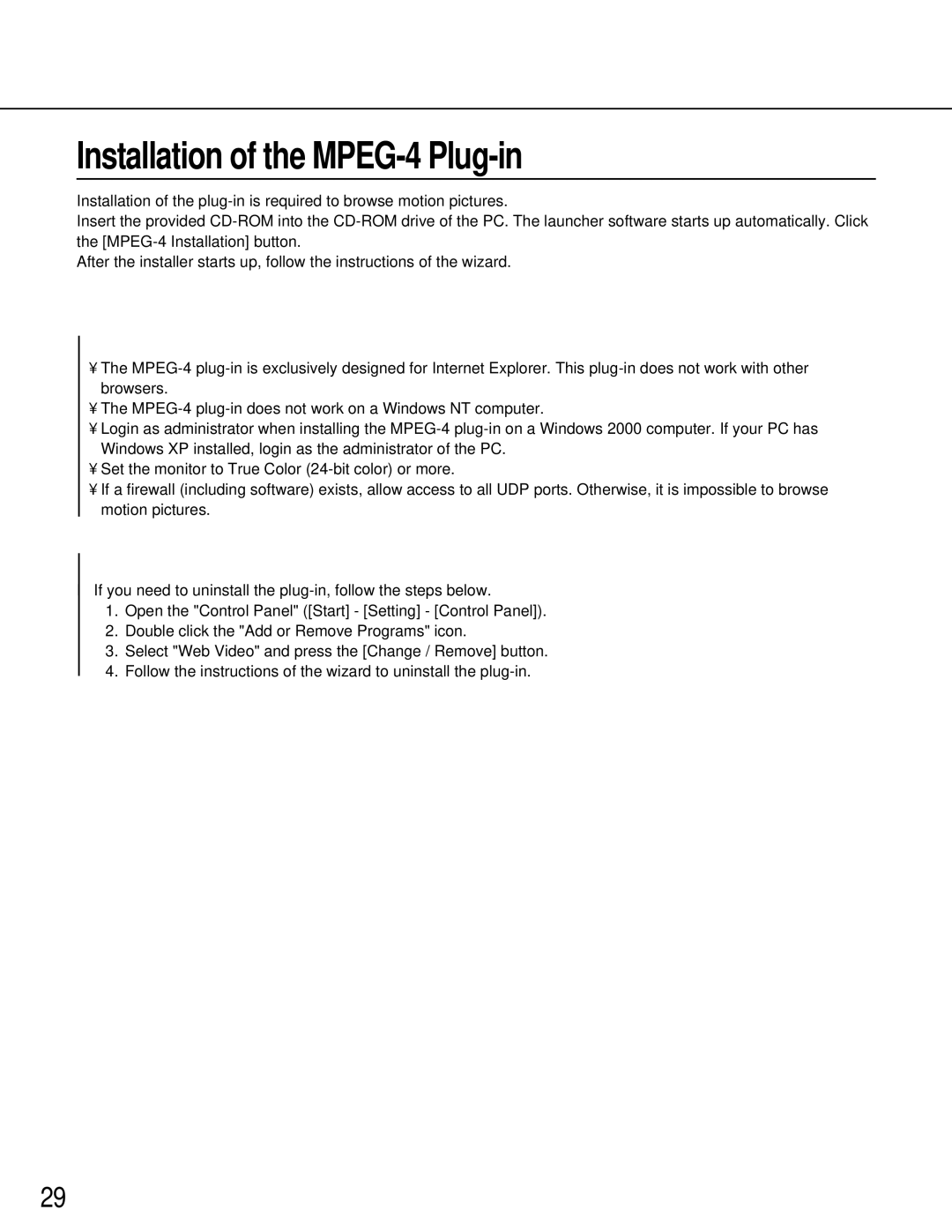Installation of the MPEG-4 Plug-in
Installation of the
Insert the provided
After the installer starts up, follow the instructions of the wizard.
!Important
•The
•The
•Login as administrator when installing the
•Set the monitor to True Color
•If a firewall (including software) exists, allow access to all UDP ports. Otherwise, it is impossible to browse motion pictures.
Note
IIf you need to uninstall the
1.Open the "Control Panel" ([Start] - [Setting] - [Control Panel]).
2.Double click the "Add or Remove Programs" icon.
3.Select "Web Video" and press the [Change / Remove] button.
4.Follow the instructions of the wizard to uninstall the
29