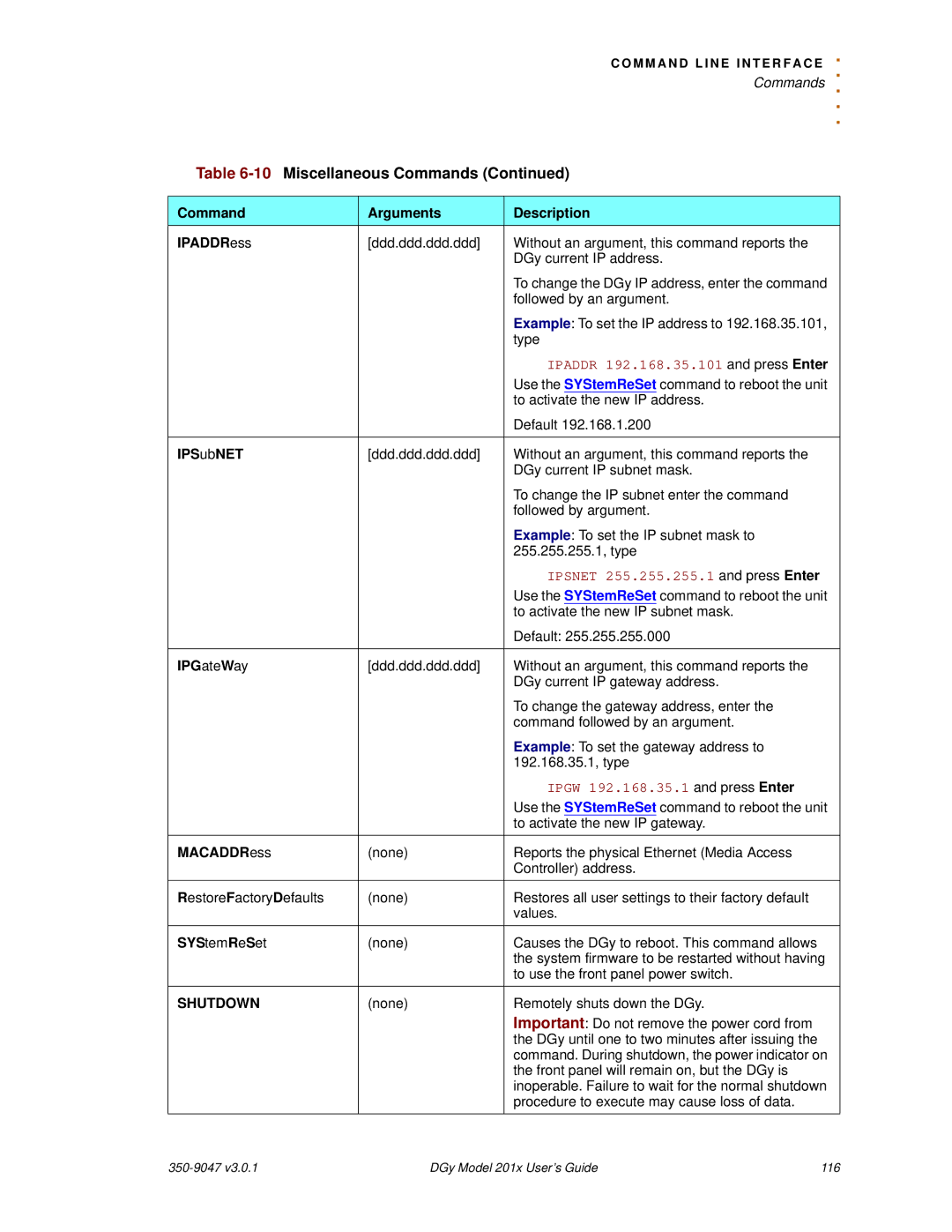C O M M A N D L I N E I N T E R F A C
.E
|
| . |
|
| Commands |
|
| . . . |
Table | ||
|
|
|
Command | Arguments | Description |
IPADDRess | [ddd.ddd.ddd.ddd] | Without an argument, this command reports the |
|
| DGy current IP address. |
|
| To change the DGy IP address, enter the command |
|
| followed by an argument. |
|
| Example: To set the IP address to 192.168.35.101, |
|
| type |
|
| IPADDR 192.168.35.101 and press Enter |
|
| Use the SYStemReSet command to reboot the unit |
|
| to activate the new IP address. |
|
| Default 192.168.1.200 |
|
|
|
IPSubNET | [ddd.ddd.ddd.ddd] | Without an argument, this command reports the |
|
| DGy current IP subnet mask. |
|
| To change the IP subnet enter the command |
|
| followed by argument. |
|
| Example: To set the IP subnet mask to |
|
| 255.255.255.1, type |
|
| IPSNET 255.255.255.1 and press Enter |
|
| Use the SYStemReSet command to reboot the unit |
|
| to activate the new IP subnet mask. |
|
| Default: 255.255.255.000 |
|
|
|
IPGateWay | [ddd.ddd.ddd.ddd] | Without an argument, this command reports the |
|
| DGy current IP gateway address. |
|
| To change the gateway address, enter the |
|
| command followed by an argument. |
|
| Example: To set the gateway address to |
|
| 192.168.35.1, type |
|
| IPGW 192.168.35.1 and press Enter |
|
| Use the SYStemReSet command to reboot the unit |
|
| to activate the new IP gateway. |
MACADDRess | (none) | Reports the physical Ethernet (Media Access |
|
| Controller) address. |
RestoreFactoryDefaults | (none) | Restores all user settings to their factory default |
|
| values. |
SYStemReSet | (none) | Causes the DGy to reboot. This command allows |
|
| the system firmware to be restarted without having |
|
| to use the front panel power switch. |
SHUTDOWN | (none) | Remotely shuts down the DGy. |
|
| Important: Do not remove the power cord from |
|
| the DGy until one to two minutes after issuing the |
|
| command. During shutdown, the power indicator on |
|
| the front panel will remain on, but the DGy is |
|
| inoperable. Failure to wait for the normal shutdown |
|
| procedure to execute may cause loss of data. |
DGy Model 201x User’s Guide | 116 |