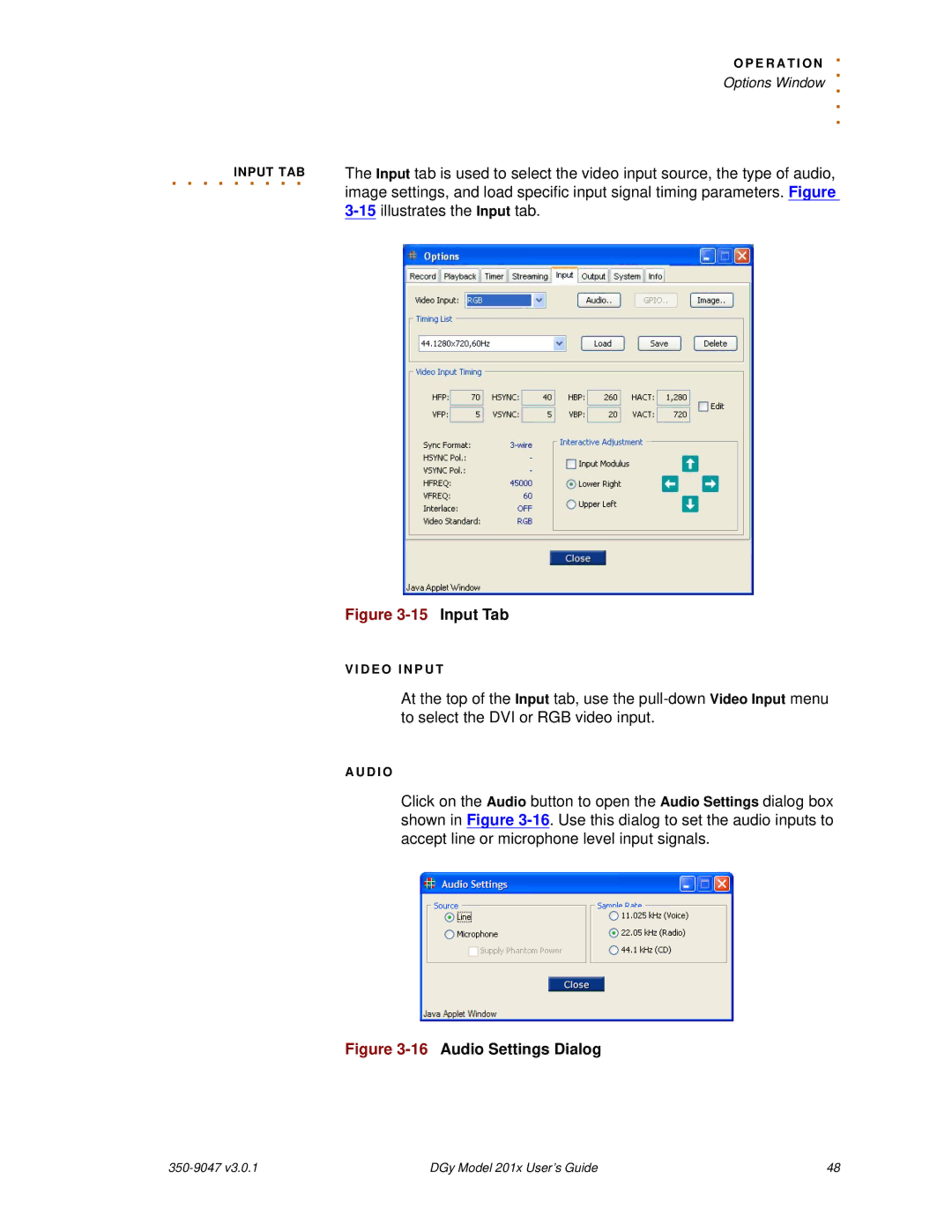| . |
| O P E R A T I O N |
| . |
| Options Window |
| . . . |
. . . . . . . . . | The Input tab is used to select the video input source, the type of audio, |
INPUT TAB | |
| image settings, and load specific input signal timing parameters. Figure |
|
Figure 3-15 Input Tab
V I D E O I N P U T
At the top of the Input tab, use the
A U D I O
Click on the Audio button to open the Audio Settings dialog box shown in Figure
Figure 3-16 Audio Settings Dialog
| DGy Model 201x User’s Guide | 48 |