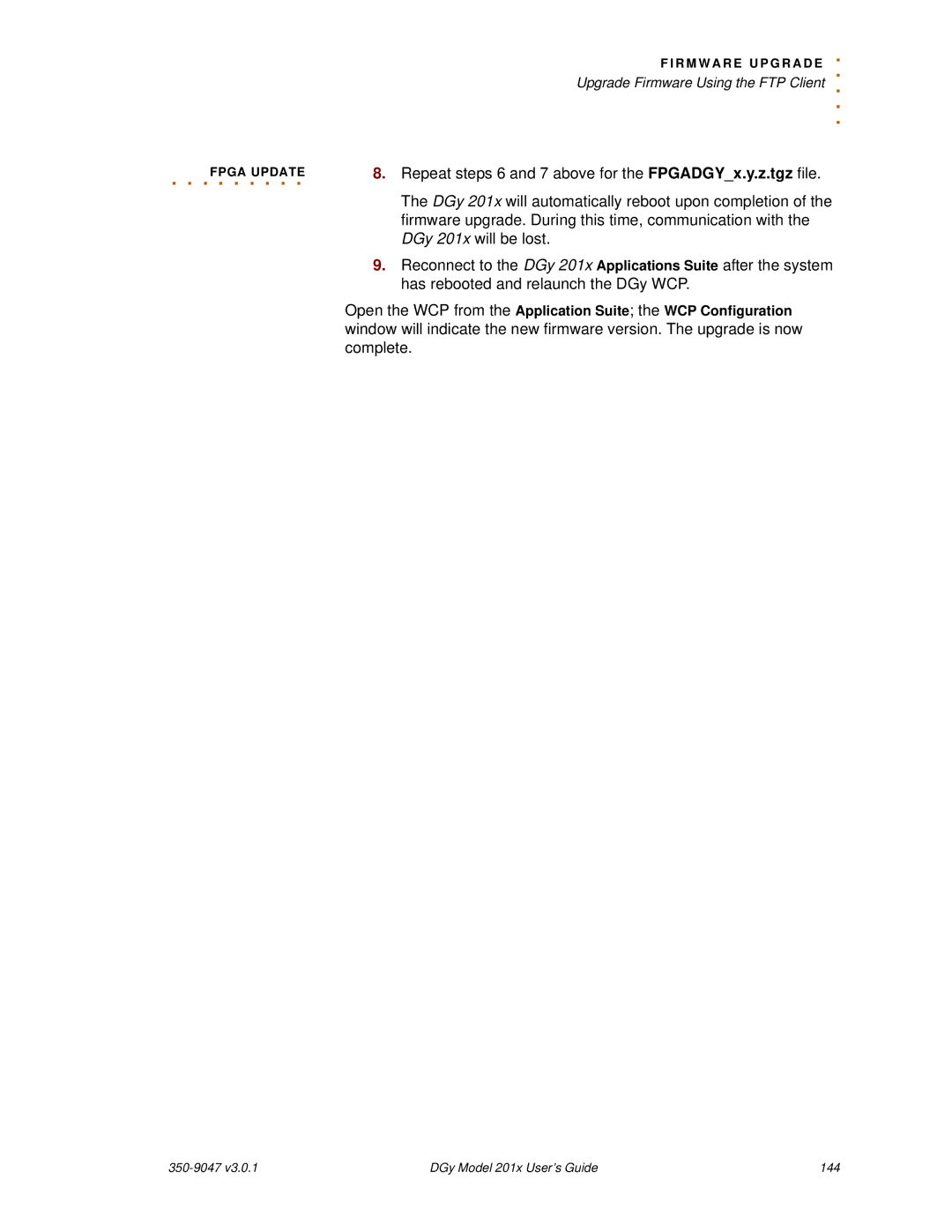| . |
| F I R M W A R E U P G R A D E |
| . |
| Upgrade Firmware Using the FTP Client |
| . . . |
. . . . . . . . . | 8. Repeat steps 6 and 7 above for the FPGADGY_x.y.z.tgz file. |
FPGA UPDATE |
|
| The DGy 201x will automatically reboot upon completion of the |
| firmware upgrade. During this time, communication with the |
| DGy 201x will be lost. |
| 9. Reconnect to the DGy 201x Applications Suite after the system |
| has rebooted and relaunch the DGy WCP. |
| Open the WCP from the Application Suite; the WCP Configuration |
| window will indicate the new firmware version. The upgrade is now |
| complete. |
DGy Model 201x User’s Guide | 144 |