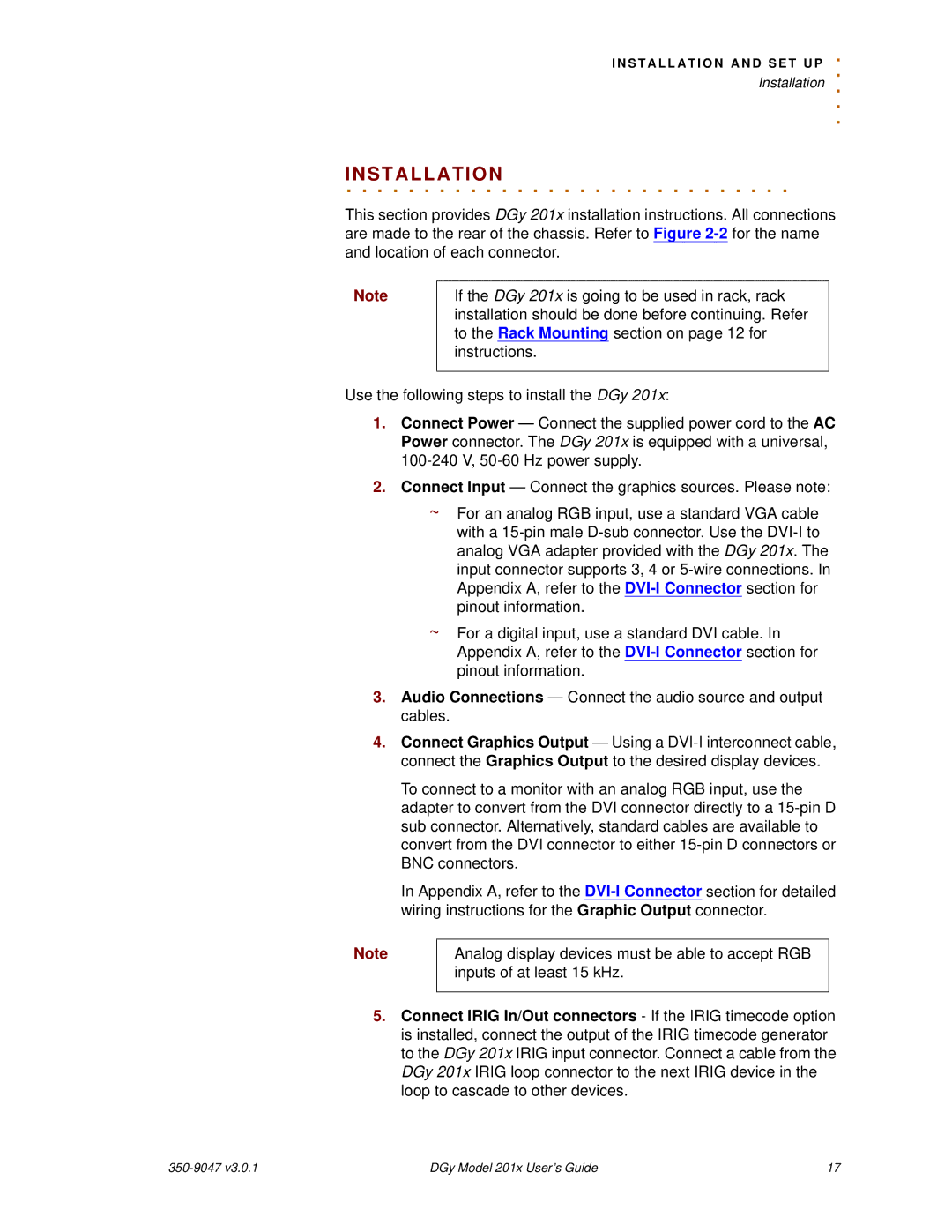I N S TA L L A T I O N A N D S E T U
.P
. Installation ..
.
INSTALLATION. . . . . . . . . . . . . . . . . . . . . . . . . . . . .
This section provides DGy 201x installation instructions. All connections are made to the rear of the chassis. Refer to Figure
Note
If the DGy 201x is going to be used in rack, rack installation should be done before continuing. Refer to the Rack Mounting section on page 12 for instructions.
Use the following steps to install the DGy 201x:
1.Connect Power — Connect the supplied power cord to the AC Power connector. The DGy 201x is equipped with a universal,
2.Connect Input — Connect the graphics sources. Please note:
~For an analog RGB input, use a standard VGA cable with a
~For a digital input, use a standard DVI cable. In Appendix A, refer to the
3.Audio Connections — Connect the audio source and output cables.
4.Connect Graphics Output — Using a
To connect to a monitor with an analog RGB input, use the adapter to convert from the DVI connector directly to a
In Appendix A, refer to the
Note | Analog display devices must be able to accept RGB |
| inputs of at least 15 kHz. |
|
|
5.Connect IRIG In/Out connectors - If the IRIG timecode option is installed, connect the output of the IRIG timecode generator to the DGy 201x IRIG input connector. Connect a cable from the DGy 201x IRIG loop connector to the next IRIG device in the loop to cascade to other devices.
| DGy Model 201x User’s Guide | 17 |