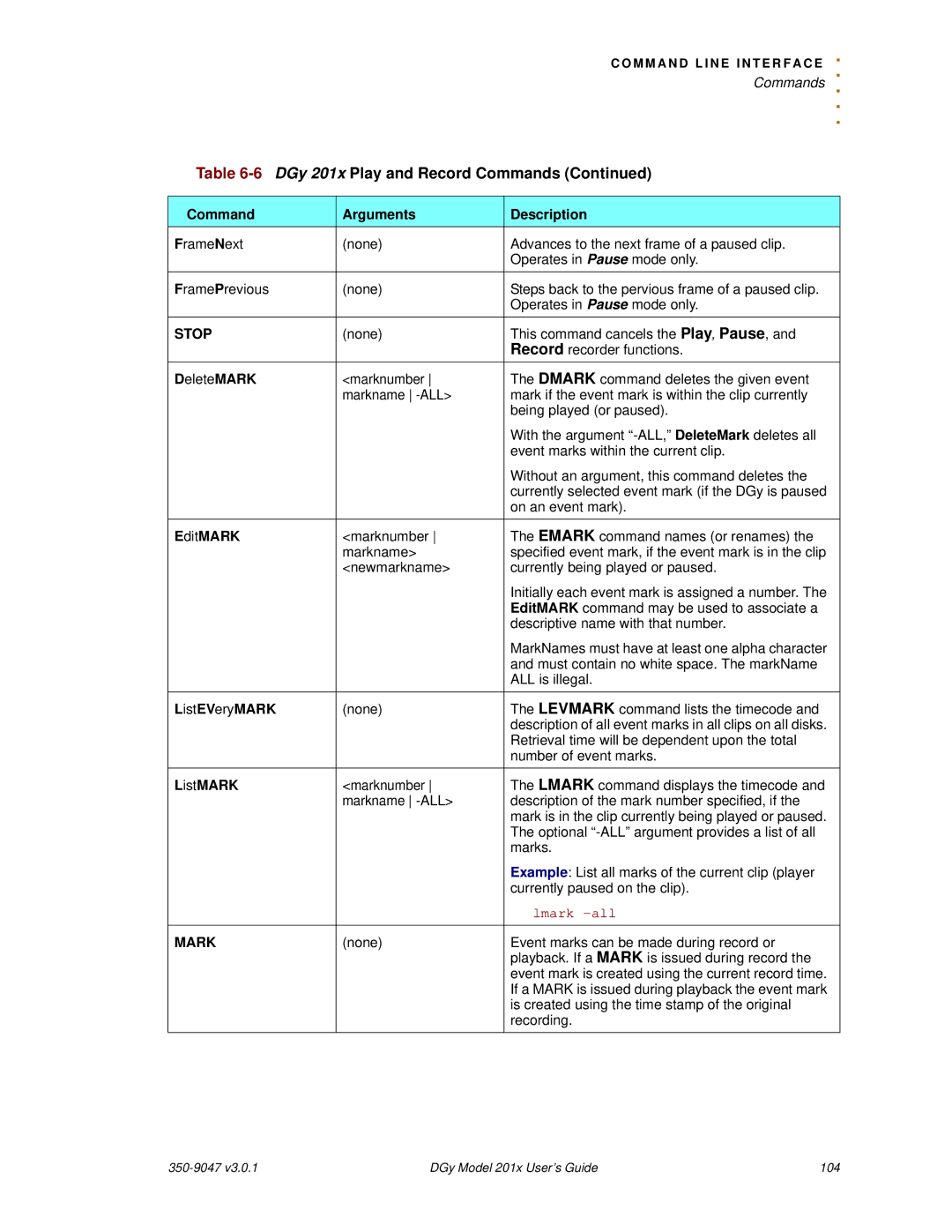C O M M A N D L I N E I N T E R F A C
.E
|
| . |
|
| Commands |
|
| . . . |
Table | ||
|
|
|
Command | Arguments | Description |
FrameNext | (none) | Advances to the next frame of a paused clip. |
|
| Operates in Pause mode only. |
FramePrevious | (none) | Steps back to the pervious frame of a paused clip. |
|
| Operates in Pause mode only. |
STOP | (none) | This command cancels the Play, Pause, and |
|
| Record recorder functions. |
DeleteMARK | <marknumber | The DMARK command deletes the given event |
| markname | mark if the event mark is within the clip currently |
|
| being played (or paused). |
|
| With the argument |
|
| event marks within the current clip. |
|
| Without an argument, this command deletes the |
|
| currently selected event mark (if the DGy is paused |
|
| on an event mark). |
EditMARK | <marknumber | The EMARK command names (or renames) the |
| markname> | specified event mark, if the event mark is in the clip |
| <newmarkname> | currently being played or paused. |
|
| Initially each event mark is assigned a number. The |
|
| EditMARK command may be used to associate a |
|
| descriptive name with that number. |
|
| MarkNames must have at least one alpha character |
|
| and must contain no white space. The markName |
|
| ALL is illegal. |
ListEVeryMARK | (none) | The LEVMARK command lists the timecode and |
|
| description of all event marks in all clips on all disks. |
|
| Retrieval time will be dependent upon the total |
|
| number of event marks. |
ListMARK | <marknumber | The LMARK command displays the timecode and |
| markname | description of the mark number specified, if the |
|
| mark is in the clip currently being played or paused. |
|
| The optional |
|
| marks. |
|
| Example: List all marks of the current clip (player |
|
| currently paused on the clip). |
|
| lmark |
MARK | (none) | Event marks can be made during record or |
|
| playback. If a MARK is issued during record the |
|
| event mark is created using the current record time. |
|
| If a MARK is issued during playback the event mark |
|
| is created using the time stamp of the original |
|
| recording. |
DGy Model 201x User’s Guide | 104 |