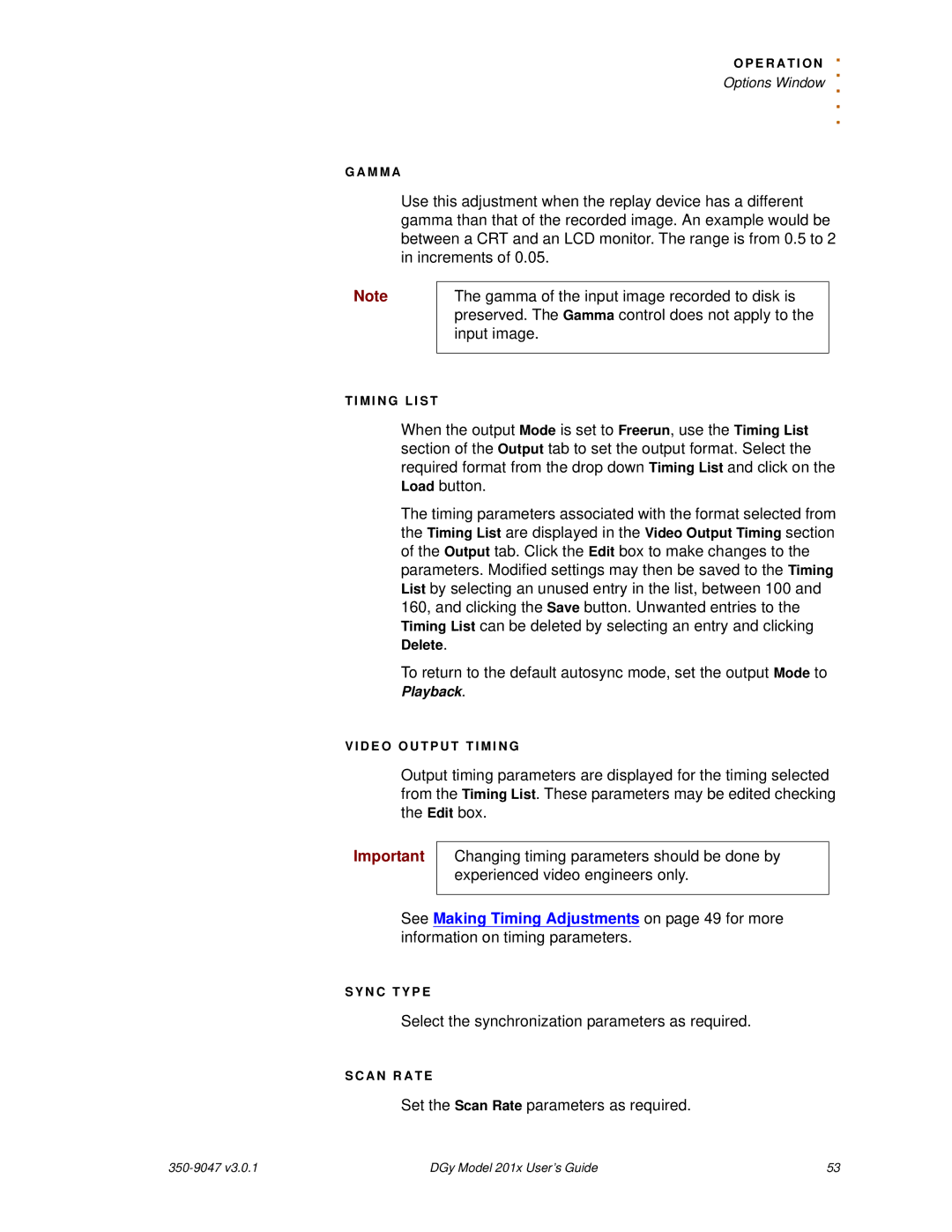O P E R A T I O N. . Options Window ..
.
G A M M A
Use this adjustment when the replay device has a different gamma than that of the recorded image. An example would be between a CRT and an LCD monitor. The range is from 0.5 to 2 in increments of 0.05.
Note | The gamma of the input image recorded to disk is |
| preserved. The Gamma control does not apply to the |
| input image. |
|
|
T I M I N G L I S T
When the output Mode is set to Freerun, use the Timing List section of the Output tab to set the output format. Select the required format from the drop down Timing List and click on the Load button.
The timing parameters associated with the format selected from the Timing List are displayed in the Video Output Timing section of the Output tab. Click the Edit box to make changes to the parameters. Modified settings may then be saved to the Timing List by selecting an unused entry in the list, between 100 and 160, and clicking the Save button. Unwanted entries to the Timing List can be deleted by selecting an entry and clicking Delete.
To return to the default autosync mode, set the output Mode to Playback.
V I D E O O U T P U T T I M I N G
Output timing parameters are displayed for the timing selected from the Timing List. These parameters may be edited checking the Edit box.
Important
Changing timing parameters should be done by experienced video engineers only.
See Making Timing Adjustments on page 49 for more information on timing parameters.
S Y N C T Y P E
Select the synchronization parameters as required.
S C A N R A T E
Set the Scan Rate parameters as required.
| DGy Model 201x User’s Guide | 53 |