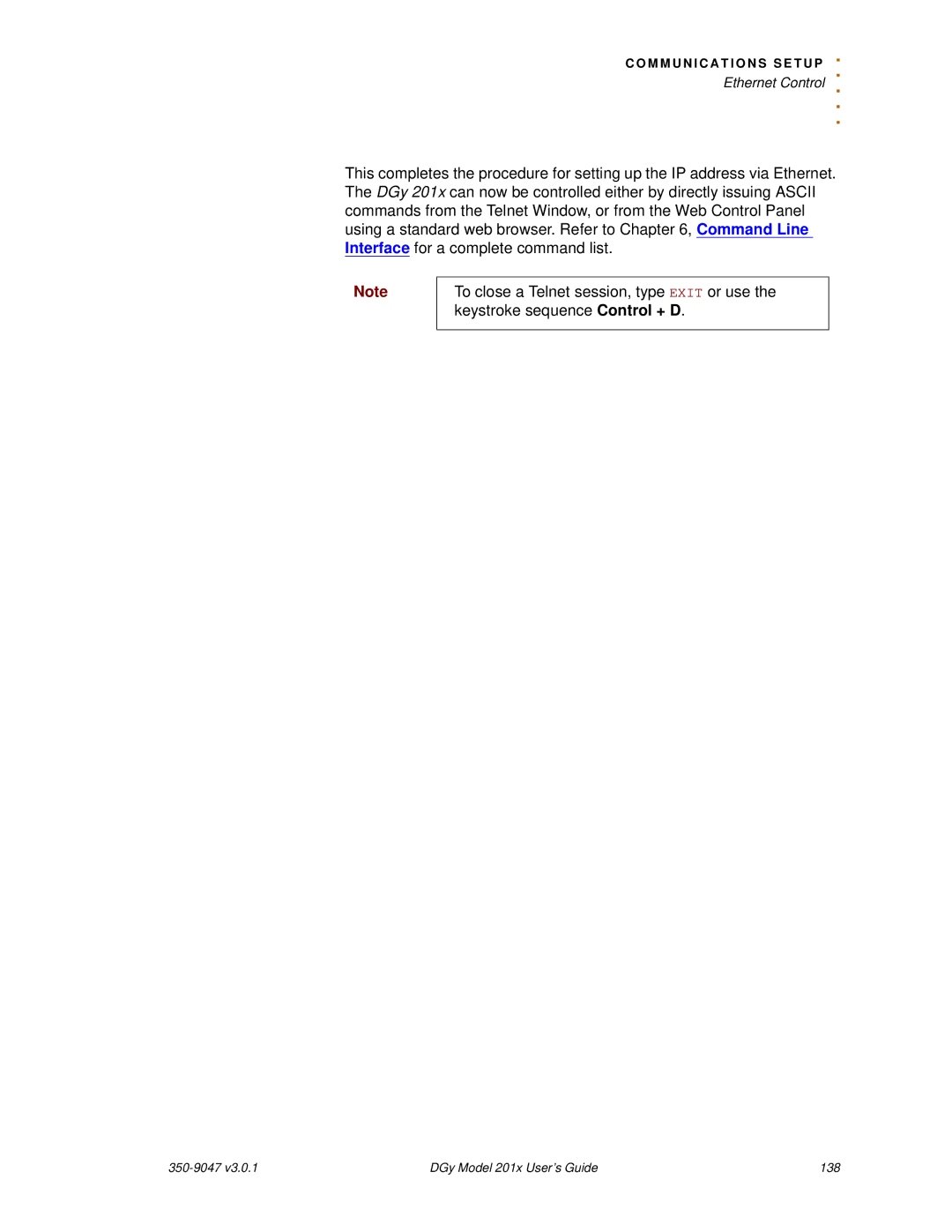C O M M U N I C A T I O N S S E T U
.P
. Ethernet Control ..
.
This completes the procedure for setting up the IP address via Ethernet. The DGy 201x can now be controlled either by directly issuing ASCII commands from the Telnet Window, or from the Web Control Panel using a standard web browser. Refer to Chapter 6, Command Line Interface for a complete command list.
Note
To close a Telnet session, type EXIT or use the keystroke sequence Control + D.
| DGy Model 201x User’s Guide | 138 |