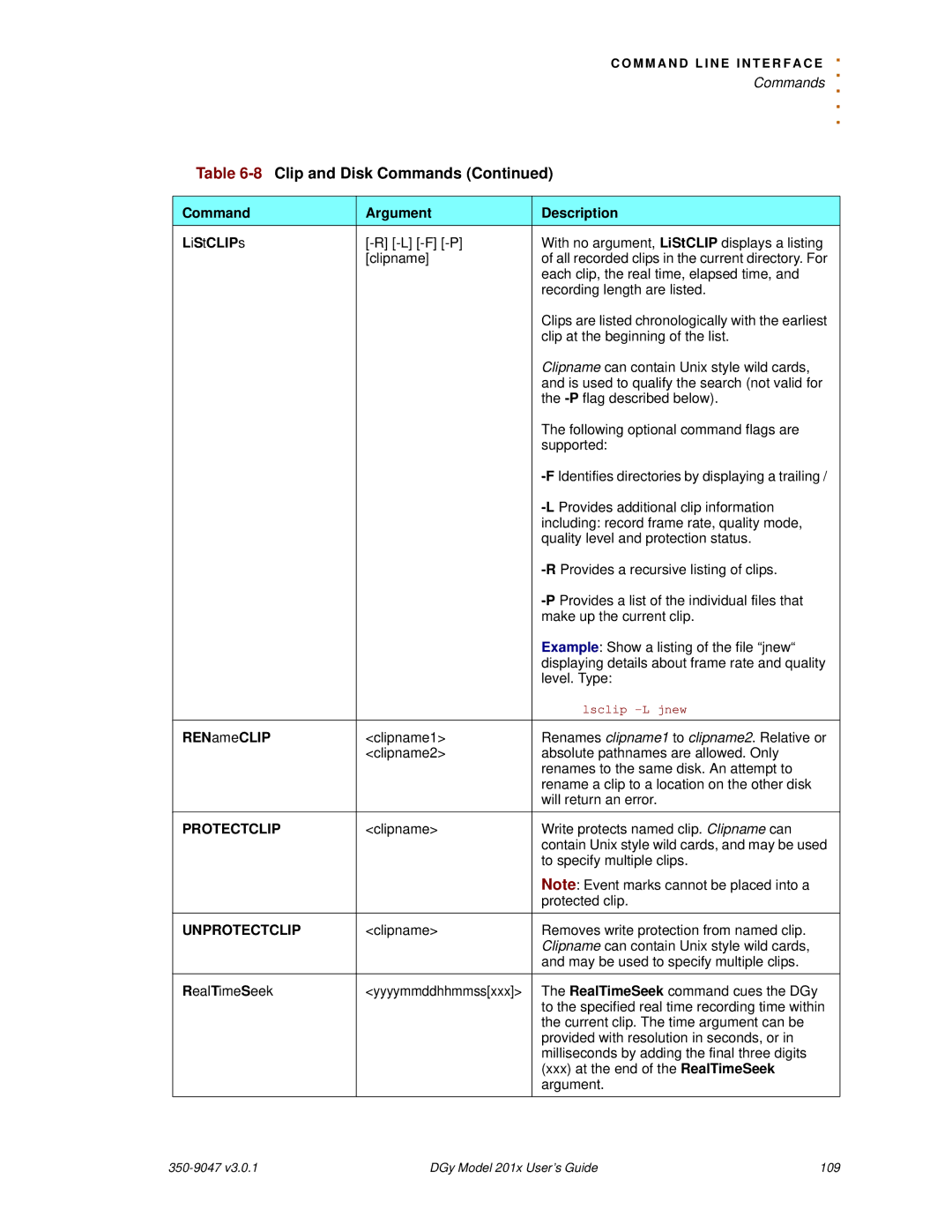C O M M A N D L I N E I N T E R F A C
.E
|
| . |
|
| Commands |
|
| . . . |
Table | ||
|
|
|
Command | Argument | Description |
LiStCLIPs | With no argument, LiStCLIP displays a listing | |
| [clipname] | of all recorded clips in the current directory. For |
|
| each clip, the real time, elapsed time, and |
|
| recording length are listed. |
|
| Clips are listed chronologically with the earliest |
|
| clip at the beginning of the list. |
|
| Clipname can contain Unix style wild cards, |
|
| and is used to qualify the search (not valid for |
|
| the |
|
| The following optional command flags are |
|
| supported: |
|
| |
|
| |
|
| including: record frame rate, quality mode, |
|
| quality level and protection status. |
|
| |
|
| |
|
| make up the current clip. |
|
| Example: Show a listing of the file “jnew“ |
|
| displaying details about frame rate and quality |
|
| level. Type: |
|
| lsclip |
RENameCLIP | <clipname1> | Renames clipname1 to clipname2. Relative or |
| <clipname2> | absolute pathnames are allowed. Only |
|
| renames to the same disk. An attempt to |
|
| rename a clip to a location on the other disk |
|
| will return an error. |
PROTECTCLIP | <clipname> | Write protects named clip. Clipname can |
|
| contain Unix style wild cards, and may be used |
|
| to specify multiple clips. |
|
| Note: Event marks cannot be placed into a |
|
| protected clip. |
UNPROTECTCLIP | <clipname> | Removes write protection from named clip. |
|
| Clipname can contain Unix style wild cards, |
|
| and may be used to specify multiple clips. |
RealTimeSeek | <yyyymmddhhmmss[xxx]> | The RealTimeSeek command cues the DGy |
|
| to the specified real time recording time within |
|
| the current clip. The time argument can be |
|
| provided with resolution in seconds, or in |
|
| milliseconds by adding the final three digits |
|
| (xxx) at the end of the RealTimeSeek |
|
| argument. |
DGy Model 201x User’s Guide | 109 |