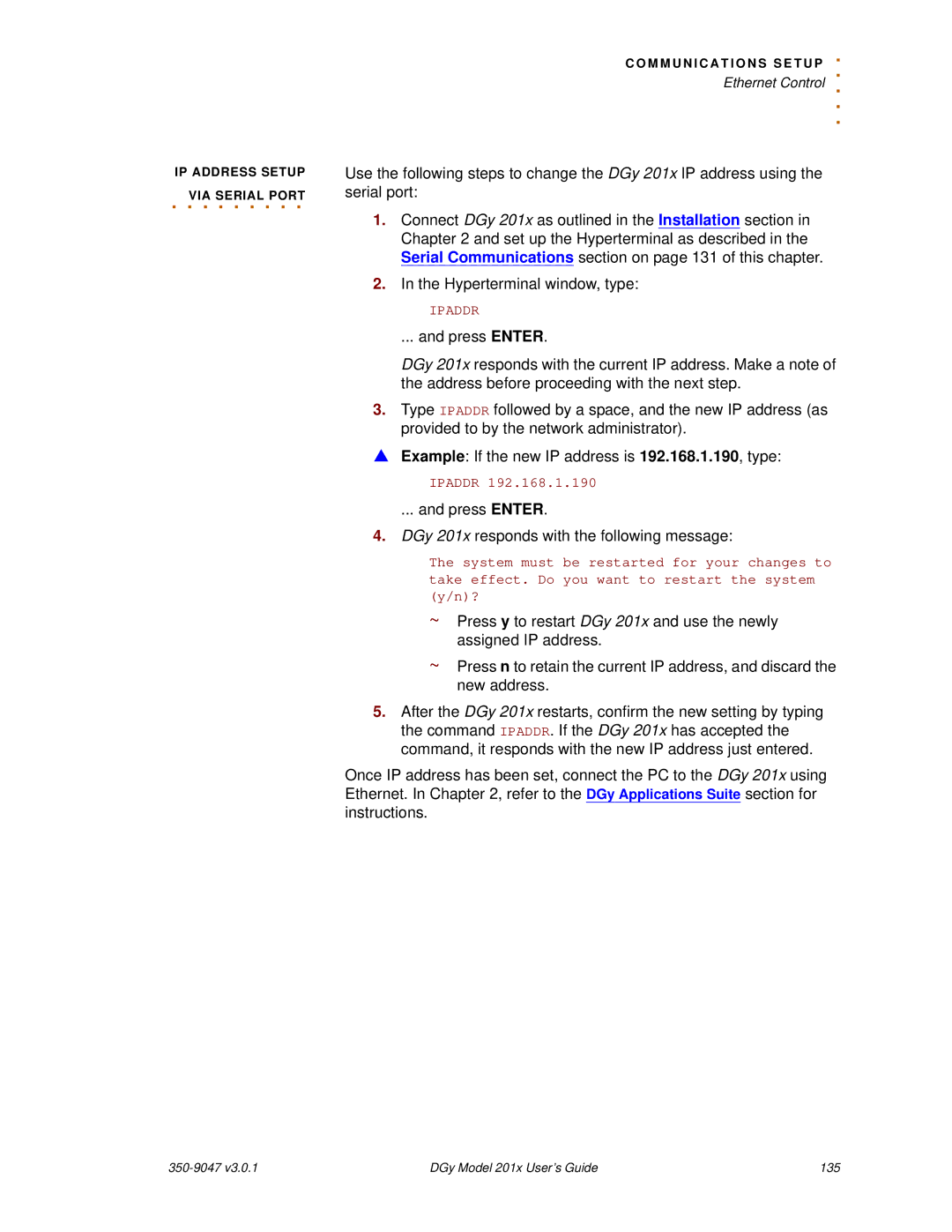IP ADDRESS SETUP
. .VIA. SERIAL. . . .PORT. .
C O M M U N I C A T I O N S S E T U .P . Ethernet Control ..
.
Use the following steps to change the DGy 201x IP address using the serial port:
1.Connect DGy 201x as outlined in the Installation section in Chapter 2 and set up the Hyperterminal as described in the Serial Communications section on page 131 of this chapter.
2.In the Hyperterminal window, type:
IPADDR
... and press ENTER.
DGy 201x responds with the current IP address. Make a note of the address before proceeding with the next step.
3.Type IPADDR followed by a space, and the new IP address (as provided to by the network administrator).
SExample: If the new IP address is 192.168.1.190, type:
IPADDR 192.168.1.190
... and press ENTER.
4.DGy 201x responds with the following message:
The system must be restarted for your changes to take effect. Do you want to restart the system (y/n)?
~Press y to restart DGy 201x and use the newly assigned IP address.
~Press n to retain the current IP address, and discard the new address.
5.After the DGy 201x restarts, confirm the new setting by typing the command IPADDR. If the DGy 201x has accepted the command, it responds with the new IP address just entered.
Once IP address has been set, connect the PC to the DGy 201x using Ethernet. In Chapter 2, refer to the DGy Applications Suite section for instructions.
DGy Model 201x User’s Guide | 135 |