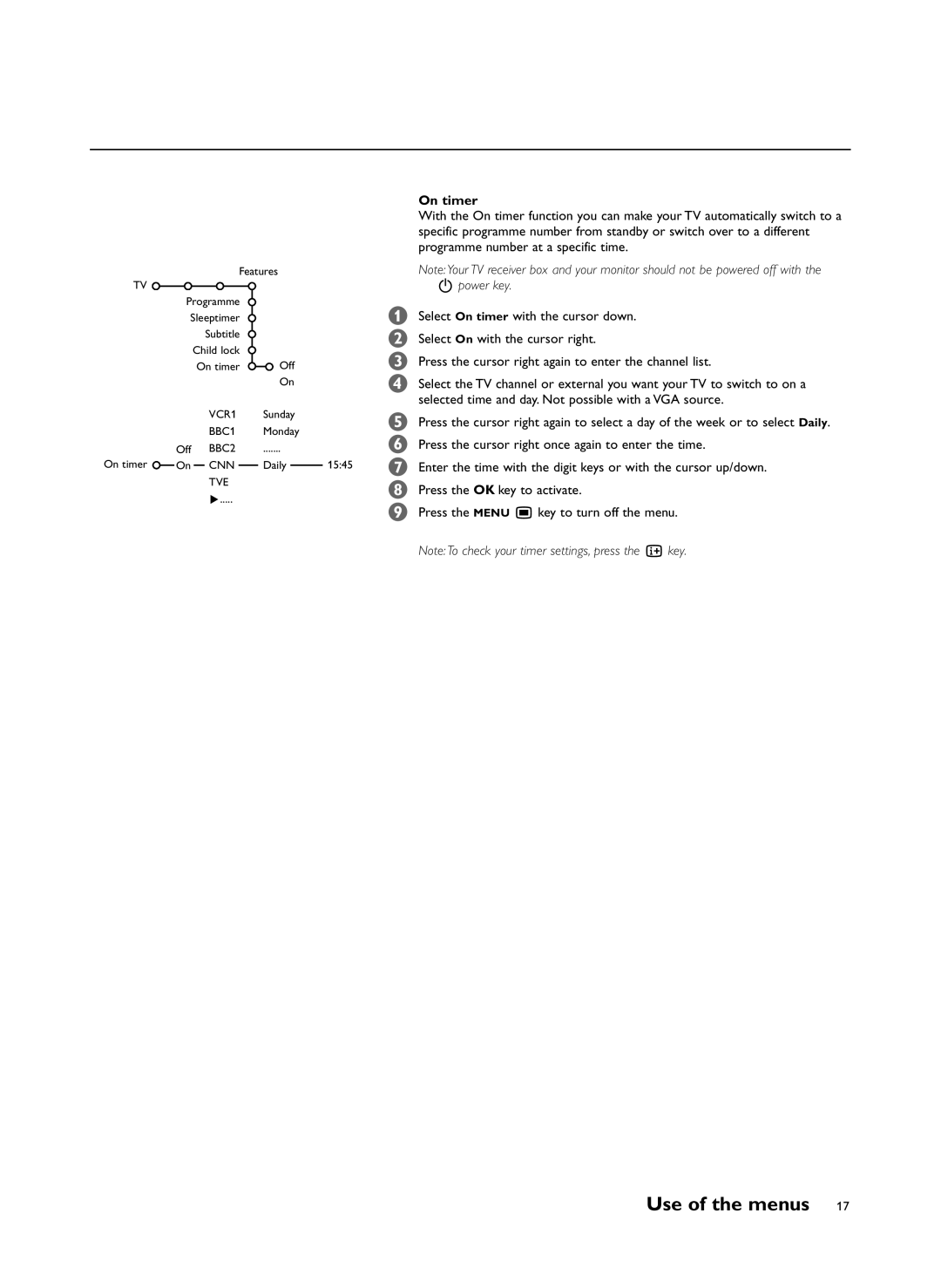Features
TV ![]()
Programme
Sleeptimer
Subtitle
Child lock
On timer ![]()
![]() Off
Off
On
On timer
With the On timer function you can make your TV automatically switch to a specific programme number from standby or switch over to a different programme number at a specific time.
Note:Your TV receiver box and your monitor should not be powered off with the
Bpower key.
&Select On timer with the cursor down.
éSelect On with the cursor right.
“Press the cursor right again to enter the channel list.
‘Select the TV channel or external you want your TV to switch to on a selected time and day. Not possible with a VGA source.
|
|
|
| VCR1 |
| Sunday |
| ( Press the cursor right again to select a day of the week or to select Daily. | |
|
|
|
| BBC1 |
| Monday |
| ||
|
|
|
|
|
| § Press the cursor right once again to enter the time. | |||
|
|
|
| BBC2 | ....... |
|
| ||
|
| Off |
|
|
| ||||
On timer |
| On |
| CNN |
| Daily |
| 15:45 | è Enter the time with the digit keys or with the cursor up/down. |
|
|
|
| ||||||
|
|
|
| TVE |
|
|
|
| ! Press the OK key to activate. |
|
|
|
|
|
|
|
| ||
|
|
|
| π |
|
|
|
| |
|
|
|
|
|
|
|
|
| |
ç Press the MENU Ï key to turn off the menu.
Note: To check your timer settings, press the i key.