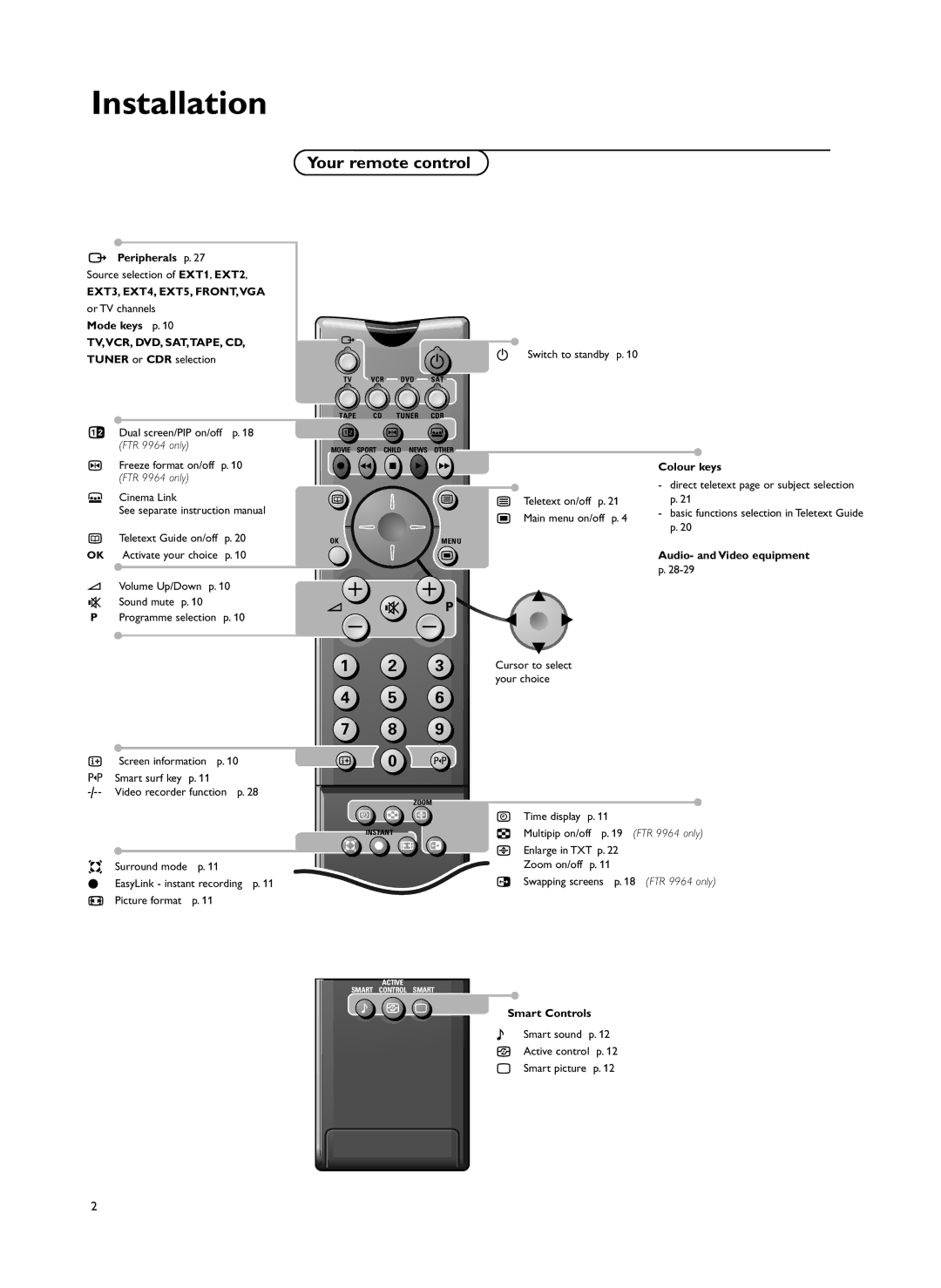Installation
Your remote control
wPeripherals p. 27
Source selection of EXT1, EXT2,
EXT3, EXT4, EXT5, FRONT,VGA
or TV channels
Mode keys p. 10
TV,VCR, DVD, SAT,TAPE, CD, TUNER or CDR selection
b Dual screen/PIP on/off p. 18 (FTR 9964 only)
SFreeze format on/off p. 10 (FTR 9964 only)
ÌCinema Link
See separate instruction manual
æTeletext Guide on/off p. 20
OK Activate your choice p. 10
VVolume Up/Down p. 10 ¬ Sound mute p. 10
P Programme selection p. 10
i Screen information p. 10
0Smart surf key p. 11
◊ Video recorder function p. 28
Q | Surround mode | p. 11 |
® | EasyLink - instant recording p. 11 | |
q | Picture format | p. 11 |
w |
|
|
|
|
|
|
|
|
|
|
|
|
| B | B | Switch to standby | p. 10 |
| |
|
|
|
|
|
|
|
|
| |
TV | VCR | DVD | SAT |
|
|
|
|
| |
TAPE | CD | TUNER | CDR |
|
|
|
|
| |
b |
| S | Ì |
|
|
|
|
| |
MOVIE | SPORT | CHILD NEWS | OTHER |
|
|
|
|
| |
® | Ò | ‡ | π | † |
|
|
|
| Colour keys |
|
|
|
|
|
|
|
|
| - direct teletext page or subject selection |
æ |
|
|
| b | b Teletext on/off p. 21 |
| p. 21 | ||
|
|
|
|
| Ï Main menu on/off | p. 4 |
| - basic functions selection in Teletext Guide | |
|
|
|
|
|
| p. 20 | |||
|
|
|
|
|
|
|
|
| |
OK |
|
|
| MENU |
|
|
|
|
|
|
|
|
| Ï |
|
|
|
| Audio- and Video equipment |
|
|
|
|
|
|
|
|
| p. |
V |
| ¬ | P |
| o |
|
|
| |
| p | π |
|
|
| ||||
|
|
|
|
|
|
|
| ||
1 |
| 2 |
| 3 |
| œ |
|
|
|
|
| Cursor to select |
|
|
| ||||
|
|
|
|
| your choice |
|
|
| |
4 |
| 5 |
| 6 |
|
|
|
|
|
7 |
| 8 |
| 9 |
|
|
|
|
|
|
| 0 |
| ◊ |
|
|
|
|
|
i |
|
| 0 |
|
|
|
|
| |
SMART |
| SMART |
|
|
|
|
| ||
|
|
| ZOOM |
|
|
|
|
| |
| UM | qfi ah |
| U Time display p. 11 |
| (FTR 9964 only) | |||
SOUND |
| PICTURE | fi Multipip on/off p. 19 | ||||||
| INSTANT |
|
|
|
|
|
|
| |
Q ® | q c | h Enlarge in TXT p. 22 |
|
| |||||
|
|
|
|
|
|
| |||
|
|
|
|
|
| Zoom on/off p. 11 |
|
|
|
|
|
|
|
| c Swapping screens | p. 18 | (FTR 9964 only) | ||
ACTIVE
SMART CONTROL SMART
M h a | Smart Controls |
|
MSmart sound p. 12
hActive control p. 12
a Smart picture p. 12
2