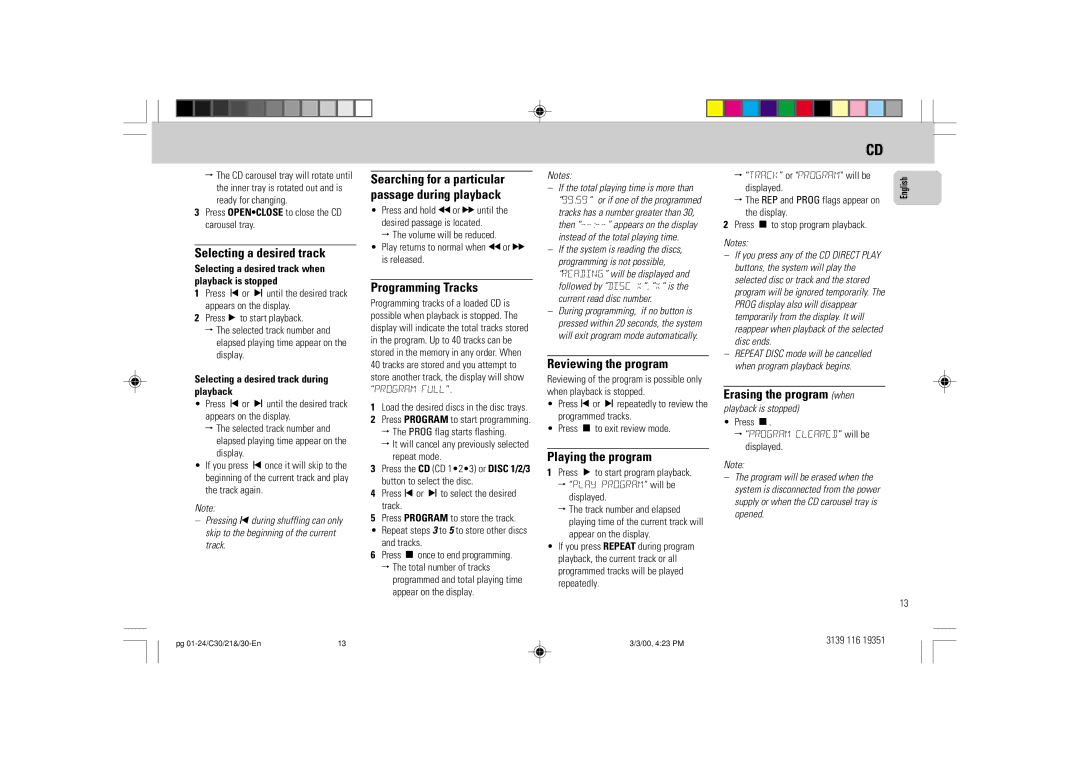™The CD carousel tray will rotate until the inner tray is rotated out and is
ready for changing.
3Press OPEN•CLOSE to close the CD carousel tray.
Selecting a desired track
Selecting a desired track when playback is stopped
1Press íor ëuntil the desired track appears on the display.
2PressÉto start playback.
™The selected track number and elapsed playing time appear on the display.
Selecting a desired track during playback
•Press íor ëuntil the desired track appears on the display.
™The selected track number and elapsed playing time appear on the display.
•If you press íonce it will skip to the beginning of the current track and play the track again.
Note:
–Pressingíduring shuffling can only skip to the beginning of the current track.
Searching for a particular passage during playback
•Press and hold àor áuntil the desired passage is located.
™ The volume will be reduced.
•Play returns to normal when àor á is released.
Programming Tracks
Programming tracks of a loaded CD is possible when playback is stopped. The display will indicate the total tracks stored in the program. Up to 40 tracks can be stored in the memory in any order. When 40 tracks are stored and you attempt to store another track, the display will show “PROGRAM FULL”.
1Load the desired discs in the disc trays.
2Press PROGRAM to start programming.
™The PROG flag starts flashing.
™It will cancel any previously selected repeat mode.
3Press the CD (CD 1•2•3) or DISC 1/2/3 button to select the disc.
4Pressíor ëto select the desired track.
5Press PROGRAM to store the track.
•Repeat steps 3 to 5 to store other discs
and tracks.
6Press Çonce to end programming.
™The total number of tracks programmed and total playing time appear on the display.
Notes:
–If the total playing time is more than “99:59“ or if one of the programmed tracks has a number greater than 30, then
–If the system is reading the discs, programming is not possible, “READING” will be displayed and followed by ”DISC X”. ”X” is the current read disc number.
–During programming, if no button is pressed within 20 seconds, the system will exit program mode automatically.
Reviewing the program
Reviewing of the program is possible only when playback is stopped.
•Pressíor ërepeatedly to review the programmed tracks.
•Press Çto exit review mode.
Playing the program
1Press Éto start program playback.
™“PLAY PROGRAM” will be displayed.
™The track number and elapsed
playing time of the current track will appear on the display.
•If you press REPEAT during program playback, the current track or all programmed tracks will be played repeatedly.
CD
™“TRACK” or "PROGRAM" will be displayed.
™The REP and PROG flags appear on the display.
2Press Çto stop program playback.
Notes:
–If you press any of the CD DIRECT PLAY buttons, the system will play the selected disc or track and the stored program will be ignored temporarily. The PROG display also will disappear temporarily from the display. It will reappear when playback of the selected disc ends.
–REPEAT DISC mode will be cancelled when program playback begins.
Erasing the program (when
playback is stopped)
•Press Ç.
™“PROGRAM CLEARED” will be displayed.
Note:
–The program will be erased when the system is disconnected from the power supply or when the CD carousel tray is opened.
English
13
pg | 13 | 3/3/00, 4:23 PM | 3139 116 19351 |