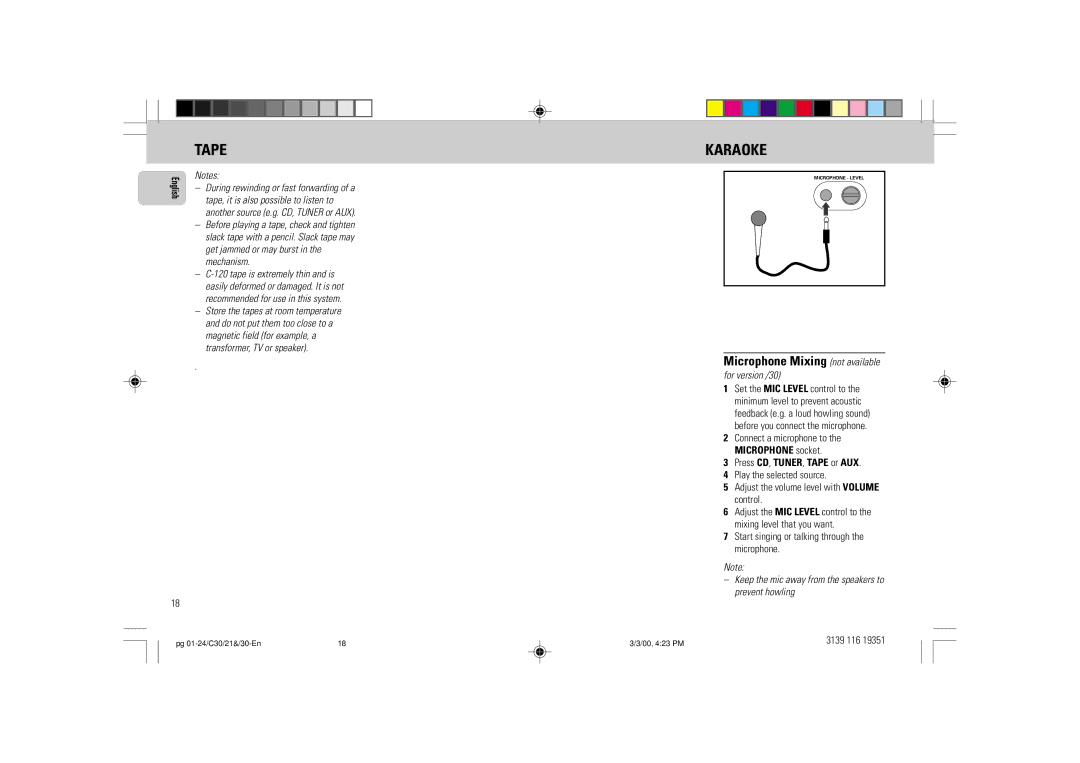English
18
TAPE
Notes:
–During rewinding or fast forwarding of a tape, it is also possible to listen to another source (e.g. CD, TUNER or AUX).
–Before playing a tape, check and tighten slack tape with a pencil. Slack tape may get jammed or may burst in the mechanism.
–
–Store the tapes at room temperature and do not put them too close to a magnetic field (for example, a transformer, TV or speaker).
.
KARAOKE
MICROPHONE - LEVEL
Microphone Mixing for version /30)
1Set the MIC LEVEL control to the minimum level to prevent acoustic feedback (e.g. a loud howling sound) before you connect the microphone.
2Connect a microphone to the MICROPHONE socket.
3Press CD, TUNER, TAPE or AUX.
4Play the selected source.
5Adjust the volume level with VOLUME control.
6Adjust the MIC LEVEL control to the mixing level that you want.
7Start singing or talking through the microphone.
Note:
–Keep the mic away from the speakers to prevent howling
pg | 18 | 3/3/00, 4:23 PM | 3139 116 19351 |