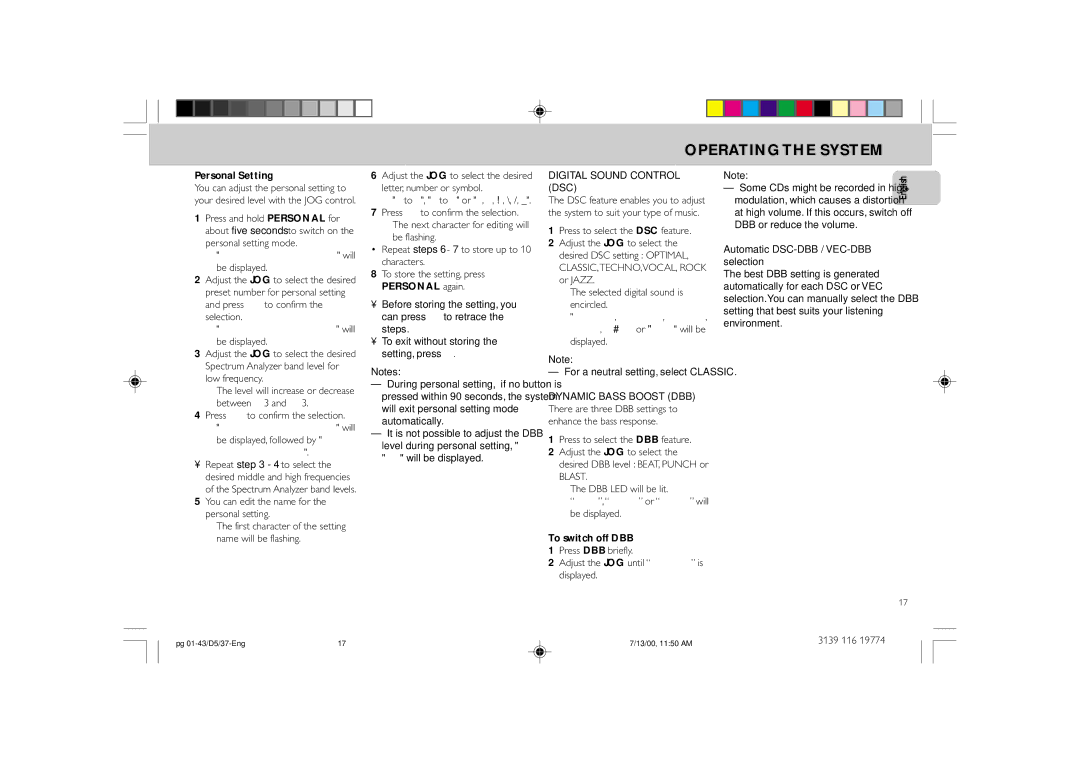OPERATING THE SYSTEM
Personal Setting
You can adjust the personal setting to your desired level with the JOG control.
1Press and hold PERSONAL for about five seconds to switch on the personal setting mode.
™"SELECT PRESET NUMBER" will be displayed.
2Adjust the JOG to select the desired
preset number for personal setting and press á to confirm the selection.
™"ADAPT LOW FREQ LEVEL" will be displayed.
3Adjust the JOG to select the desired Spectrum Analyzer band level for low frequency.
™The level will increase or decrease between+3 and
4Press á to confirm the selection.
™"ADAPT MID FREQ LEVEL" will be displayed, followed by "ADAPT
HIGH FREQ LEVEL".
•Repeat step 3 - 4 to select the
desired middle and high frequencies of the Spectrum Analyzer band levels.
5You can edit the name for the personal setting.
™The first character of the setting name will be flashing.
6Adjust the JOG to select the desired letter, number or symbol.
™"A to Z", "0 to 9" or "*,
7Press á to confirm the selection.
™The next character for editing will be flashing.
• Repeat steps 6 - 7 to store up to 10 characters.
8To store the setting, press PERSONAL again.
•Before storing the setting, you can press à to retrace the
steps.
•To exit without storing the setting, press Ç.
Notes:
–During personal setting, if no button is pressed within 90 seconds, the system will exit personal setting mode automatically.
–It is not possible to adjust the DBB level during personal setting, "USE JOG" will be displayed.
DIGITAL SOUND CONTROL (DSC)
The DSC feature enables you to adjust the system to suit your type of music.
1Press to select the DSC feature.
2Adjust the JOG to select the desired DSC setting : OPTIMAL, CLASSIC,TECHNO,VOCAL, ROCK or JAZZ.
™The selected digital sound is encircled.
™"OPTIMAL, CLASSIC, TECHNO, VOCAL, ROCK or JAZZ" will be displayed.
Note:
– For a neutral setting, select CLASSIC.
DYNAMIC BASS BOOST (DBB)
There are three DBB settings to enhance the bass response.
1Press to select the DBB feature.
2Adjust the JOG to select the desired DBB level : BEAT, PUNCH or
BLAST.
™The DBB LED will be lit.
™“BEAT”, “PUNCH” or “BLAST” will be displayed.
To switch off DBB
1Press DBB briefly.
2Adjust the JOG until “DBB OFF” is displayed.
Note:
–Some CDs might be recorded in high modulation, which causes a distortion at high volume. If this occurs, switch off DBB or reduce the volume.
Automatic DSC-DBB / VEC-DBB selection
The best DBB setting is generated automatically for each DSC or VEC selection.You can manually select the DBB setting that best suits your listening environment.
English
17
pg | 17 |
7/13/00, 11:50 AM | 3139 116 19774 |