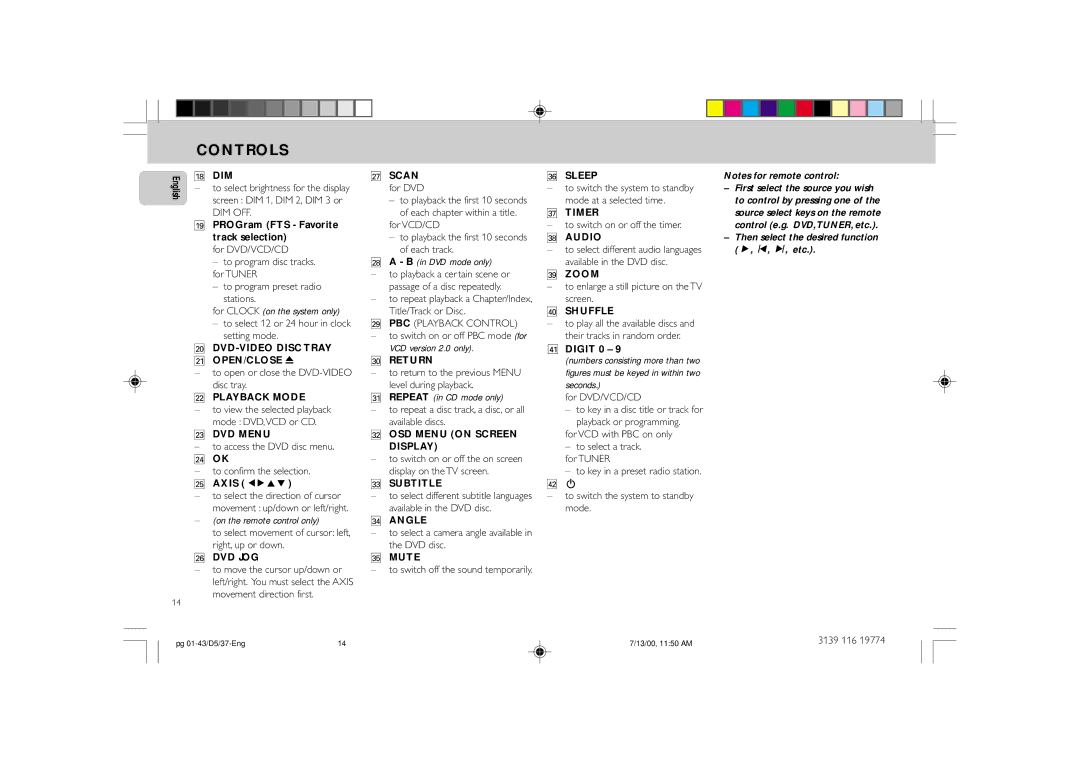English
14
CONTROLS
* | DIM | ≥ SCAN | fl | SLEEP | Notes for remote control: | ||
– | to select brightness for the display |
| for DVD | – | to switch the system to standby | – | First select the source you wish |
| screen : DIM 1, DIM 2, DIM 3 or |
| – to playback the first 10 seconds |
| mode at a selected time. |
| to control by pressing one of the |
| DIM OFF. |
| of each chapter within a title. | ‡ TIMER |
| source select keys on the remote | |
( PROGram (FTS - Favorite |
| for VCD/CD | – | to switch on or off the timer. |
| control (e.g. DVD,TUNER, etc.). | |
| track selection) |
| – to playback the first 10 seconds | ° | AUDIO | – | Then select the desired function |
| for DVD/VCD/CD |
| of each track. | – | to select different audio languages |
| (É, í, ë, etc.). |
| – to program disc tracks. | • A - B (in DVD mode only) |
| available in the DVD disc. |
|
| |
| for TUNER | – | to playback a certain scene or | · ZOOM |
|
| |
| – to program preset radio |
| passage of a disc repeatedly. | – | to enlarge a still picture on the TV |
|
|
| stations. | – | to repeat playback a Chapter/Index, |
| screen. |
|
|
| for CLOCK (on the system only) |
| Title/Track or Disc. | ‚ SHUFFLE |
|
| |
| – to select 12 or 24 hour in clock | ª PBC (PLAYBACK CONTROL) | – | to play all the available discs and |
|
| |
| setting mode. | – | to switch on or off PBC mode (for |
| their tracks in random order. |
|
|
) |
| VCD version 2.0 only). |
| DIGIT 0 – 9 |
|
| |
¡ OPEN/CLOSE 0 | º RETURN |
| (numbers consisting more than two |
|
| ||
– | to open or close the | – | to return to the previous MENU |
| figures must be keyed in within two |
|
|
| disc tray. |
| level during playback. |
| seconds.) |
|
|
™ PLAYBACK MODE | ⁄ REPEAT (in CD mode only) |
| for DVD/VCD/CD |
|
| ||
– | to view the selected playback | – | to repeat a disc track, a disc, or all |
| – to key in a disc title or track for |
|
|
| mode : DVD,VCD or CD. |
| available discs. |
| playback or programming. |
|
|
£ DVD MENU | ¤ OSD MENU (ON SCREEN |
| for VCD with PBC on only |
|
| ||
– | to access the DVD disc menu. |
| DISPLAY) |
| – to select a track. |
|
|
≤ | OK | – | to switch on or off the on screen |
| for TUNER |
|
|
– | to confirm the selection. |
| display on the TV screen. |
| – to key in a preset radio station. |
|
|
∞ | AXIS ( 1 2 3 4 ) | ‹ SUBTITLE | + B |
|
| ||
– | to select the direction of cursor | – | to select different subtitle languages | – | to switch the system to standby |
|
|
| movement : up/down or left/right. |
| available in the DVD disc. |
| mode. |
|
|
– | (on the remote control only) | › ANGLE |
|
|
|
| |
| to select movement of cursor: left, | – | to select a camera angle available in |
|
|
|
|
| right, up or down. |
| the DVD disc. |
|
|
|
|
§ DVD JOG | fi MUTE |
|
|
|
| ||
– | to move the cursor up/down or | – to switch off the sound temporarily. |
|
|
|
| |
| left/right. You must select the AXIS |
|
|
|
|
|
|
| movement direction first. |
|
|
|
|
|
|
pg | 14 | 7/13/00, 11:50 AM | 3139 116 19774 |