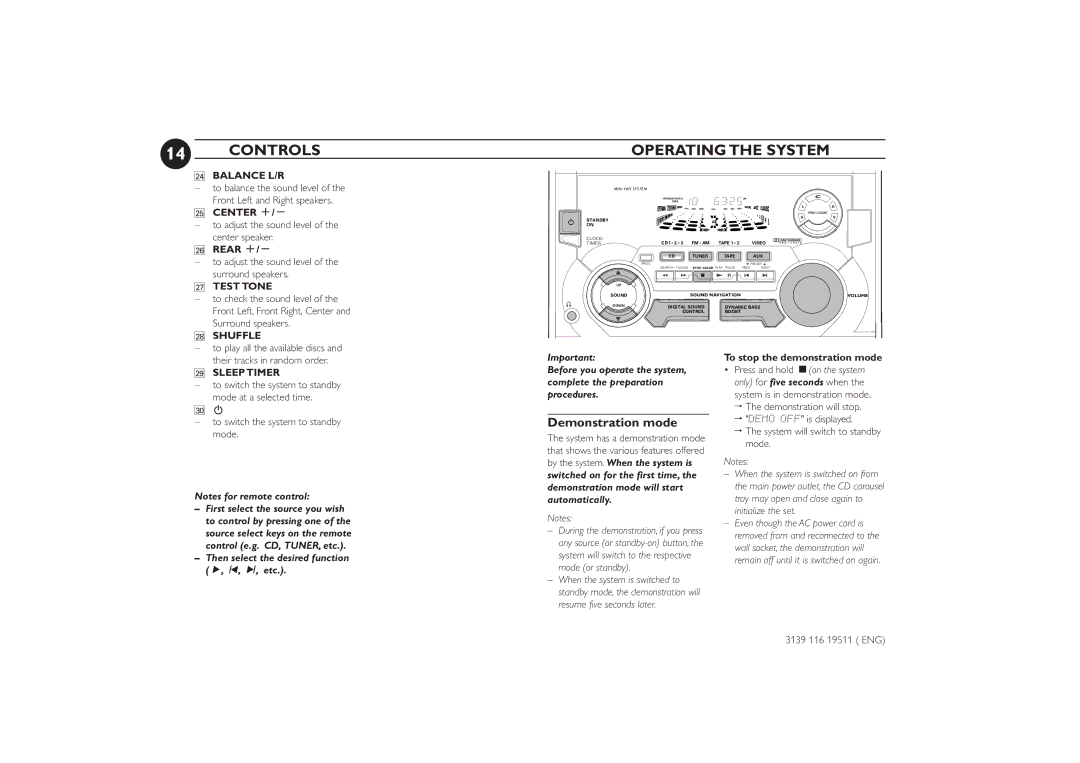FW-P73 specifications
The Philips FW-P73 is a versatile mini Hi-Fi system designed to deliver powerful sound, compact design, and user-friendly features, making it an excellent choice for music lovers. Known for its impressive audio quality, the FW-P73 stands out with its 3-way speaker system, which comprises a large woofer, mid-range driver, and tweeter. This configuration ensures a rich audio experience with clear highs, balanced mids, and deep lows, enhancing any listening experience.One of the standout features of the Philips FW-P73 is its innovative Dynamic Bass Boost technology. This feature amplifies the lower frequencies, allowing for a more profound and resonant bass response. Whether you're listening to your favorite tracks or enjoying a movie, this technology enhances the overall audio output, making it more immersive.
In terms of connectivity, the FW-P73 is equipped with multiple options, catering to various user preferences. It includes USB ports for direct playback from flash drives, an FM tuner for radio enthusiasts, and an audio-in jack to connect external devices such as smartphones or MP3 players. The system also supports CD playback, making it a nostalgic yet practical choice for those with classic collections.
The user interface of the FW-P73 is simple and intuitive, featuring easy-to-read buttons and a clear display. The remote control adds convenience, allowing users to navigate through their music library from a distance. Additionally, the system offers programmable tracks and playlists, enabling personalized listening experiences.
The sleek design of the Philips FW-P73 ensures it fits seamlessly into any home environment. With a modern aesthetic and compact footprint, it is an ideal choice for smaller spaces, while still delivering punchy sound performance.
Furthermore, the FW-P73 is designed with energy efficiency in mind, incorporating features that minimize power consumption without compromising audio quality. This aspect not only provides an environmentally friendly option for users but also helps reduce energy bills.
Overall, the Philips FW-P73 mini Hi-Fi system combines aesthetics, functionality, and impressive sound quality, making it a perfect companion for anyone who appreciates music. Its range of features, along with its striking design and reliable performance, makes it a sound investment for both casual listeners and dedicated audiophiles alike.