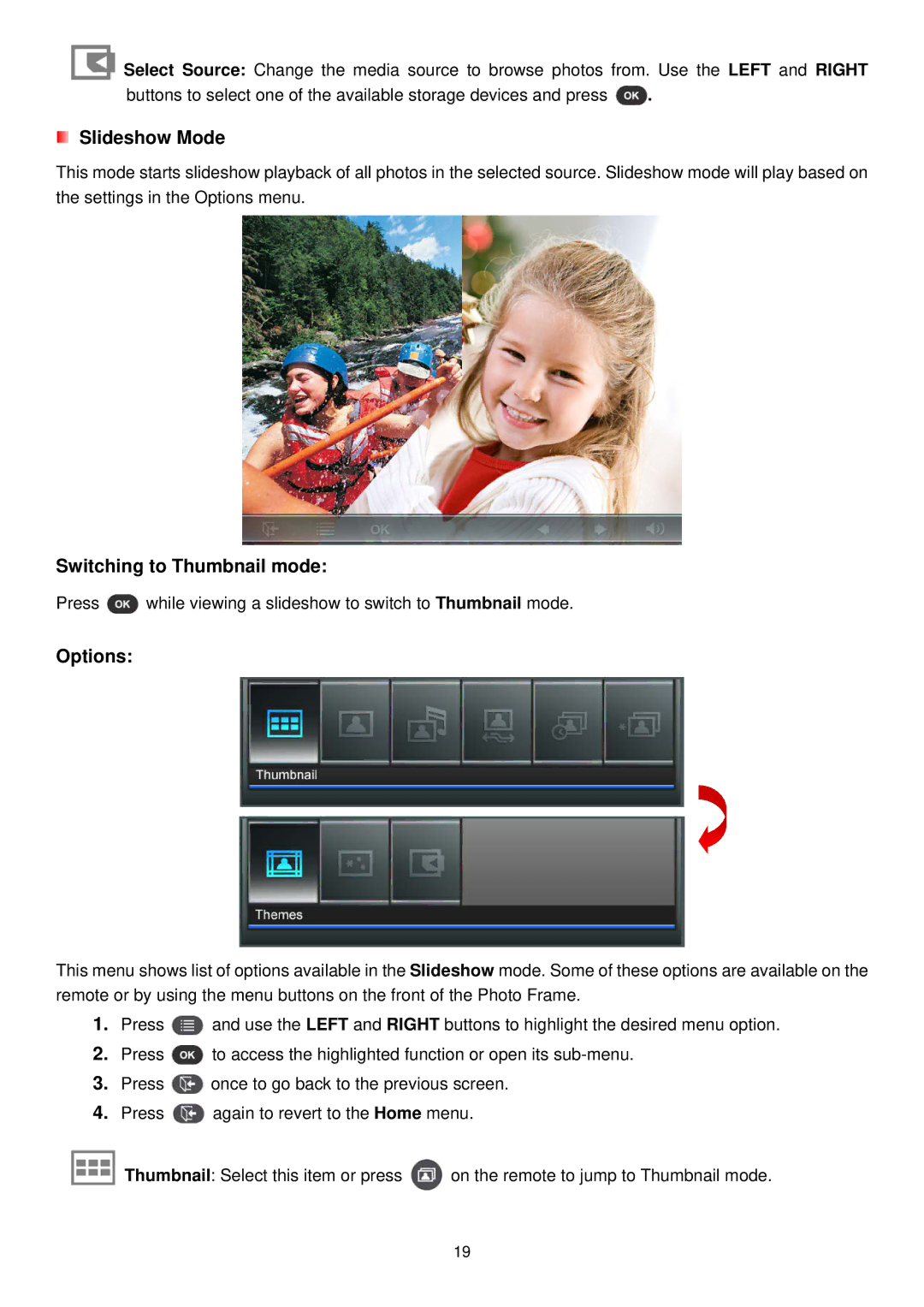![]() Select Source: Change the media source to browse photos from. Use the LEFT and RIGHT
Select Source: Change the media source to browse photos from. Use the LEFT and RIGHT
buttons to select one of the available storage devices and press ![]() .
.
Slideshow Mode
This mode starts slideshow playback of all photos in the selected source. Slideshow mode will play based on the settings in the Options menu.
Switching to Thumbnail mode:
Press ![]() while viewing a slideshow to switch to Thumbnail mode.
while viewing a slideshow to switch to Thumbnail mode.
Options:
This menu shows list of options available in the Slideshow mode. Some of these options are available on the remote or by using the menu buttons on the front of the Photo Frame.
1.Press ![]() and use the LEFT and RIGHT buttons to highlight the desired menu option.
and use the LEFT and RIGHT buttons to highlight the desired menu option.
2.Press ![]() to access the highlighted function or open its
to access the highlighted function or open its
3.Press ![]() once to go back to the previous screen.
once to go back to the previous screen.
4.Press ![]() again to revert to the Home menu.
again to revert to the Home menu.
![]() Thumbnail: Select this item or press
Thumbnail: Select this item or press ![]() on the remote to jump to Thumbnail mode.
on the remote to jump to Thumbnail mode.
19