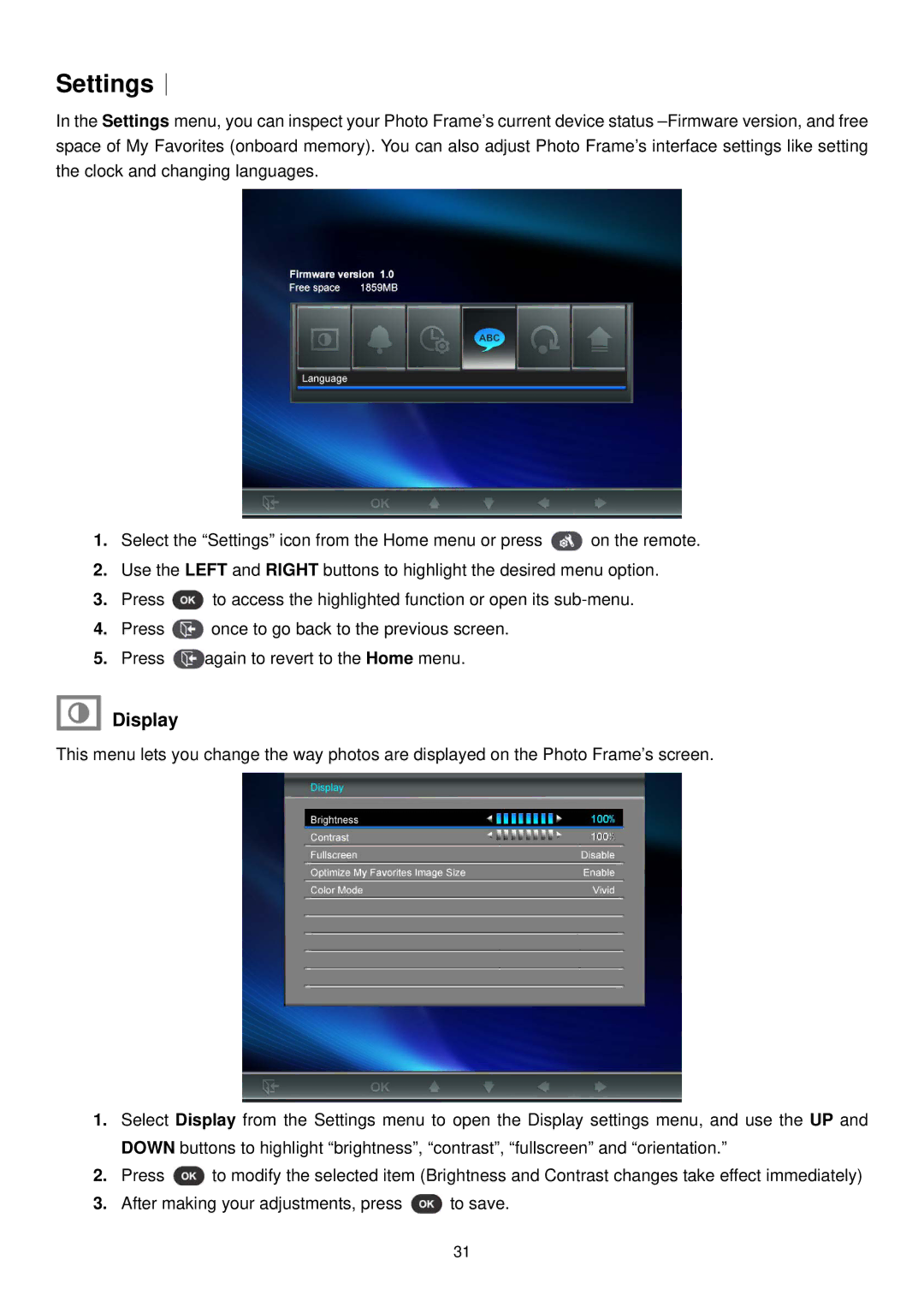Settings︱
In the Settings menu, you can inspect your Photo Frame’s current device status
1.Select the “Settings” icon from the Home menu or press ![]() on the remote.
on the remote.
2.Use the LEFT and RIGHT buttons to highlight the desired menu option.
3.Press ![]() to access the highlighted function or open its
to access the highlighted function or open its
4.Press ![]() once to go back to the previous screen.
once to go back to the previous screen.
5.Press ![]() again to revert to the Home menu.
again to revert to the Home menu.
Display
This menu lets you change the way photos are displayed on the Photo Frame’s screen.
1.Select Display from the Settings menu to open the Display settings menu, and use the UP and DOWN buttons to highlight “brightness”, “contrast”, “fullscreen” and “orientation.”
2.Press ![]() to modify the selected item (Brightness and Contrast changes take effect immediately)
to modify the selected item (Brightness and Contrast changes take effect immediately)
3.After making your adjustments, press ![]() to save.
to save.
31