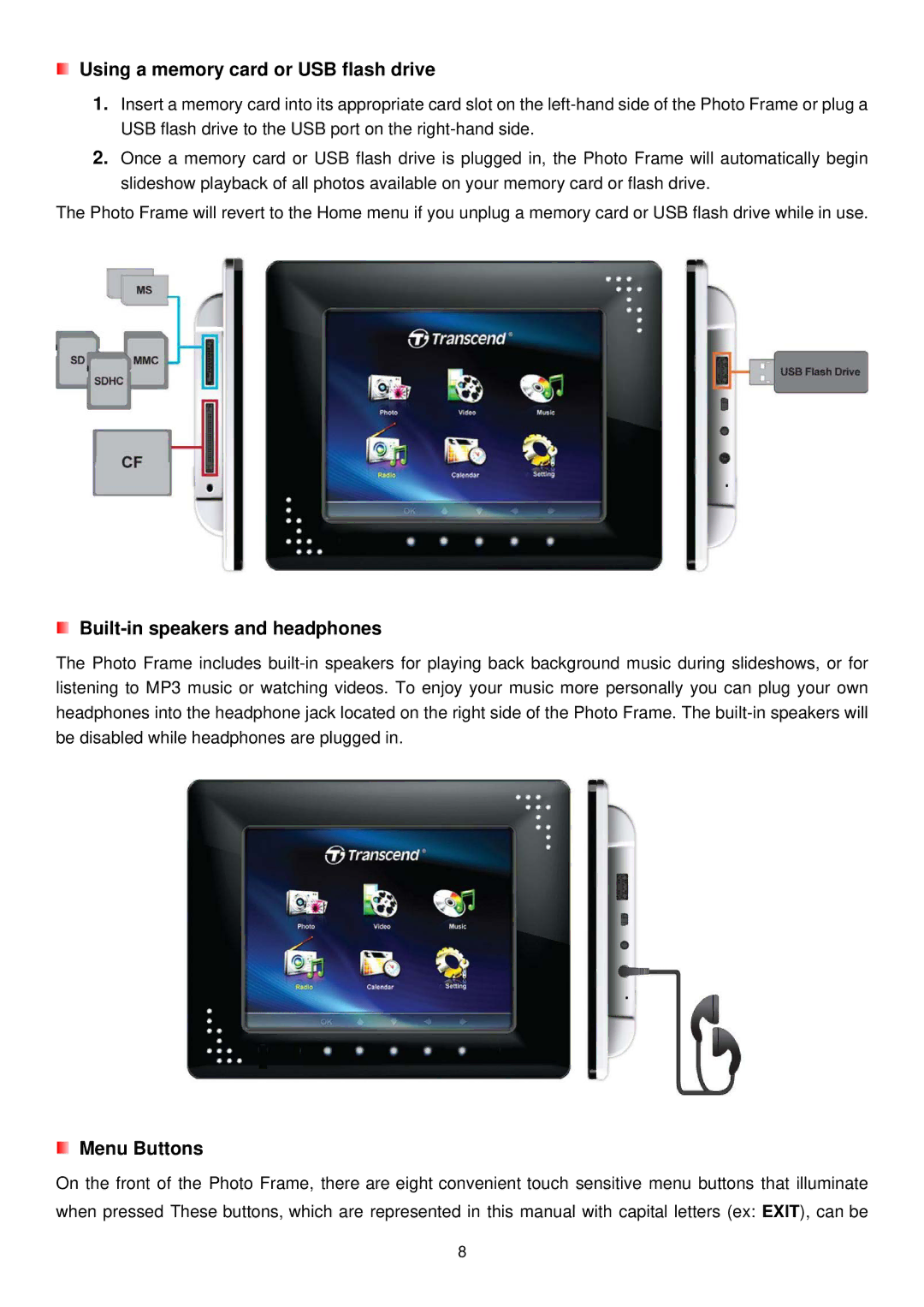Using a memory card or USB flash drive
1.Insert a memory card into its appropriate card slot on the
2.Once a memory card or USB flash drive is plugged in, the Photo Frame will automatically begin slideshow playback of all photos available on your memory card or flash drive.
The Photo Frame will revert to the Home menu if you unplug a memory card or USB flash drive while in use.
Built-in speakers and headphones
The Photo Frame includes
Menu Buttons
On the front of the Photo Frame, there are eight convenient touch sensitive menu buttons that illuminate when pressed These buttons, which are represented in this manual with capital letters (ex: EXIT), can be
8