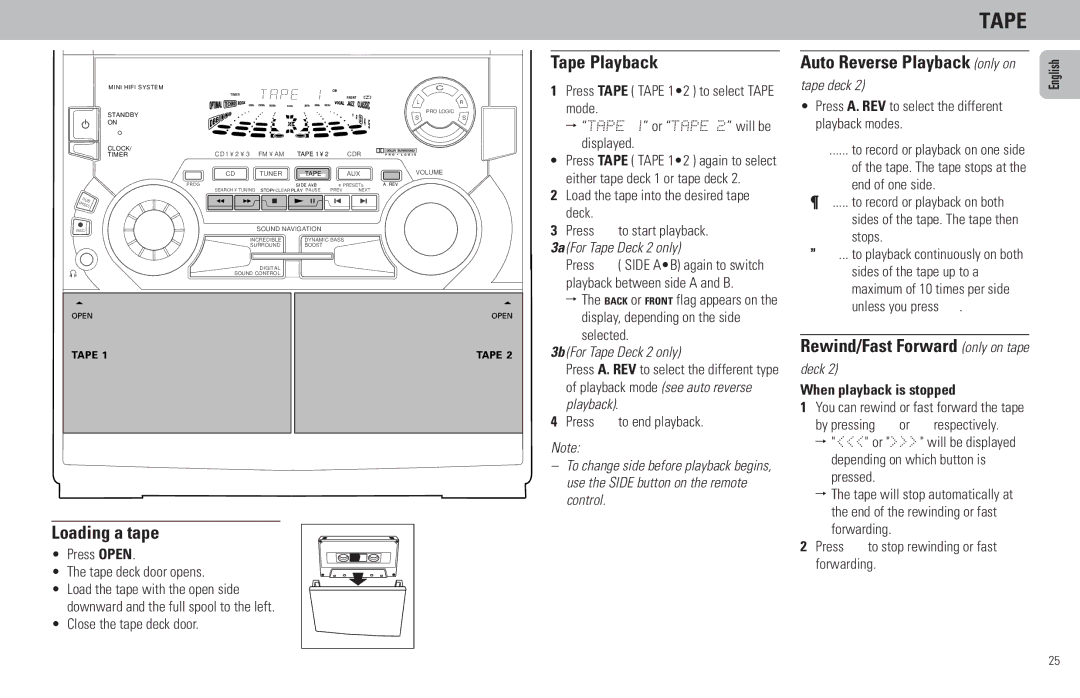FW798W specifications
The Philips FW798W is a notable entry in the world of compact audio systems, delivering a potent combination of robust performance, modern design, and versatile features. Designed with the audiophile in mind, this mini Hi-Fi stereo system is packed with advanced technologies that ensure superior sound quality and an enriching listening experience.One of the standout features of the FW798W is its powerful output, capable of delivering dynamic sound that fills any room. The system often incorporates high-quality speakers that are engineered to produce clear highs, rich mids, and deep bass, creating an immersive audio environment for music, movies, and games alike. The overall design is compact yet sleek, allowing it to blend seamlessly into various home aesthetics while saving space.
The Philips FW798W is equipped with multiple sources for audio playback, including CD, FM/AM radio, and USB input, broadening its versatility. Users can enjoy their favorite CDs, listen to live radio broadcasts, or play music directly from their digital devices via USB, ensuring that one’s music library is always accessible. The system also features Bluetooth connectivity, allowing users to effortlessly stream music from smartphones, tablets, or other Bluetooth-enabled devices, making it even more user-friendly.
Moreover, the FW798W employs advanced audio technologies such as Digital Sound Control and Dynamic Bass Boost, which allow users to tailor their listening experience according to their preferences. Whether you prefer a more subdued sound profile or something with a punchier bass, these features ensure that you can manipulate the settings for optimal enjoyment.
The unit's user interface is designed with convenience in mind, often accompanied by a remote control that simplifies navigation through tracks and settings. A clear LED display provides essential information on tracks and radio stations, contributing to a more intuitive user experience.
In summary, the Philips FW798W stands out in the compact audio system market due to its impressive sound quality, extensive playback options, and user-friendly operation. Whether for casual listening or immersive experiences, this system caters to a variety of audiophile needs, making it a worthy addition to any home audio setup.