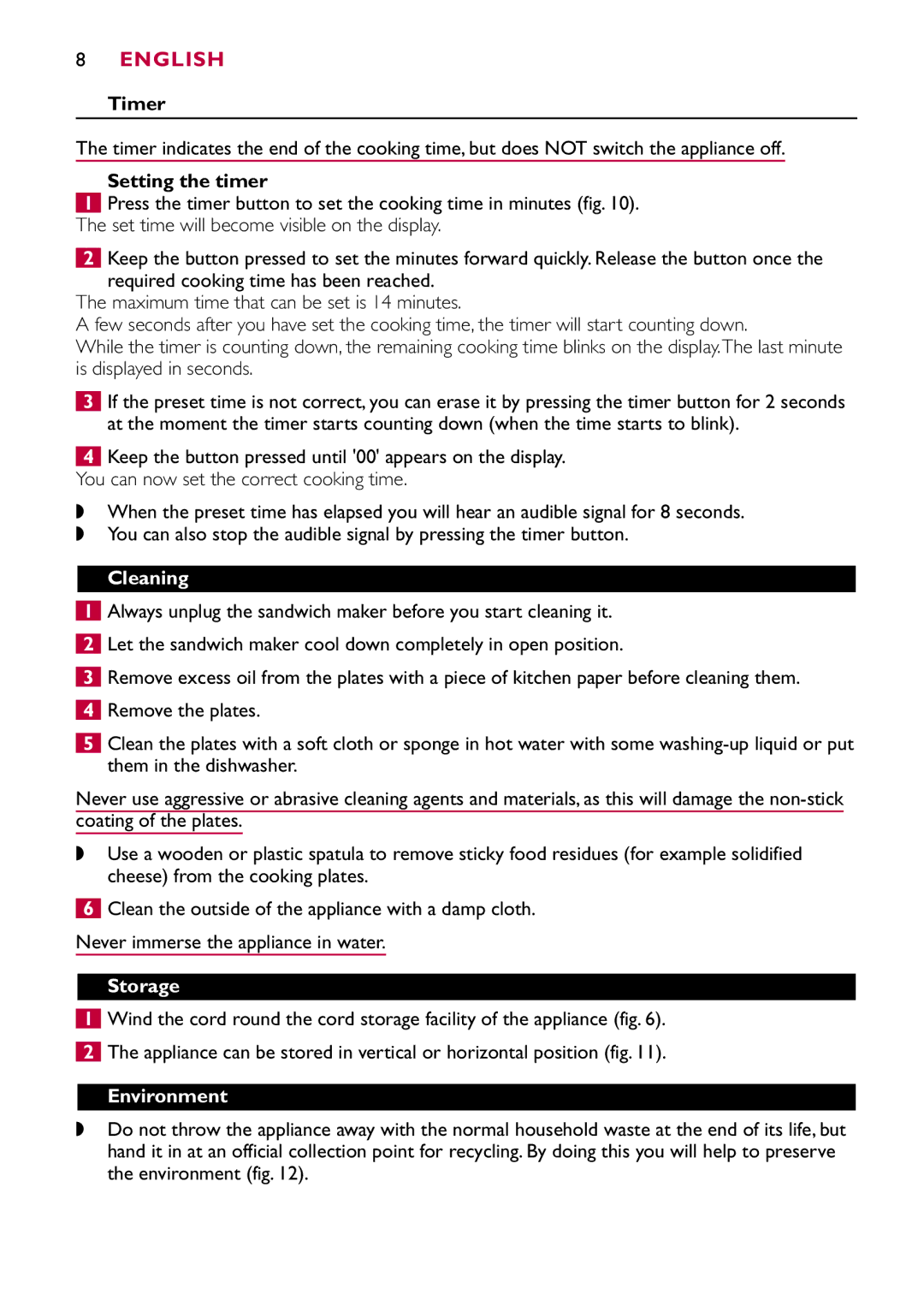HD2415 specifications
The Philips HD2415 is an innovative and versatile kitchen appliance designed to elevate your cooking experience. This model is particularly appealing to those who appreciate both functionality and style in their kitchen appliances. With a sleek design and user-friendly interface, the HD2415 stands out in both performance and aesthetics.One of the defining features of the Philips HD2415 is its impressive heating technology. The appliance is equipped with advanced heating elements that ensure even cooking and consistent results. This technology minimizes hot spots, allowing for perfectly toasted bread, whether you’re making breakfast or snack time treats. The ability to adjust the browning settings caters to personal preferences, making this toaster suitable for everyone in the family.
The design of the Philips HD2415 includes a compact footprint, making it ideal for kitchens with limited counter space. Its lightweight nature also allows for easy storage when not in use. The toaster features a built-in crumb tray, reducing mess and making clean-up a breeze. This thoughtful design detail ensures that crumbs do not accumulate on your countertop, maintaining a tidy kitchen environment.
Furthermore, the HD2415 boasts a variety of functionalities that enhance its usability. It offers a defrost function, designed to accommodate frozen bread products, allowing for quick and convenient breakfasts on busy mornings. The reheat option is another valuable feature, ensuring that your toast remains warm if you get distracted during your busy mornings.
In terms of safety, the Philips HD2415 is equipped with features that further ensure peace of mind. The automatic shut-off function prevents overheating, an essential feature for bustling kitchens where multitasking is common.
In summary, the Philips HD2415 is more than just a toaster; it is a reliable kitchen companion that combines modern technology with everyday practicality. With its advanced heating elements, adjustable browning settings, and user-friendly design, this appliance contributes to a more efficient and enjoyable cooking experience. Whether making toast, bagels, or reheating snacks, the Philips HD2415 is equipped to handle all your toasting needs with style and precision. This toaster is a solid investment for anyone seeking efficiency, convenience, and quality in their kitchen appliances.