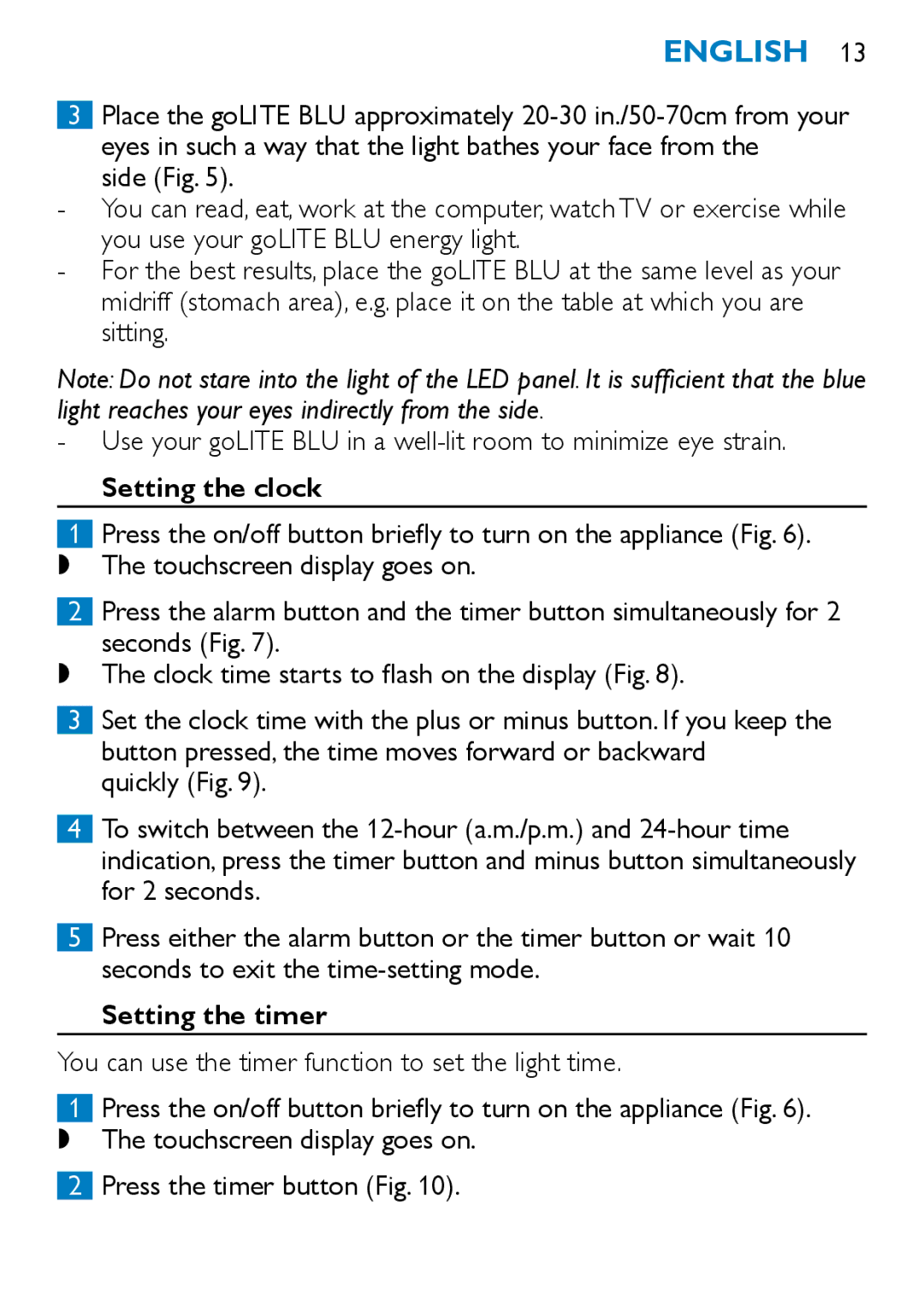HF3331, HF3332 specifications
The Philips HF3332/60, commonly known as the Wake-Up Light Alarm Clock, represents a significant advancement in sleep and wakefulness technology, designed to transform the morning routine into a more gentle and pleasant experience. This innovative device employs a unique combination of light and sound to create a gradual waking process, mimicking the natural sunrise.One of the standout features of the HF3332/60 is its ability to simulate a natural sunrise using a spectrum of warm white light. The light gradually increases in intensity over a set period of time, reaching its maximum brightness just when it is time to wake up. This feature is especially beneficial for those who find waking up to a harsh alarm jarring and disruptive. The gentle transition from darkness to light helps stimulate the body’s natural waking processes, allowing for a more refreshed morning experience.
The Philips Wake-Up Light also includes multiple wake-up sounds that can complement the sunrise. Users can choose from a variety of nature sounds or FM radio, enabling a personalized wake-up routine. The device boasts a snooze function, providing an extra nine minutes of sleep at a simple touch, which can be especially appealing on groggy mornings.
In addition to its primary wake-up features, the HF3332/60 functions as a bedside lamp with 20 brightness settings, allowing users to adjust the light intensity to their preference for reading or relaxing in bed. The gradual light feature is also complemented by a sunset simulation that can be used as a bedtime aid, helping users wind down and prepare for sleep.
The Philips HF3332/60 is designed with user-friendly controls, ensuring ease of use even in the early hours. The sleek design and compact size make it an attractive addition to any bedside table, while the intuitive interface allows users to customize settings easily.
Overall, the Philips HF3332/60 Wake-Up Light Alarm Clock combines modern technology with a deep understanding of human circadian rhythms. This remarkable device not only enhances the waking experience but also promotes better sleep quality, making it an essential tool for anyone looking to improve their morning routine and overall well-being. Whether you're a heavy sleeper or simply seeking a more peaceful way to greet the day, the HF3332/60 offers an effective solution that aligns with natural body rhythms.