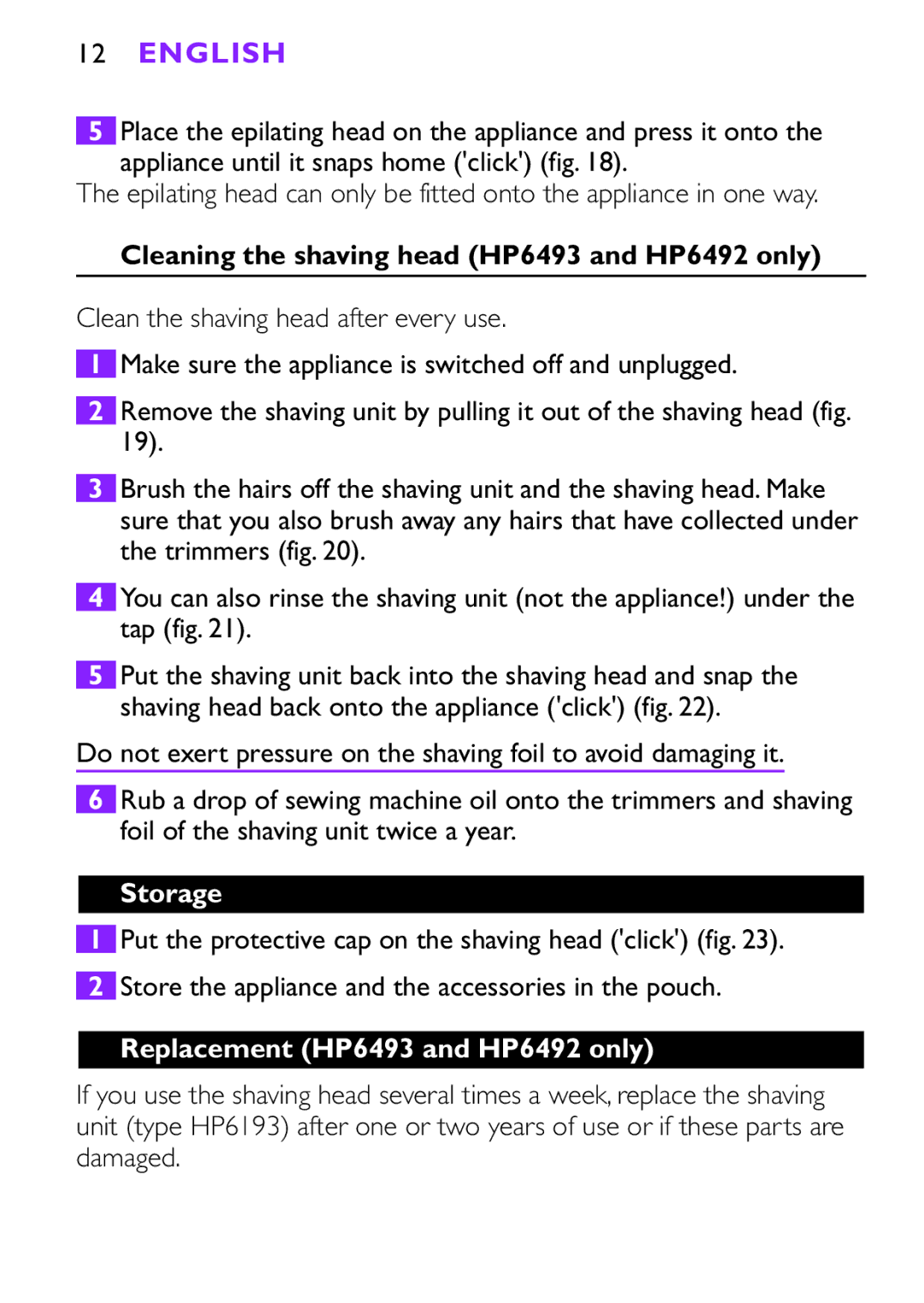Satinelle Ice
Page
Page
Page
HP6493, HP6492, HP6491
Introduction
General description fig
English
Preparing for use Freezing the skin cooler
Using the appliance
General information about epilation
Epilating with the leg skin cooler
English
Using the exfoliating body puff
Epilating without skin cooler
Use the exfoliating body puff in the shower
Shaving HP6493 and HP6492 only
Cleaning and maintenance
Cleaning the epilating head
Cleaning the shaving head HP6493 and HP6492 only
Replacement HP6493 and HP6492 only
Storage
Guarantee & service
Environment
Troubleshooting
Problem Cause
Solution
Problem Cause Solution
Cold enough Frozen long enough
Make sure the skin
Wprowadzenie
Opis ogólny rys
Zasilacz
Polski
Ważne
Poziom hałasu Lc = 75,8 dB a
Przygotowanie do użycia Zamrażanie nasadki chłodzącej
Zasady używania
Ogólne uwagi na temat depilacji
Depilacja z nasadką chłodzącą do nóg
Polski
Depilacja bez nasadki chłodzącej
Używanie gąbki złuszczającej naskórek
Golenie tylko modele HP6493 i HP6492
Czyszczenie i konserwacja
Czyszczenie głowicy depilującej
Czyszczenie głowicy golącej tylko modele HP6493 i HP6492
Przechowywanie
Wymiana tylko modele HP6493 i HP6492
Ochrona środowiska
Gwarancja i serwis
Rozwiązywanie problemów
Problem Przyczyna Rozwiązanie
Urządzenie nie jest Upewnij się, że Włączone Urządzenie jest
Została włożona do
Element golący
Introducere
Descriere generală fig
30 Română
Nivel de zgomot Lc = 75,8 dB a
Română
Utilizarea aparatului
Informaţii generale despre epilare
Epilarea cu dispozitivul de răcire pentru picioare
32 Română
Epilarea fără dispozitivul de răcire
Folosirea pudrei de corp exfoliante
Raderea numai pentru modelele HP6493 şi HP6492
34 Română
Curăţare şi întreţinere
Curăţarea capului epilator
Română
Garanţie şi service
36 Română
Depozitarea
Înlocuirea numai pentru modelele HP6493 şi HP6492
Problemă Cauză Soluţie
Depanarea
Problemă Cauză
38 Română
Introduceţi dispozitivul
40 Română
Введение
Общее описание рис
Термоизолирующий футляр для охладителя кожи
42 Русский
Внимание
Уровень шума Lc = 75,8 дБ a
Русский
Подготовка прибора к работе
Замораживание охладителя кожи
Использование прибора
44 Русский
Эпиляция с охладителем кожи ног
Включите прибор, выбрав необходимую скорость вращения рис
Русский
46 Русский
Эпиляция без охладителя кожи
Применение отшелушивающей подушечки
Бритье только для HP6493 и HP6492
Чистка и обслуживание
Очистка эпиляционной головки
48 Русский
Очистка бритвенной головки только для HP6493 и HP6492
Хранение
Замена только для HP6493 и HP6492
Защита окружающей среды
Гарантия и обслуживание Поиск и устранение неисправностей
50 Русский
Неисправность Причина Способы решения
Электропитания
52 Русский
Усилие для снятия Нажмите кнопку Невозможно снять
Úvod
Všeobecný popis obr
Čeština
Důležité
Hladina hluku Lc = 75,8 dB a
Příprava k použití
56 Čeština
Použití přístroje
Všeobecné informace o epilaci
Epilace s ochlazovačem pokožky nohou
Čeština
58 Čeština
Epilace bez ochlazovače pokožky
Použití peelingové emulze
Peelingovou emulzi používejte ve sprše
Čištění a údržba
Čištění epilační hlavice
60 Čeština
Čištění holicí hlavice pouze modely HP6493 a HP6492
Skladování
Přístroj i jeho příslušenství uchovávejte v pouzdře
Náhradní díly pouze typy HP6493 a HP6492
Ochrana životního prostředí
Záruka a servis
62 Čeština
Řešení problémů
Problém Příčina Řešení
Epilační hlavice nebyla
64 Čeština
Bevezetés
Általános leírás 1. ábra
Bőrhűsítő védőburkolat Lábbőr-hűsítő, forgó hűsítő fejjel
Magyar
Fontos
Előkészítés
Bőrhűsítő fagyasztása
Készülék használata
Általános információk az epilálásról
Epilálás lábbőr-hűsítővel
Csúsztassa a védőburkolatot a bőrhűsítőre ábra
Ábra
Epilálás a bőrhűsítő nélkül
Hámlasztófej használata
Borotválkozás csak a HP6493 és a HP6492 készülékkel
Tisztítás és karbantartás
Az epilálófej tisztítása
Borotvafej csak a HP6493 és HP6492 típusnál tisztítása
Minden használat után tisztítsa meg a borotvafejet
Tárolás
Csere csak a HP6493 és HP6492 típusnál
Környezetvédelem
Jótállás és szerviz
Hibaelhárítás
Probléma Megoldás
Az epilálófej nem
Lábepiláláshoz való Forgó hűsítőfej meg
Slovensky
Opis zariadenia obr
Slovensky
Dôležité upozornenie
Hladina hluku Lc = 75,8dB a
Príprava na použitie Zmrazovanie chladiča pokožky
Použitie zariadenia
Všeobecné informácie o epilácii
Epilácia s chladičom pokožky nôh
Vypínača obr . Odporúčame vám použiť rýchlosť
Epilácia bez chladiča pokožky
Používanie telovej hubky
Holenie len modely HP6493 a HP6492
Odpojte epilačnú hlavu na epiláciu obr
Čistenie a údržba
Prístroj ani adaptér nikde neoplachujte vodou
Čistenie epilačnej hlavy
Čistenie holiacej hlavy len modely HP6493 a HP6492
Odkladanie
Výmena len modely HP6493 a HP6492
Životné prostredie
Záruka a servis Riešenie problémov
Problém Príčina Riešenie
Používate epilátor
Chladič pokožky sa
Вступ
Загальний опис мал
88 Українська
Важлива інформація
Рівень шуму Lc = 75,8 дБ a
Підготовка до використання Заморожування охолоджувача шкіри
Українська
Застосування пристрою
Загальна інформація про епіляцію
Епіляція з охолоджувачем шкіри ніг
90 Українська
Встановіть пристрій на охолоджувач шкіри мал
Епіляція без охолоджувача шкіри
Використання подушечки для злущення шкіри
92 Українська
Гоління лише моделі HP6493 та HP6492
Чищення та догляд
Ніколи не мийте адаптер або сам пристрій водою
Чищення епіляційної головки
Чищення бритвеної головки лише моделі HP6493 та HP6492
94 Українська
Зберігання
Заміна лише моделі HP6493 та HP6492
Навколишнє середовище
Усунення несправностей
Проблема Причина Вирішення
96 Українська
Поклали в морозилку Шкіри без ізолюючого
98 Українська
Page
100
101
102
103
4203 000