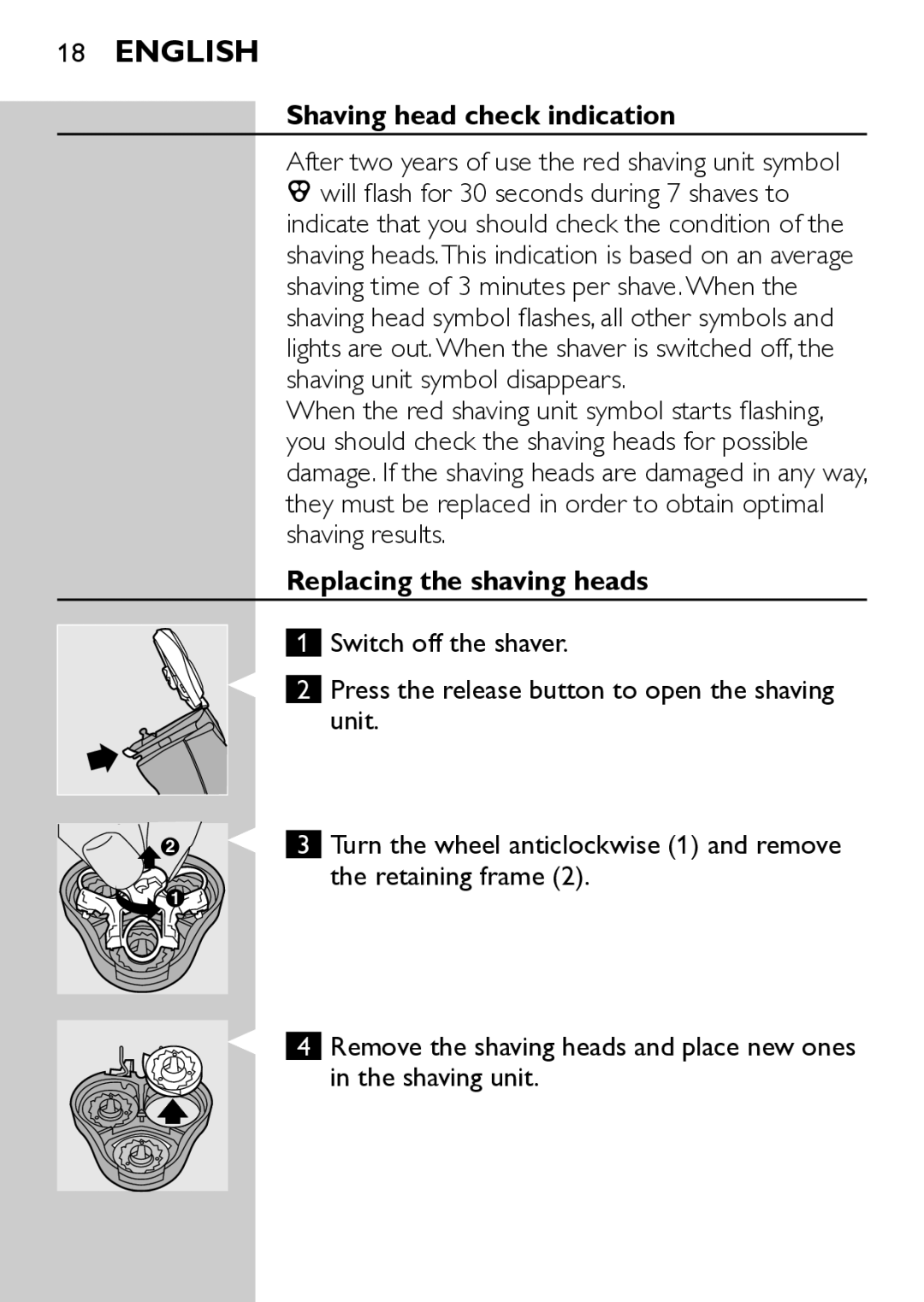18English
Shaving head check indication
After two years of use the red shaving unit symbol
Îwill flash for 30 seconds during 7 shaves to indicate that you should check the condition of the shaving heads.This indication is based on an average shaving time of 3 minutes per shave. When the shaving head symbol flashes, all other symbols and lights are out.When the shaver is switched off, the shaving unit symbol disappears.
When the red shaving unit symbol starts flashing, you should check the shaving heads for possible damage. If the shaving heads are damaged in any way, they must be replaced in order to obtain optimal shaving results.
Replacing the shaving heads
| 1 |
| 2 |
2 | 3 |
1 |
|
| 4 |
Switch off the shaver.
Press the release button to open the shaving unit.
Turn the wheel anticlockwise (1) and remove the retaining frame (2).
Remove the shaving heads and place new ones in the shaving unit.