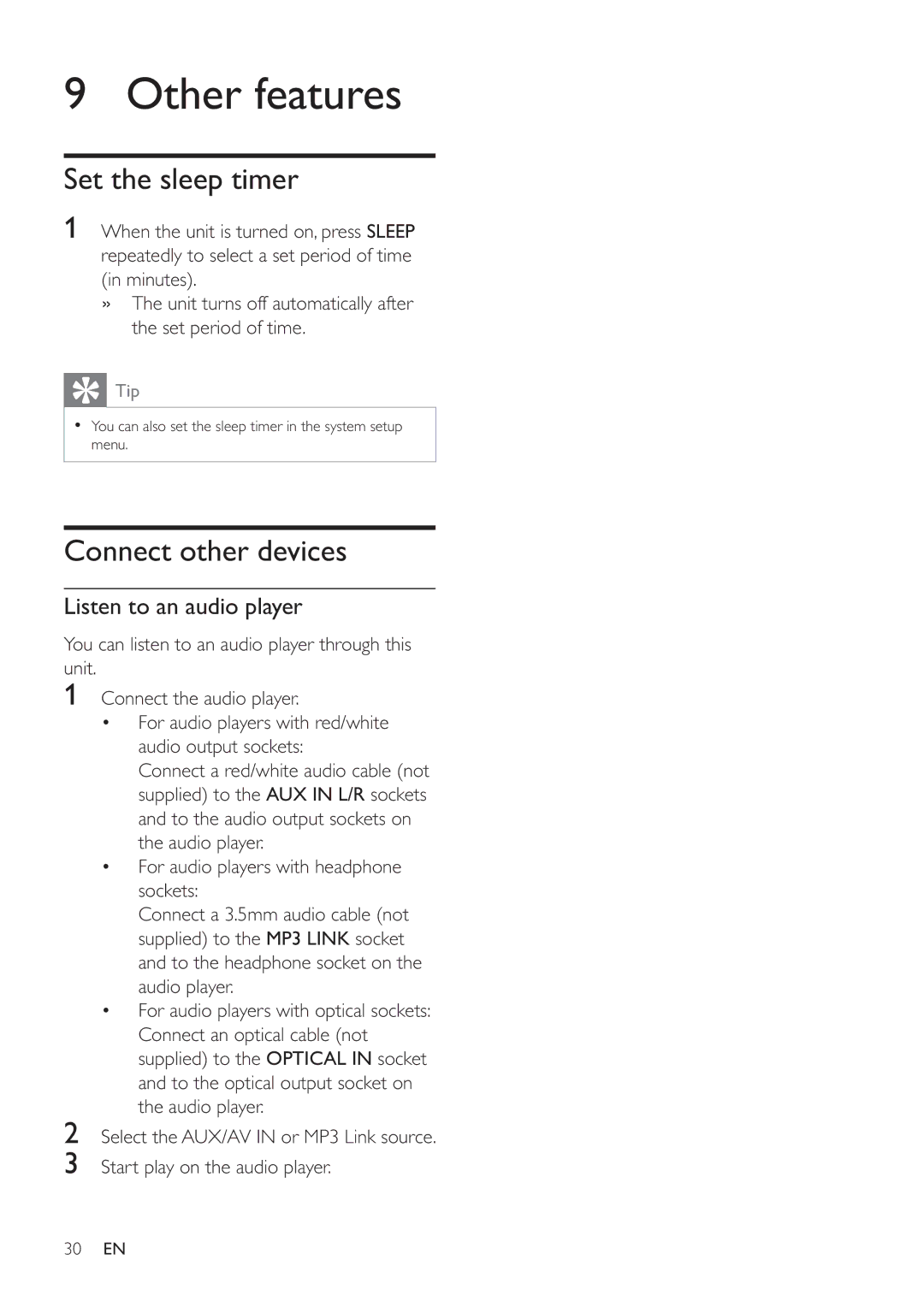9 Other features
Set the sleep timer
1When the unit is turned on, press SLEEP repeatedly to select a set period of time (in minutes).
»The unit turns off automatically after the set period of time.
Tip |
• You can also set the sleep timer in the system setup |
menu. |
Connect other devices
Listen to an audio player
You can listen to an audio player through this unit.
1Connect the audio player.
•For audio players with red/white audio output sockets:
Connect a red/white audio cable (not supplied) to the AUX IN L/R sockets and to the audio output sockets on the audio player.
•For audio players with headphone sockets:
Connect a 3.5mm audio cable (not supplied) to the MP3 LINK socket and to the headphone socket on the audio player.
•For audio players with optical sockets: Connect an optical cable (not supplied) to the OPTICAL IN socket and to the optical output socket on the audio player.
2
3
Select the AUX/AV IN or MP3 Link source.
Start play on the audio player.
30EN