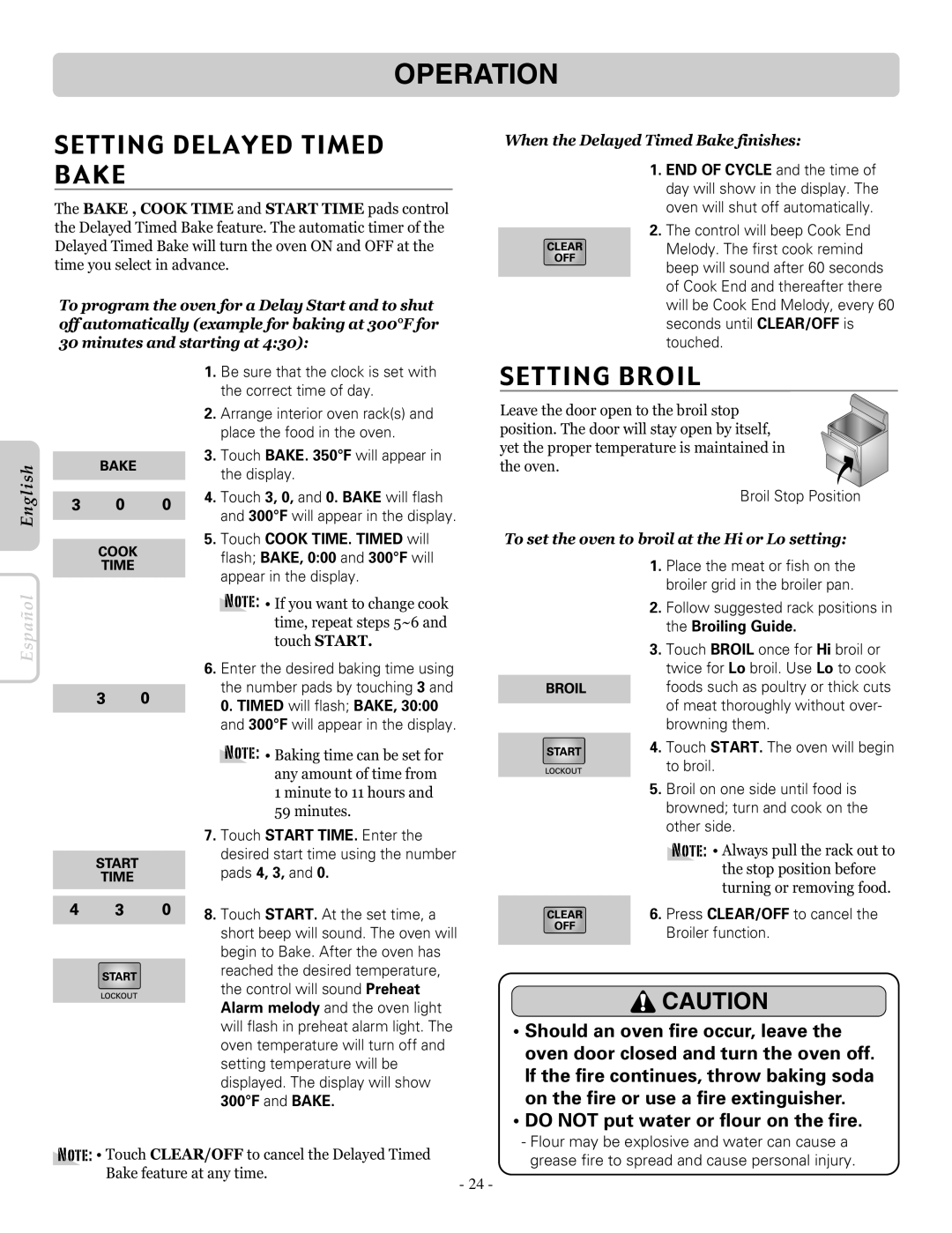LRE30955ST specifications
The LG Electronics LRE30955ST is a 30-inch freestanding electric range that combines modern features, aesthetic appeal, and advanced cooking technologies to elevate your kitchen experience. Designed for home chefs, this model offers an array of functionalities that cater to both everyday cooking and gourmet meal preparation.One of the standout features of the LRE30955ST is its sleek stainless steel finish, which not only provides a contemporary look but also ensures durability and ease of maintenance. The clean lines and smooth surface make it an attractive addition to any kitchen decor, harmonizing beautifully with other stainless steel appliances.
At the heart of the LRE30955ST is a powerful oven that boasts a generous 6.3 cubic feet of capacity. This spacious interior allows for the cooking of large meals, accommodating multiple dishes at once. The oven is equipped with LG's True Convection technology, which utilizes a third heating element along with a fan to circulate hot air evenly throughout the oven. This ensures uniform cooking results, making it ideal for baking and roasting tasks.
The range features five radiant cooking elements on the cooktop, including an expandable element that provides flexibility to cook with various pot sizes. Each burner offers precise temperature control, helping you to achieve the perfect simmer or rapid boil. Additionally, the smooth glass top is designed for easy cleaning, allowing spills and splatters to be wiped away effortlessly.
An advanced feature of the LRE30955ST is its Smart Oven capability, which connects to your smart devices. With the SmartThinQ app, you can preheat your oven remotely, monitor cooking times, and receive notifications on your smartphone. This technology adds convenience to your cooking routine, enabling you to multitask efficiently.
Safety is another important aspect of the LRE30955ST. It includes a safety lock feature for the oven door, preventing accidental openings during cooking. The range also features an automatic shut-off function, providing peace of mind for busy households.
In summary, the LG Electronics LRE30955ST embodies a perfect blend of style, functionality, and innovative technologies. From its spacious oven and precision burners to its smart connectivity features, this electric range is designed to enhance your culinary skills while bringing convenience and confidence to everyday cooking. Whether you're an experienced chef or a novice cook, this model stands ready to assist you in the kitchen.