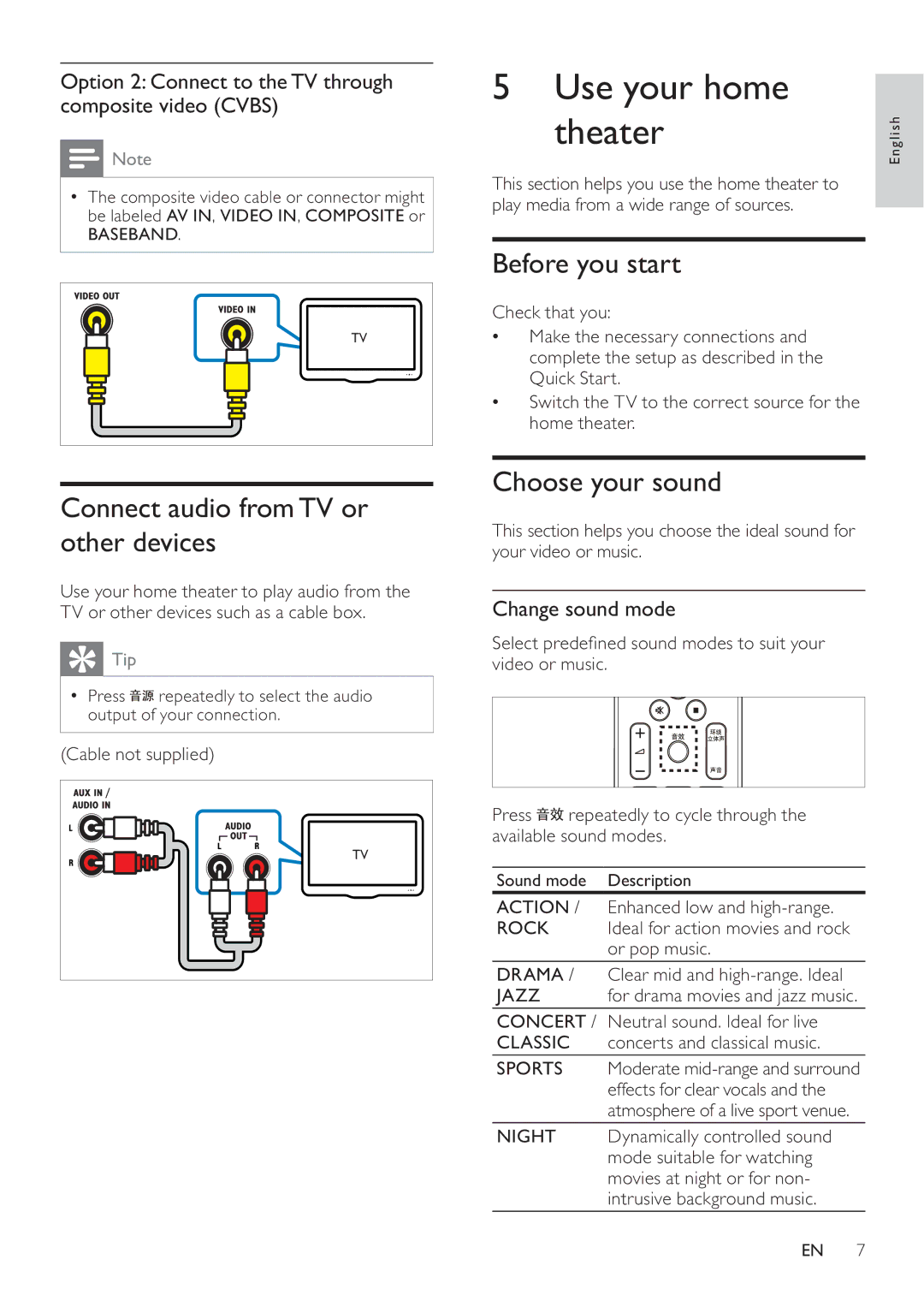Option 2: Connect to theTV through composite video (CVBS)
![]() Note
Note
•The composite video cable or connector might be labeled AV IN, VIDEO IN, COMPOSITE or
BASEBAND.
5Use your home theater
This section helps you use the home theater to play media from a wide range of sources.
English
Before you start
| Check that you: | |
TV | • | Make the necessary connections and |
|
| complete the setup as described in the |
| • | Quick Start. |
| Switch the TV to the correct source for the | |
|
| home theater. |
Connect audio fromTV or other devices
Use your home theater to play audio from the TV or other devices such as a cable box.
![]() Tip
Tip
•Press ![]() repeatedly to select the audio output of your connection.
repeatedly to select the audio output of your connection.
(Cable not supplied)
TV |
Choose your sound
This section helps you choose the ideal sound for your video or music.
Change sound mode
Select prede ned sound modes to suit your video or music.
Press ![]() repeatedly to cycle through the available sound modes.
repeatedly to cycle through the available sound modes.
Sound mode Description
ACTION / Enhanced low and
ROCK Ideal for action movies and rock or pop music.
DRAMA / | Clear mid and |
JAZZ | for drama movies and jazz music. |
CONCERT / Neutral sound. Ideal for live CLASSIC concerts and classical music.
SPORTS Moderate
NIGHT Dynamically controlled sound mode suitable for watching movies at night or for non- intrusive background music.
EN 7