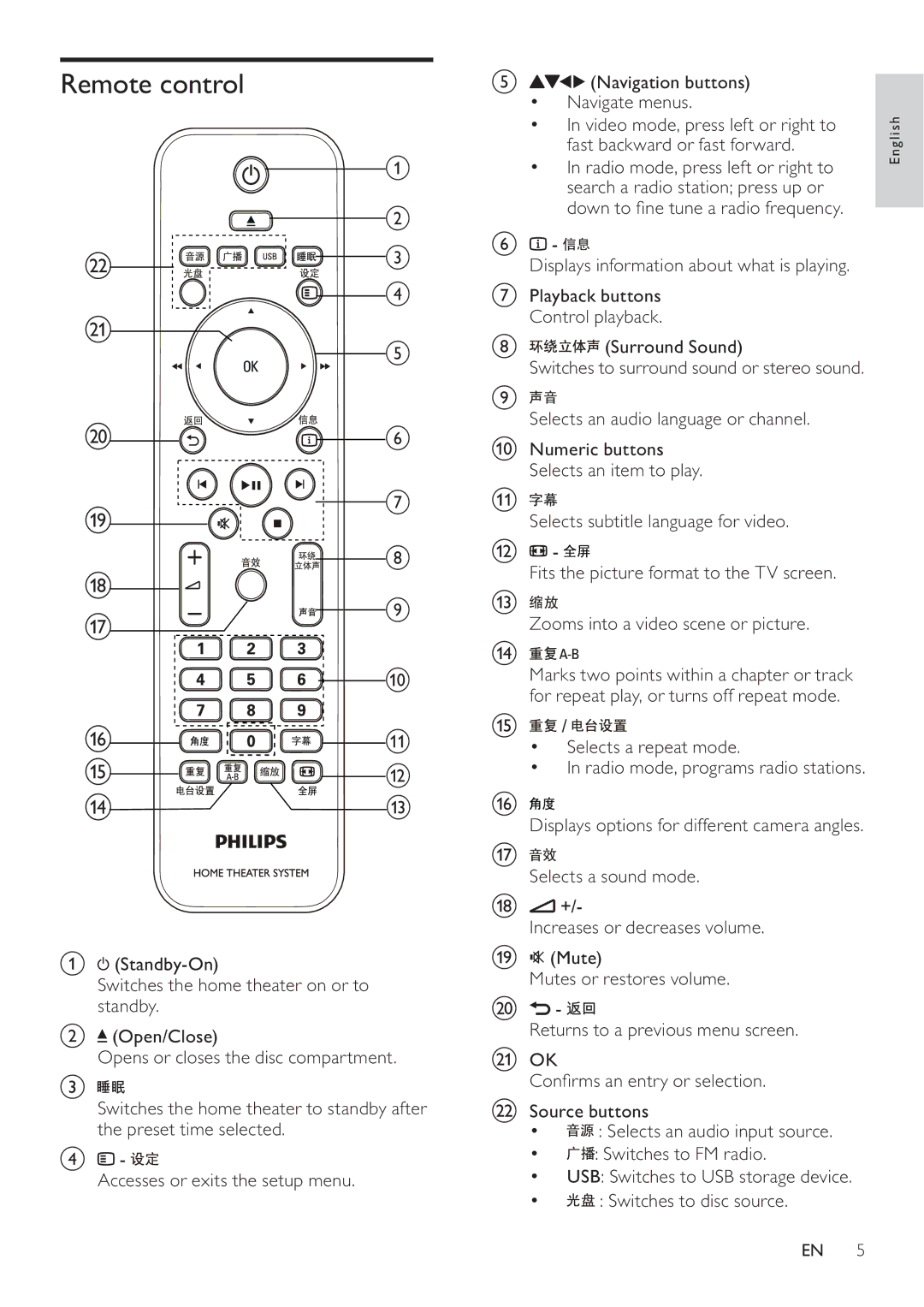Remote control
a
b
v![]()
![]()
![]()
![]()
![]() c
c
e![]()
![]()
![]() (Navigation buttons)
(Navigation buttons)
•Navigate menus.
•In video mode, press left or right to fast backward or fast forward.
•In radio mode, press left or right to search a radio station; press up or down to ne tune a radio frequency.
f![]() -
- ![]()
Displays information about what is playing.
English
u![]()
d
e
gPlayback buttons Control playback.
h![]()
![]()
![]()
![]()
![]() (Surround Sound)
(Surround Sound)
Switches to surround sound or stereo sound.
t | f | |
s | g | |
| ||
| h | |
r | i | |
q | ||
| ||
| j |
p![]()
![]()
![]()
![]() k
k
o![]()
![]()
![]()
![]()
![]() l
l
nm
a![]() (Standby-On)
(Standby-On)
Switches the home theater on or to standby.
b![]() (Open/Close)
(Open/Close)
Opens or closes the disc compartment.
c![]()
![]()
Switches the home theater to standby after the preset time selected.
d![]() -
- ![]()
Accesses or exits the setup menu.
i![]()
Selects an audio language or channel.
jNumeric buttons Selects an item to play.
k![]()
Selects subtitle language for video.
l![]() -
- ![]()
Fits the picture format to the TV screen.
m![]()
Zooms into a video scene or picture.
n
Marks two points within a chapter or track for repeat play, or turns off repeat mode.
o![]() /
/ ![]()
•Selects a repeat mode.
•In radio mode, programs radio stations.
p![]()
Displays options for different camera angles.
q![]()
Selects a sound mode.
r![]() +/-
+/-
Increases or decreases volume.
s![]()
![]() (Mute)
(Mute)
Mutes or restores volume.
t![]() -
- ![]()
![]()
Returns to a previous menu screen.
uOK
Con rms an entry or selection.
vSource buttons
•![]() : Selects an audio input source.
: Selects an audio input source.
•![]() : Switches to FM radio.
: Switches to FM radio.
•USB: Switches to USB storage device.
•![]() : Switches to disc source.
: Switches to disc source.
EN 5