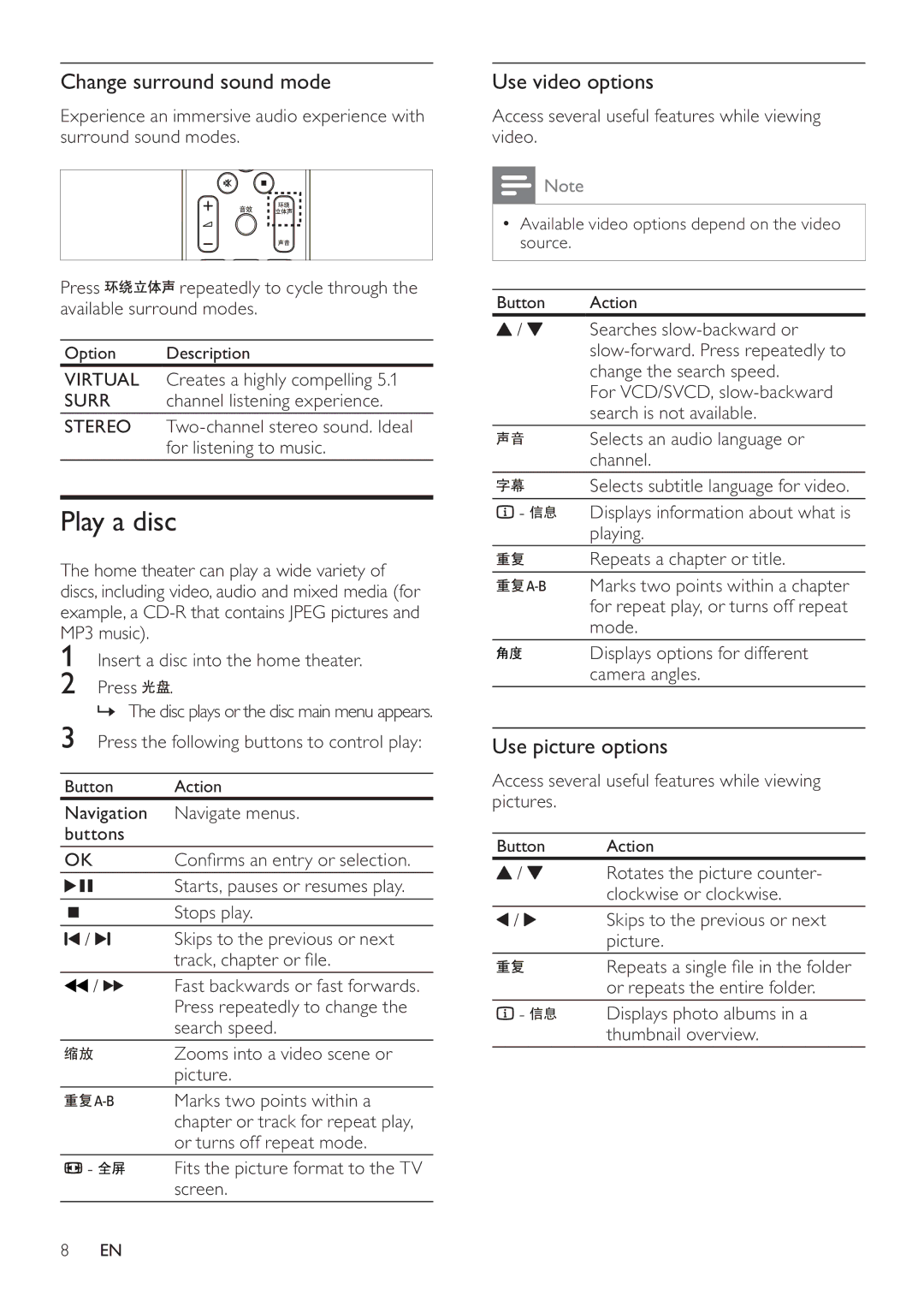Change surround sound mode
Experience an immersive audio experience with surround sound modes.
Press ![]()
![]()
![]()
![]()
![]() repeatedly to cycle through the available surround modes.
repeatedly to cycle through the available surround modes.
Option Description
VIRTUAL Creates a highly compelling 5.1 SURR channel listening experience.
STEREO
Play a disc
The home theater can play a wide variety of discs, including video, audio and mixed media (for example, a
1Insert a disc into the home theater.
2Press ![]() .
.
» The disc plays or the disc main menu appears.
3Press the following buttons to control play:
Button | Action |
Navigation | Navigate menus. |
buttons |
|
OK | Con rms an entry or selection. |
| Starts, pauses or resumes play. |
| Stops play. |
/ | Skips to the previous or next |
| track, chapter or le. |
/ | Fast backwards or fast forwards. |
| Press repeatedly to change the |
| search speed. |
| Zooms into a video scene or |
| picture. |
| Marks two points within a |
| chapter or track for repeat play, |
| or turns off repeat mode. |
- | Fits the picture format to the TV |
| screen. |
Use video options
Access several useful features while viewing video.
![]() Note
Note
•Available video options depend on the video source.
Button | Action |
/ | Searches |
| |
| change the search speed. |
| For VCD/SVCD, |
| search is not available. |
| Selects an audio language or |
| channel. |
| Selects subtitle language for video. |
- | Displays information about what is |
| playing. |
| Repeats a chapter or title. |
| Marks two points within a chapter |
| for repeat play, or turns off repeat |
| mode. |
| Displays options for different |
| camera angles. |
Use picture options
Access several useful features while viewing pictures.
Button | Action |
/ | Rotates the picture counter- |
| clockwise or clockwise. |
/ | Skips to the previous or next |
| picture. |
| Repeats a single le in the folder |
| or repeats the entire folder. |
- | Displays photo albums in a |
| thumbnail overview. |
8EN