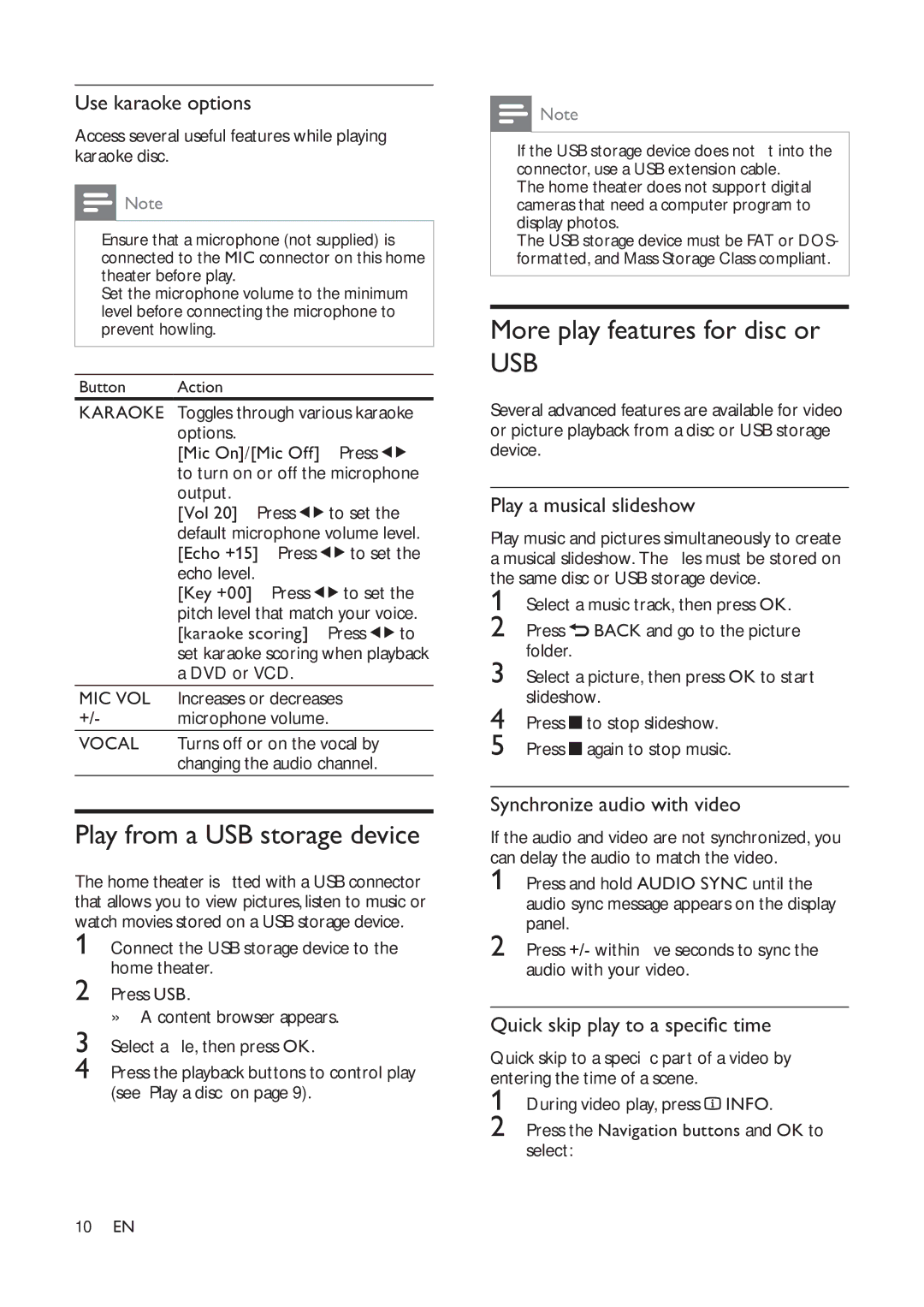Use karaoke options
Access several useful features while playing karaoke disc.
![]() Note
Note
•Ensure that a microphone (not supplied) is connected to the MIC connector on this home theater before play.
•Set the microphone volume to the minimum level before connecting the microphone to prevent howling.
Button Action
KARAOKE Toggles through various karaoke options.
[Mic On]/[Mic Off] – Press![]() to turn on or off the microphone output.
to turn on or off the microphone output.
[Vol 20] – Press![]() to set the default microphone volume level. [Echo +15] – Press
to set the default microphone volume level. [Echo +15] – Press![]() to set the echo level.
to set the echo level.
[Key +00] – Press![]() to set the pitch level that match your voice. [karaoke scoring] – Press
to set the pitch level that match your voice. [karaoke scoring] – Press![]() to set karaoke scoring when playback a DVD or VCD.
to set karaoke scoring when playback a DVD or VCD.
MIC VOL | Increases or decreases |
+/- | microphone volume. |
VOCAL | Turns off or on the vocal by |
| changing the audio channel. |
Play from a USB storage device
The home theater is tted with a USB connector that allows you to view pictures, listen to music or watch movies stored on a USB storage device.
1Connect the USB storage device to the home theater.
2Press USB.
» A content browser appears.
3Select a le, then press OK.
4Press the playback buttons to control play (see ‘Play a disc’ on page 9).
![]() Note
Note
•If the USB storage device does not t into the connector, use a USB extension cable.
•The home theater does not support digital cameras that need a computer program to display photos.
•The USB storage device must be FAT or DOS- formatted, and Mass Storage Class compliant.
More play features for disc or
USB
Several advanced features are available for video or picture playback from a disc or USB storage device.
Play a musical slideshow
Play music and pictures simultaneously to create a musical slideshow. The les must be stored on the same disc or USB storage device.
1Select a music track, then press OK.
2Press ![]() BACK and go to the picture folder.
BACK and go to the picture folder.
3Select a picture, then press OK to start slideshow.
4 | Press |
| to stop slideshow. |
| |||
5 | Press |
| again to stop music. |
| |||
|
Synchronize audio with video
If the audio and video are not synchronized, you can delay the audio to match the video.
1Press and hold AUDIO SYNC until the audio sync message appears on the display panel.
2Press +/- within ve seconds to sync the audio with your video.
Quick skip play to a speci c time
Quick skip to a speci c part of a video by entering the time of a scene.
1During video play, press ![]() INFO.
INFO.
2Press the Navigation buttons and OK to select:
10EN