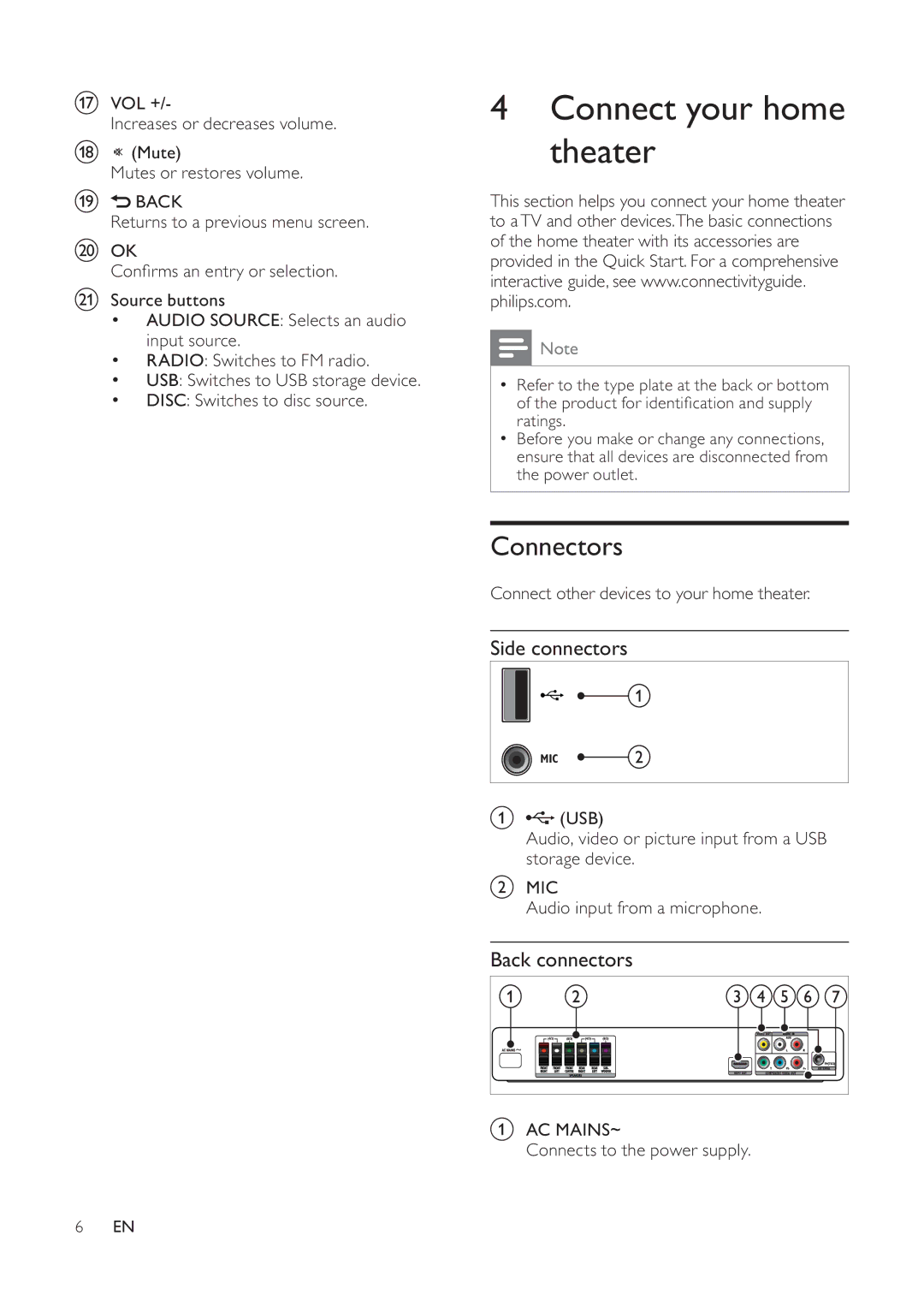qVOL +/-
Increases or decreases volume.
r![]()
![]() (Mute)
(Mute)
Mutes or restores volume.
s![]() BACK
BACK
Returns to a previous menu screen.
tOK
Con rms an entry or selection.
uSource buttons
•AUDIO SOURCE: Selects an audio input source.
•RADIO: Switches to FM radio.
•USB: Switches to USB storage device.
•DISC: Switches to disc source.
4Connect your home theater
This section helps you connect your home theater to aTV and other devices.The basic connections of the home theater with its accessories are provided in the Quick Start. For a comprehensive interactive guide, see www.connectivityguide. philips.com.
![]() Note
Note
•Refer to the type plate at the back or bottom of the product for identi cation and supply ratings.
•Before you make or change any connections, ensure that all devices are disconnected from the power outlet.
Connectors
Connect other devices to your home theater.
Side connectors
MIC
a![]() (USB)
(USB)
Audio, video or picture input from a USB storage device.
bMIC
Audio input from a microphone.
Back connectors
aAC MAINS~
Connects to the power supply.
6EN