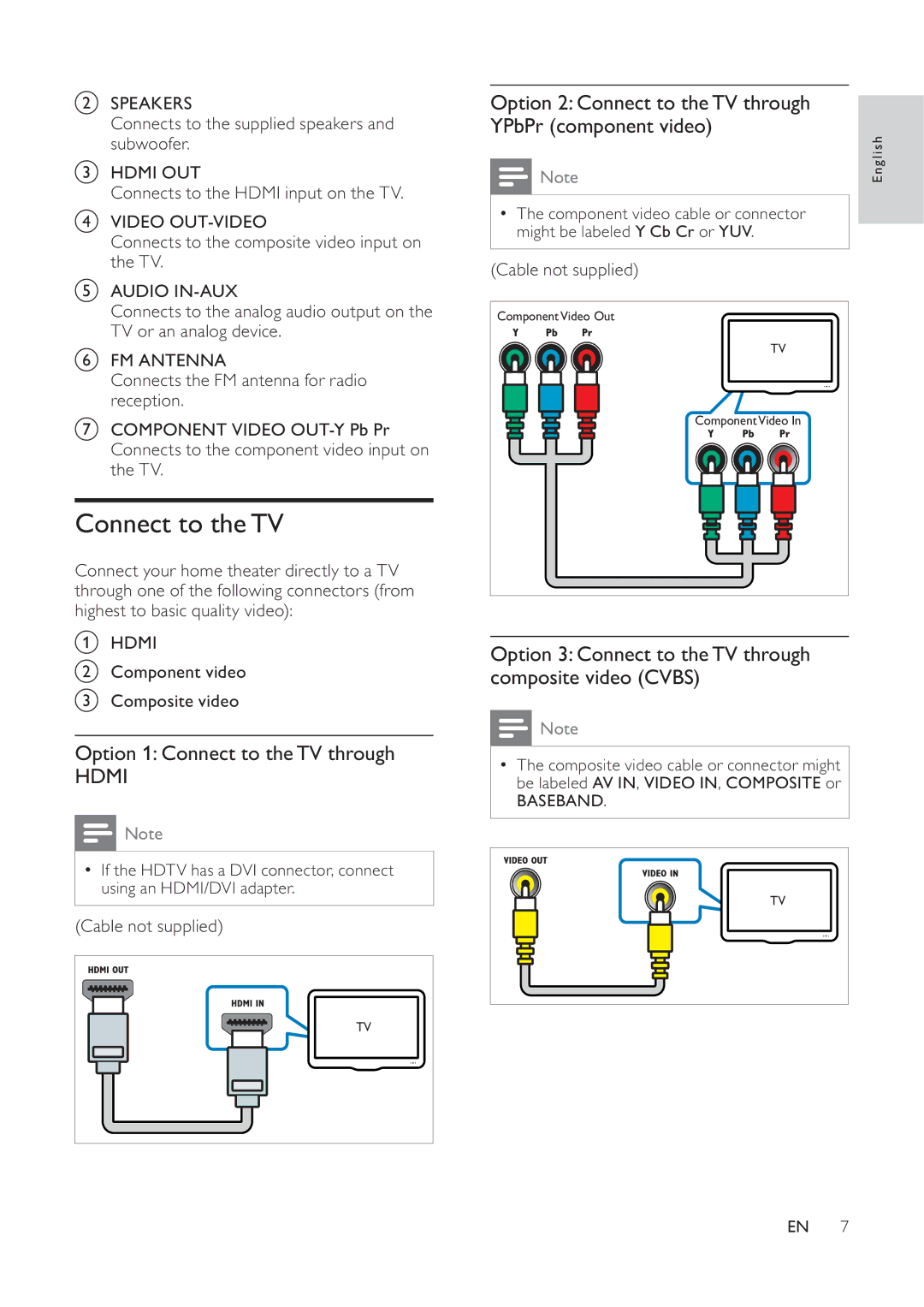bSPEAKERS
Connects to the supplied speakers and subwoofer.
cHDMI OUT
Connects to the HDMI input on the TV.
dVIDEO
Connects to the composite video input on the TV.
eAUDIO
Connects to the analog audio output on the TV or an analog device.
fFM ANTENNA
Connects the FM antenna for radio reception.
gCOMPONENT VIDEO
Connect to theTV
Connect your home theater directly to a TV through one of the following connectors (from highest to basic quality video):
aHDMI
bComponent video
cComposite video
Option 1: Connect to theTV through
HDMI
![]() Note
Note
•If the HDTV has a DVI connector, connect using an HDMI/DVI adapter.
(Cable not supplied)
TV |
Option 2: Connect to theTV through YPbPr (component video)
Note | English |
•The component video cable or connector might be labeled Y Cb Cr or YUV.
(Cable not supplied)
ComponentVideo Out
TV
ComponentVideo In
Option 3: Connect to theTV through composite video (CVBS)
![]() Note
Note
•The composite video cable or connector might be labeled AV IN, VIDEO IN, COMPOSITE or
BASEBAND.
TV |
EN 7