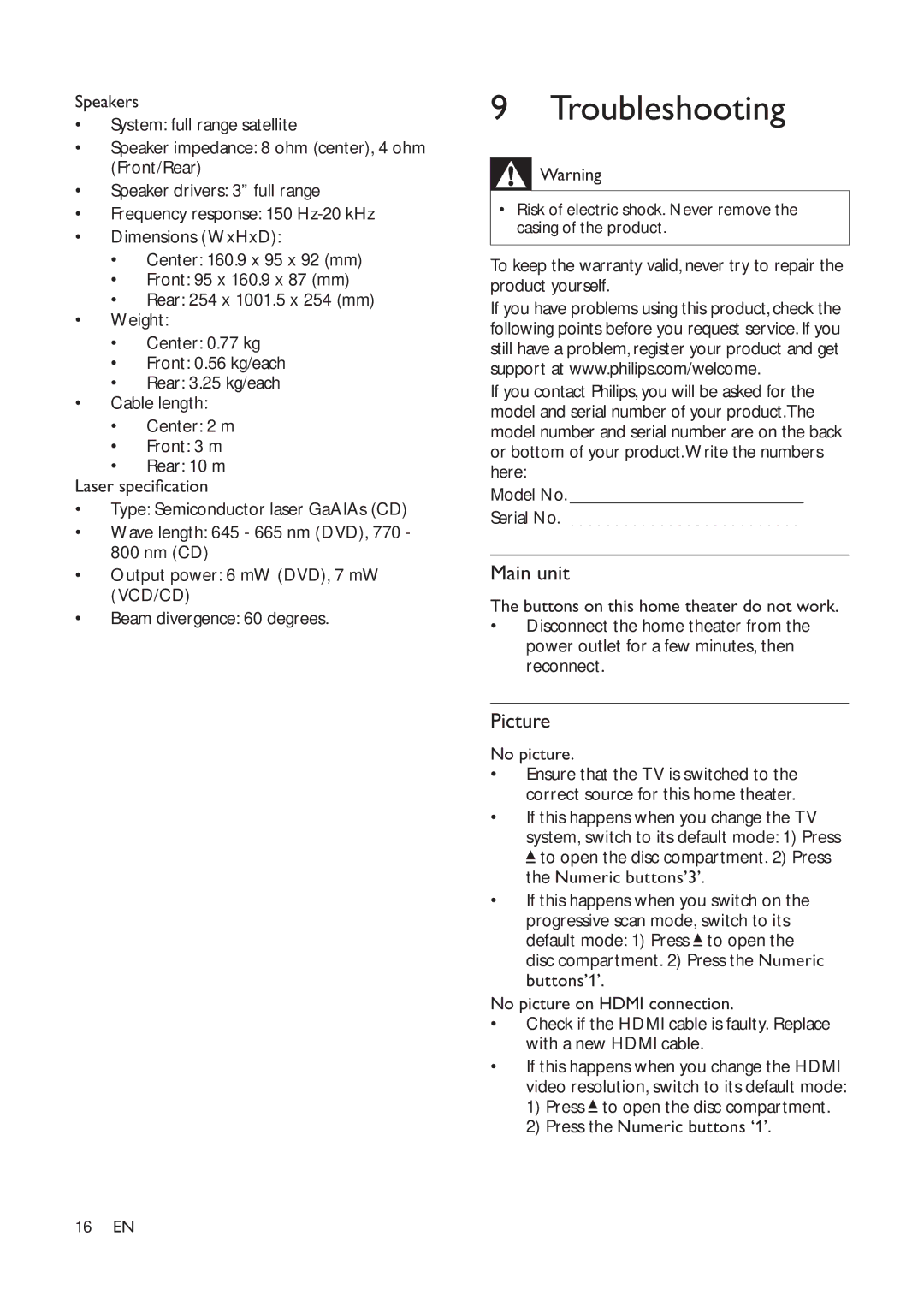Speakers
•System: full range satellite
•Speaker impedance: 8 ohm (center), 4 ohm (Front/Rear)
•Speaker drivers: 3” full range
•Frequency response: 150
•Dimensions (WxHxD):
•Center: 160.9 x 95 x 92 (mm)
•Front: 95 x 160.9 x 87 (mm)
•Rear: 254 x 1001.5 x 254 (mm)
•Weight:
•Center: 0.77 kg
•Front: 0.56 kg/each
•Rear: 3.25 kg/each
•Cable length:
•Center: 2 m
•Front: 3 m
•Rear: 10 m
Laser speci cation
•Type: Semiconductor laser GaAIAs (CD)
•Wave length: 645 - 665 nm (DVD), 770 - 800 nm (CD)
•Output power: 6 mW (DVD), 7 mW (VCD/CD)
•Beam divergence: 60 degrees.
9Troubleshooting
![]() Warning
Warning
•Risk of electric shock. Never remove the casing of the product.
To keep the warranty valid, never try to repair the product yourself.
If you have problems using this product, check the following points before you request service. If you still have a problem, register your product and get support at www.philips.com/welcome.
If you contact Philips, you will be asked for the model and serial number of your product.The model number and serial number are on the back or bottom of your product.Write the numbers here:
Model No. __________________________
Serial No. ___________________________
Main unit
The buttons on this home theater do not work.
•Disconnect the home theater from the power outlet for a few minutes, then reconnect.
Picture
No picture.
•Ensure that the TV is switched to the correct source for this home theater.
•If this happens when you change the TV system, switch to its default mode: 1) Press
![]() to open the disc compartment. 2) Press the Numeric buttons’3’.
to open the disc compartment. 2) Press the Numeric buttons’3’.
•If this happens when you switch on the
progressive scan mode, switch to its default mode: 1) Press ![]() to open the disc compartment. 2) Press the Numeric buttons’1’.
to open the disc compartment. 2) Press the Numeric buttons’1’.
No picture on HDMI connection.
•Check if the HDMI cable is faulty. Replace with a new HDMI cable.
•If this happens when you change the HDMI video resolution, switch to its default mode:
1)Press ![]() to open the disc compartment.
to open the disc compartment.
2)Press the Numeric buttons ‘1’.
16EN