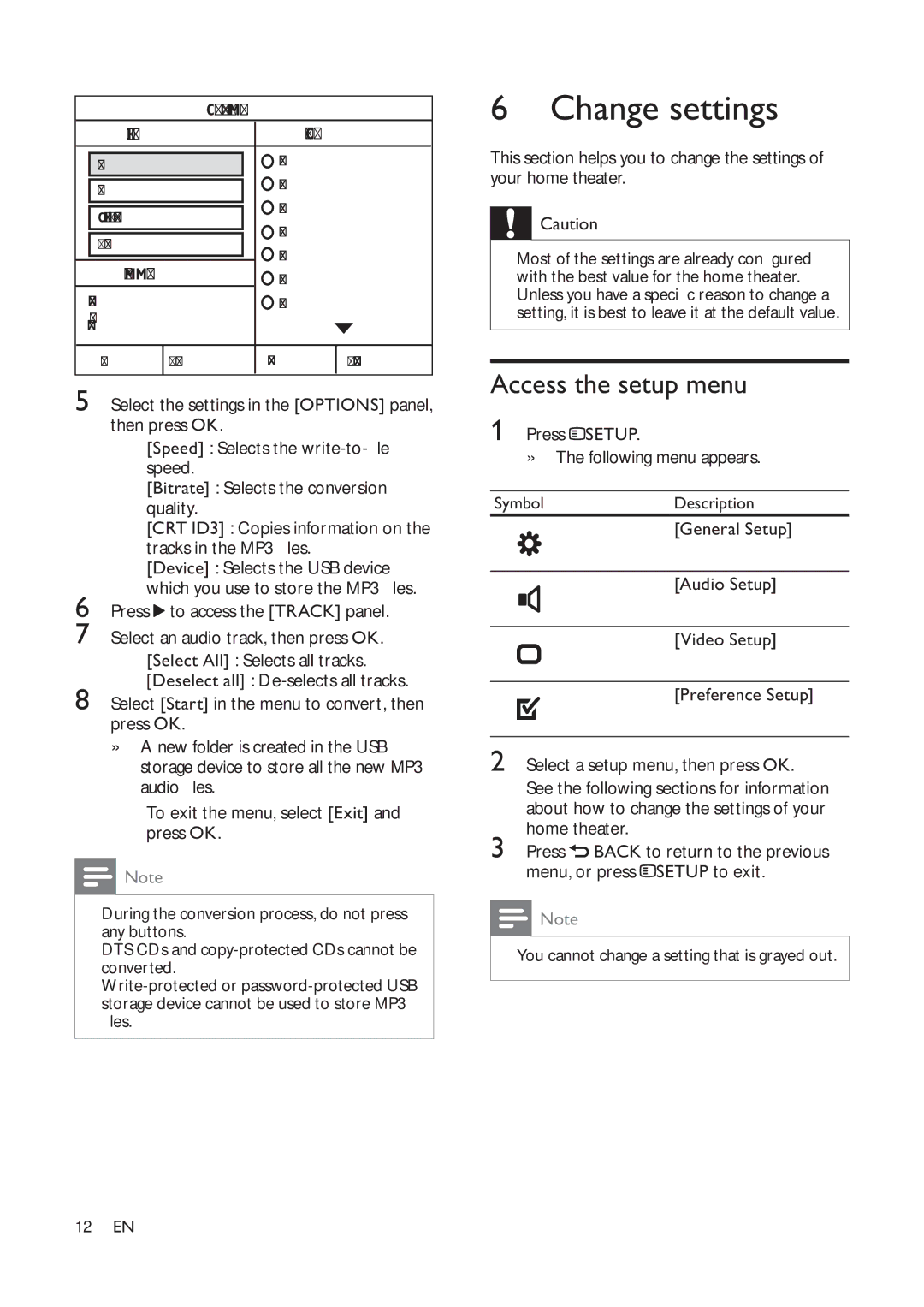CREATE MP3
|
| OPTIONS | TRACK |
| |||
|
|
|
|
| Track01 | 04:14 |
|
|
| Speed | Normal |
|
| ||
|
|
|
|
| Track02 | 04:17 |
|
|
| Bitrate | 128kbps |
|
| ||
|
|
| Track03 | 03:58 |
| ||
|
|
|
|
|
| ||
|
| CRT ID3 | Yes |
|
| ||
|
|
| Track04 | 04:51 |
| ||
|
|
|
|
|
| ||
|
| Device | USB1 |
|
| ||
|
|
| Track05 | 03:53 |
| ||
|
|
|
|
|
| ||
|
| SUMMARY | Track06 | 04:09 |
| ||
|
| Select Track | 0 |
| Track07 | 04:38 |
|
|
| Time | 00:00 |
|
|
|
|
|
|
|
|
|
|
|
|
|
| Start | Exit | Select All | Deselect All |
| |
|
|
|
|
|
|
|
|
5Select the settings in the [OPTIONS] panel, then press OK.
•[Speed] : Selects the
•[Bitrate] : Selects the conversion quality.
•[CRT ID3] : Copies information on the tracks in the MP3 les.
•[Device] : Selects the USB device which you use to store the MP3 les.
6Press ![]() to access the [TRACK] panel.
to access the [TRACK] panel.
7Select an audio track, then press OK.
•[Select All] : Selects all tracks.
•[Deselect all] :
8Select [Start] in the menu to convert, then press OK.
»A new folder is created in the USB storage device to store all the new MP3 audio les.
•To exit the menu, select [Exit] and press OK.
![]() Note
Note
•During the conversion process, do not press any buttons.
•DTS CDs and
•
6Change settings
This section helps you to change the settings of your home theater.
![]() Caution
Caution
•Most of the settings are already con gured with the best value for the home theater. Unless you have a speci c reason to change a setting, it is best to leave it at the default value.
Access the setup menu
1Press ![]() SETUP.
SETUP.
» The following menu appears.
Symbol Description
[General Setup]
[Audio Setup]
[Video Setup]
[Preference Setup]
2Select a setup menu, then press OK. See the following sections for information about how to change the settings of your home theater.
3Press![]() BACK to return to the previous menu, or press
BACK to return to the previous menu, or press![]() SETUP to exit.
SETUP to exit.
![]() Note
Note
•You cannot change a setting that is grayed out.
12EN