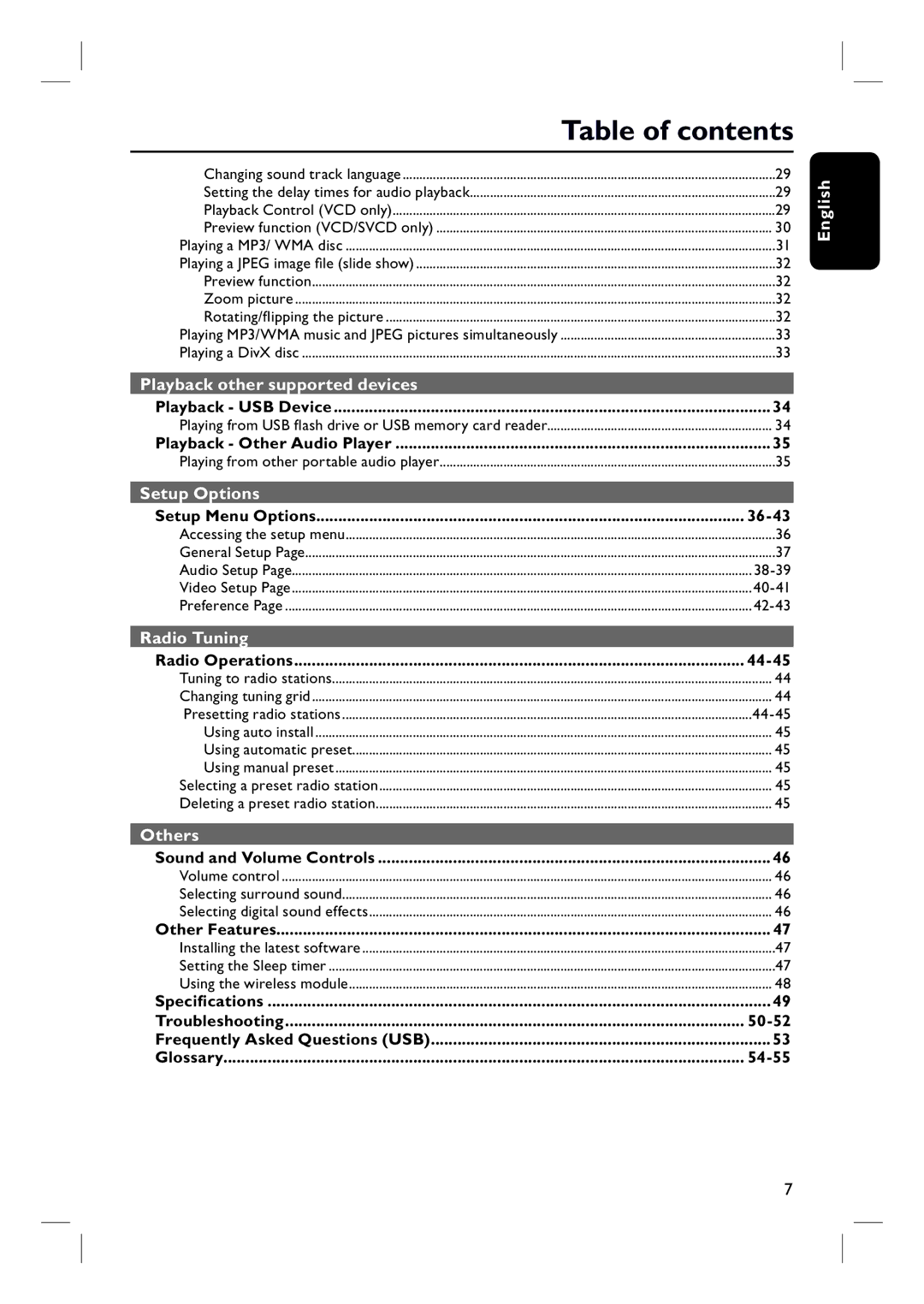| Table of contents |
Changing sound track language | 29 |
Setting the delay times for audio playback | 29 |
Playback Control (VCD only) | 29 |
Preview function (VCD/SVCD only) | 30 |
Playing a MP3/ WMA disc | 31 |
Playing a JPEG image fi le (slide show) | 32 |
Preview function | 32 |
Zoom picture | 32 |
Rotating/fl ipping the picture | 32 |
Playing MP3/WMA music and JPEG pictures simultaneously | 33 |
Playing a DivX disc | 33 |
Playback other supported devices |
|
Playback - USB Device | 34 |
Playing from USB fl ash drive or USB memory card reader | 34 |
Playback - Other Audio Player | 35 |
Playing from other portable audio player | 35 |
Setup Options |
|
Setup Menu Options | |
Accessing the setup menu | 36 |
General Setup Page | 37 |
Audio Setup Page | |
Video Setup Page | |
Preference Page | |
Radio Tuning |
|
Radio Operations | |
Tuning to radio stations | 44 |
Changing tuning grid | 44 |
Presetting radio stations | |
Using auto install | 45 |
Using automatic preset | 45 |
Using manual preset | 45 |
Selecting a preset radio station | 45 |
Deleting a preset radio station | 45 |
Others |
|
Sound and Volume Controls | 46 |
Volume control | 46 |
Selecting surround sound | 46 |
Selecting digital sound effects | 46 |
Other Features | 47 |
Installing the latest software | 47 |
Setting the Sleep timer | 47 |
Using the wireless module | 48 |
Specifications | 49 |
Troubleshooting | |
Frequently Asked Questions (USB) | 53 |
Glossary |
English
7