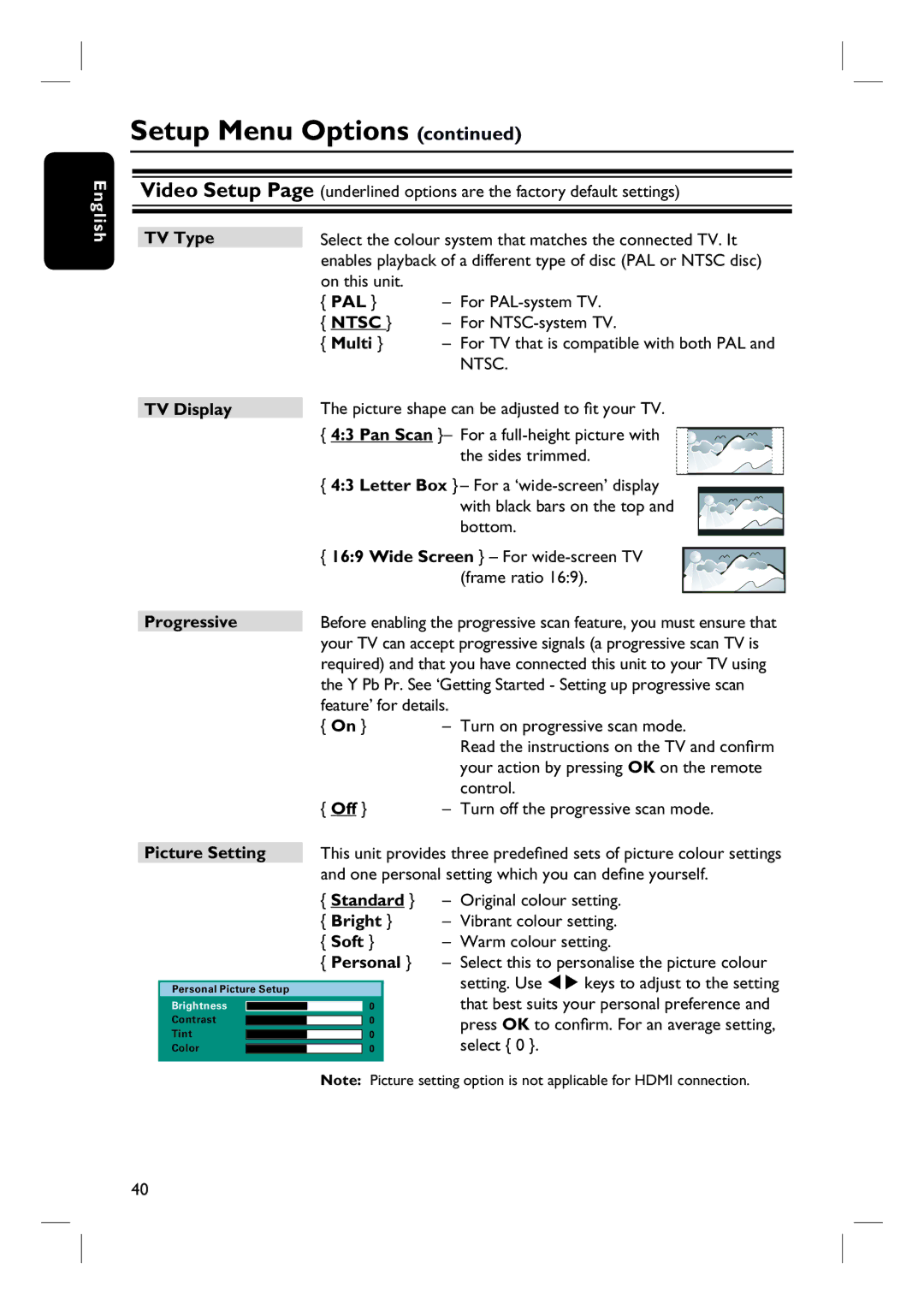English
Setup Menu Options (continued)
Video Setup Page (underlined options are the factory default settings)
TV Type | Select the colour system that matches the connected TV. It | ||
| enables playback of a different type of disc (PAL or NTSC disc) | ||
| on this unit. |
|
|
| { PAL } | – | For |
| { NTSC } | – | For |
| { Multi } | – | For TV that is compatible with both PAL and |
|
|
| NTSC. |
TV Display | The picture shape can be adjusted to fit your TV. | ||
| { 4:3 Pan Scan }– | For a | |
|
|
| the sides trimmed. |
| { 4:3 Letter Box } – For a | ||
|
|
| with black bars on the top and |
|
|
| bottom. |
| { 16:9 Wide Screen } – For | ||
|
|
| (frame ratio 16:9). |
Progressive | Before enabling the progressive scan feature, you must ensure that | ||
| your TV can accept progressive signals (a progressive scan TV is | ||
| required) and that you have connected this unit to your TV using | ||
| the Y Pb Pr. See ‘Getting Started - Setting up progressive scan | ||
| feature’ for details. |
| |
| { On } | – | Turn on progressive scan mode. |
|
|
| Read the instructions on the TV and confirm |
|
|
| your action by pressing OK on the remote |
|
|
| control. |
| { Off } | – | Turn off the progressive scan mode. |
Picture Setting
Personal Picture Setup
Brightness
Contrast
Tint
Color
This unit provides three predefined sets of picture colour settings and one personal setting which you can define yourself.
{Standard } – Original colour setting.
{Bright } – Vibrant colour setting.
{ Soft } | – | Warm colour setting. | ||
{ Personal } | – | Select this to personalise the picture colour | ||
|
|
| setting. Use | keys to adjust to the setting |
|
|
| that best suits your personal preference and | |
|
|
| press OK to confirm. For an average setting, | |
|
|
| ||
|
|
| select { 0 }. |
|
|
|
|
| |
Note: Picture setting option is not applicable for HDMI connection.
40