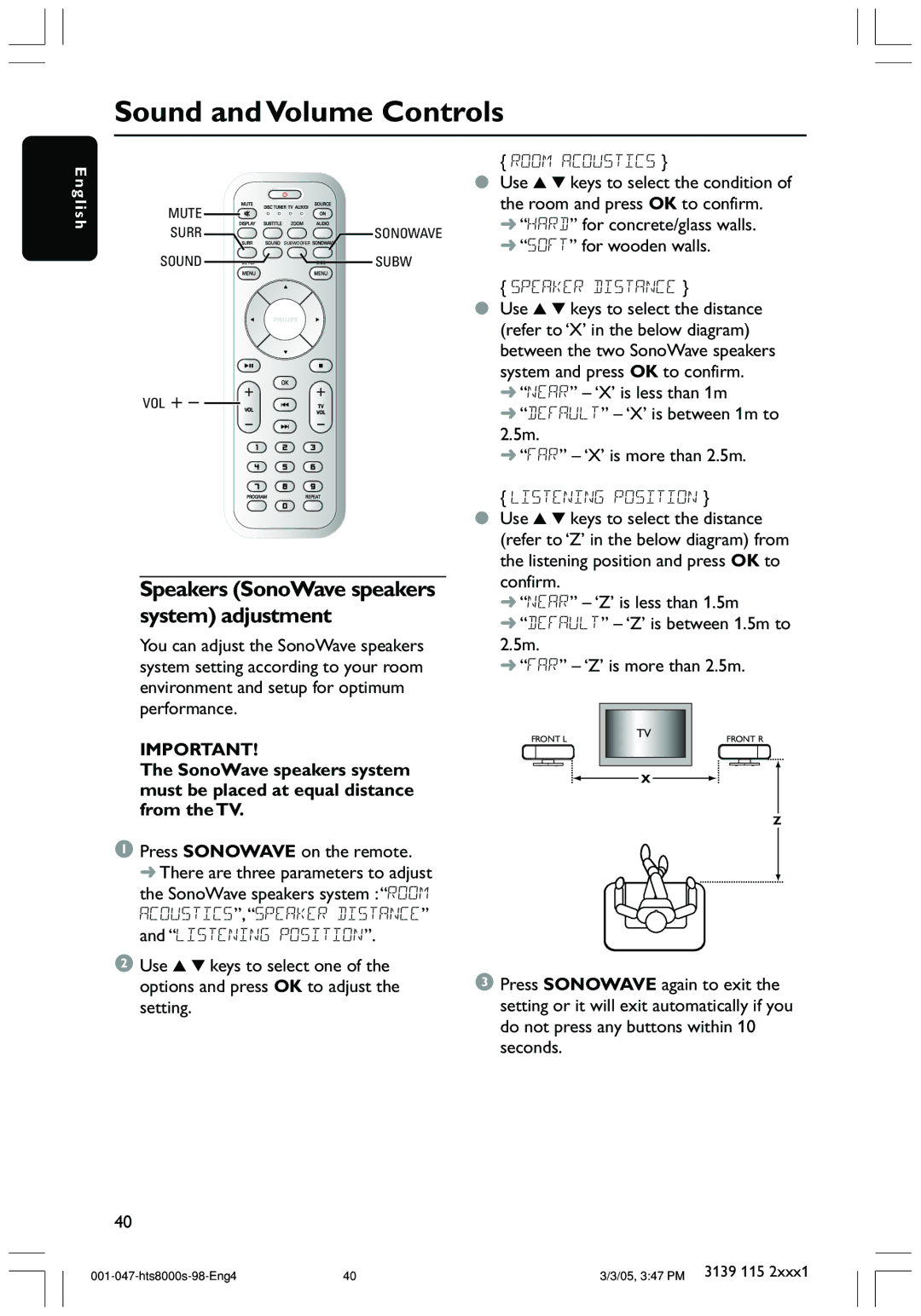Sound and Volume Controls
English
MUTE |
|
SURR | SONOWAVE |
| SUBWOOFER |
SOUND | SUBW |
VOL ![]()
Speakers (SonoWave speakers system) adjustment
You can adjust the SonoWave speakers system setting according to your room environment and setup for optimum performance.
IMPORTANT!
The SonoWave speakers system must be placed at equal distance from the TV.
1Press SONOWAVE on the remote. ➜ There are three parameters to adjust the SonoWave speakers system :“ROOM ACOUSTICS”,“SPEAKER DISTANCE” and “LISTENING POSITION”.
2Use 3 4 keys to select one of the options and press OK to adjust the setting.
{ROOM ACOUSTICS }
●Use 3 4 keys to select the condition of the room and press OK to confirm.
➜ “HARD” for concrete/glass walls. ➜ “SOFT” for wooden walls.
{SPEAKER DISTANCE }
●Use 3 4 keys to select the distance (refer to ‘X’ in the below diagram) between the two SonoWave speakers system and press OK to confirm.
➜ “NEAR” – ‘X’ is less than 1m
➜ “DEFAULT” – ‘X’ is between 1m to 2.5m.
➜ “FAR” – ‘X’ is more than 2.5m.
{LISTENING POSITION }
●Use 3 4 keys to select the distance (refer to ‘Z’ in the below diagram) from the listening position and press OK to confirm.
➜ “NEAR” – ‘Z’ is less than 1.5m
➜ “DEFAULT” – ‘Z’ is between 1.5m to 2.5m.
➜ “FAR” – ‘Z’ is more than 2.5m.
FRONT L | TV | FRONT R |
|
X
Z
3Press SONOWAVE again to exit the setting or it will exit automatically if you do not press any buttons within 10 seconds.
40
40 | 3/3/05, 3:47 PM 3139 115 2xxx1 |