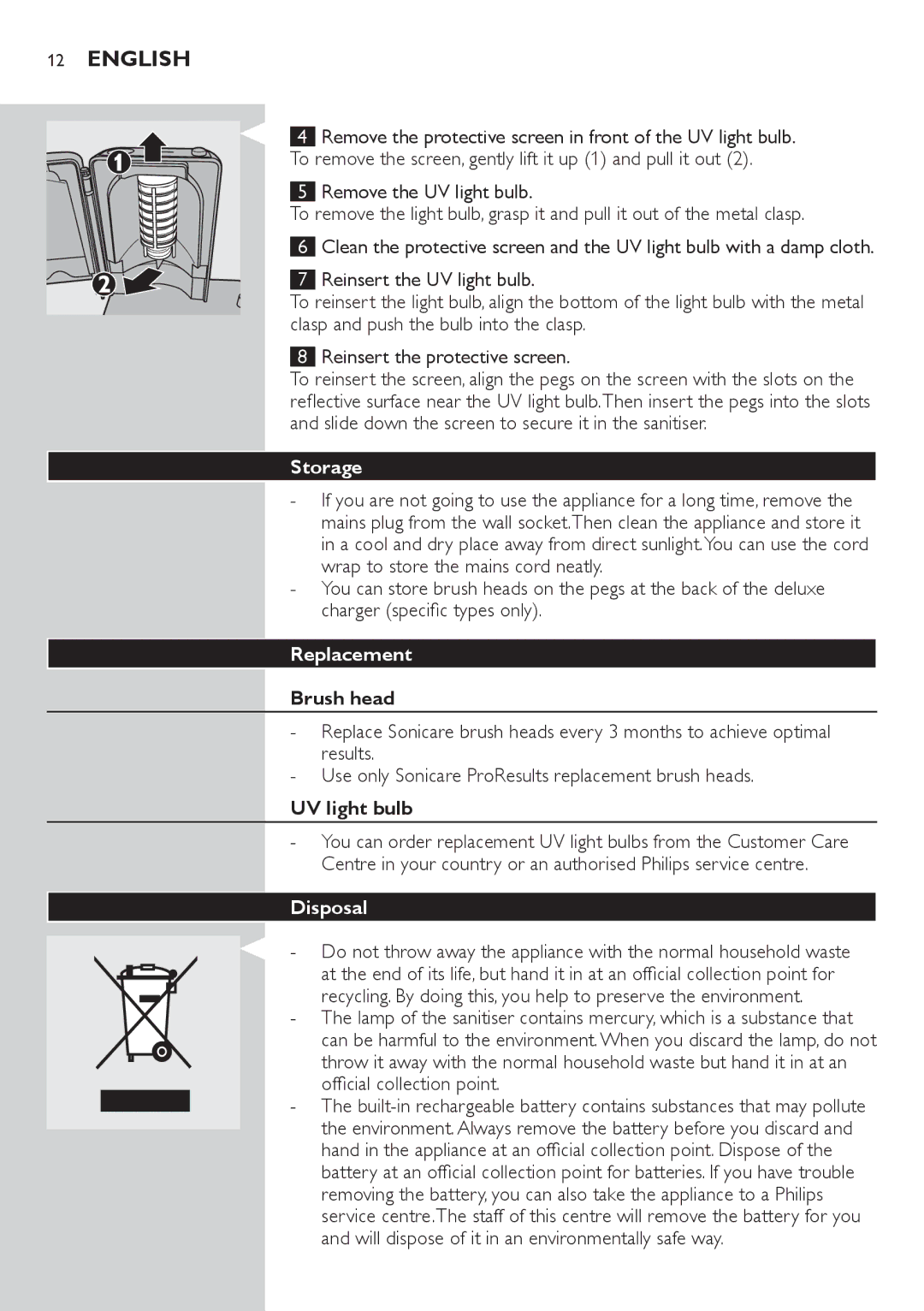12English
4Remove the protective screen in front of the UV light bulb.
To remove the screen, gently lift it up (1) and pull it out (2).
5 Remove the UV light bulb.
To remove the light bulb, grasp it and pull it out of the metal clasp.
6 Clean the protective screen and the UV light bulb with a damp cloth. 7 Reinsert the UV light bulb.
To reinsert the light bulb, align the bottom of the light bulb with the metal clasp and push the bulb into the clasp.
8Reinsert the protective screen.
To reinsert the screen, align the pegs on the screen with the slots on the reflective surface near the UV light bulb.Then insert the pegs into the slots and slide down the screen to secure it in the sanitiser.
Storage
-If you are not going to use the appliance for a long time, remove the mains plug from the wall socket.Then clean the appliance and store it in a cool and dry place away from direct sunlight.You can use the cord wrap to store the mains cord neatly.
-You can store brush heads on the pegs at the back of the deluxe charger (specific types only).
Replacement
Brush head
-Replace Sonicare brush heads every 3 months to achieve optimal results.
-Use only Sonicare ProResults replacement brush heads.
UV light bulb
-You can order replacement UV light bulbs from the Customer Care Centre in your country or an authorised Philips service centre.
Disposal
-Do not throw away the appliance with the normal household waste
at the end of its life, but hand it in at an official collection point for recycling. By doing this, you help to preserve the environment.
-The lamp of the sanitiser contains mercury, which is a substance that
can be harmful to the environment. When you discard the lamp, do not throw it away with the normal household waste but hand it in at an official collection point.
- The