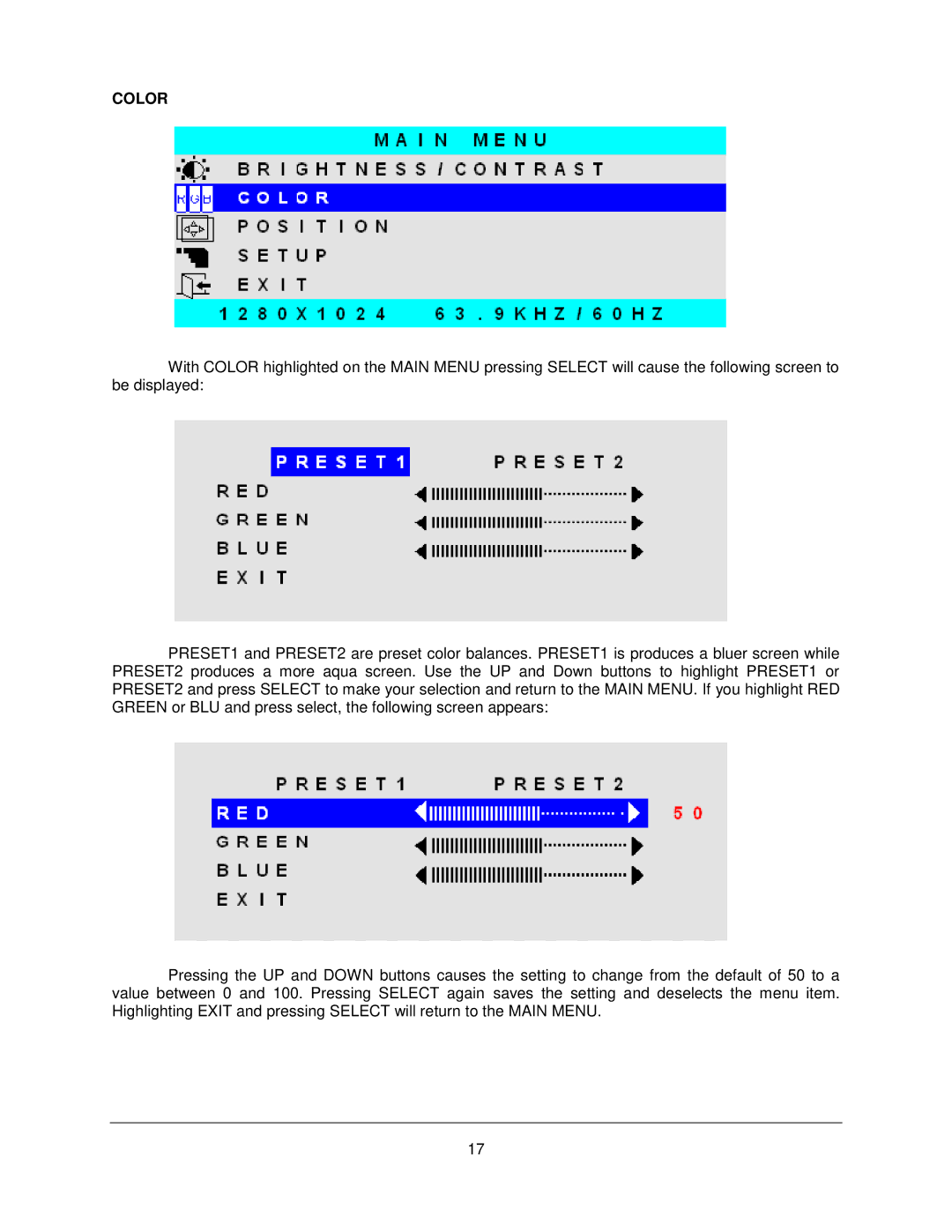COLOR
With COLOR highlighted on the MAIN MENU pressing SELECT will cause the following screen to be displayed:
PRESET1 and PRESET2 are preset color balances. PRESET1 is produces a bluer screen while PRESET2 produces a more aqua screen. Use the UP and Down buttons to highlight PRESET1 or PRESET2 and press SELECT to make your selection and return to the MAIN MENU. If you highlight RED GREEN or BLU and press select, the following screen appears:
Pressing the UP and DOWN buttons causes the setting to change from the default of 50 to a value between 0 and 100. Pressing SELECT again saves the setting and deselects the menu item. Highlighting EXIT and pressing SELECT will return to the MAIN MENU.
17