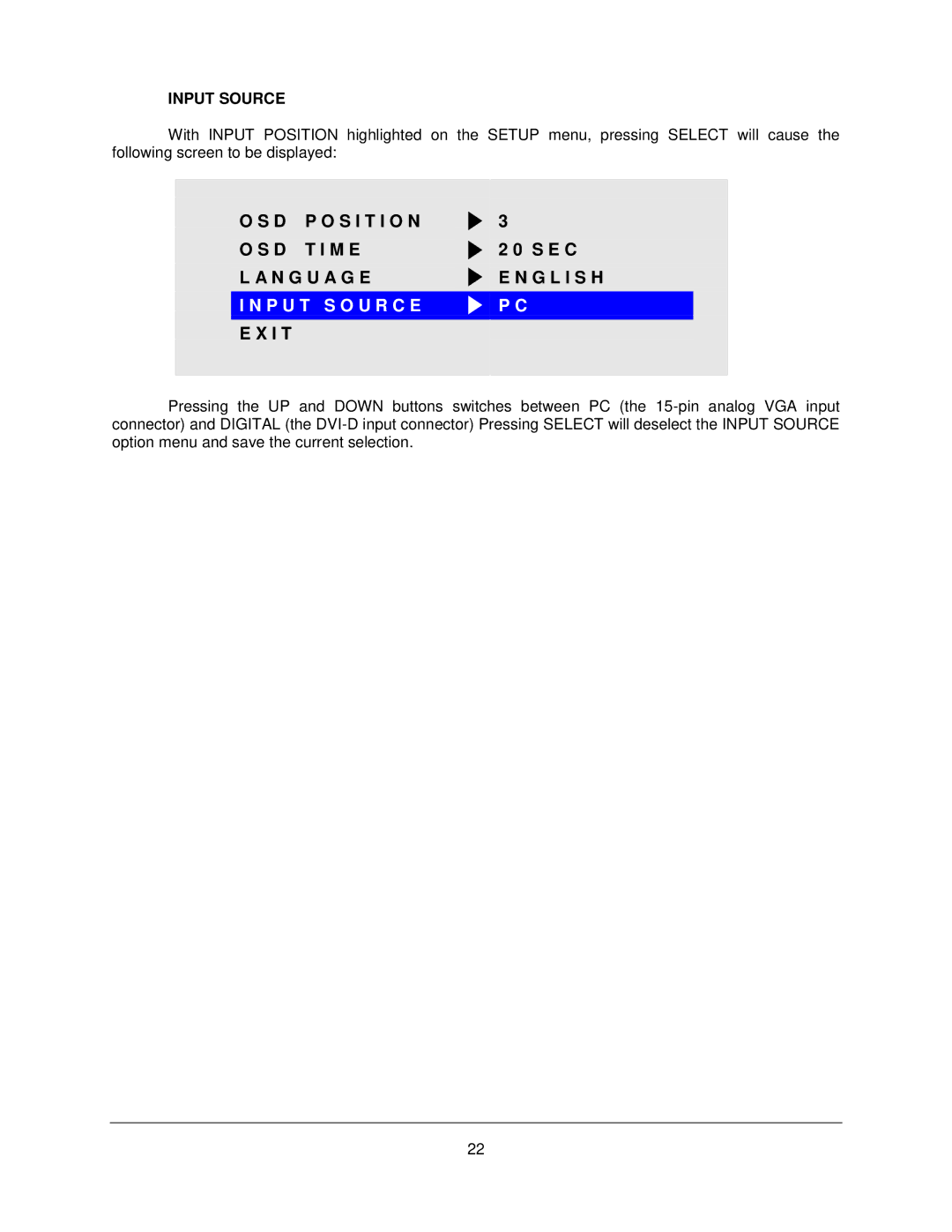INPUT SOURCE
With INPUT POSITION highlighted on the SETUP menu, pressing SELECT will cause the following screen to be displayed:
|
| O S D | P O S I T I O N |
| 3 |
|
|
|
|
|
|
| |||
|
|
|
|
| |||
|
| O S D | T I M E |
| 2 0 S E C |
|
|
|
|
|
|
| |||
|
|
|
|
| |||
|
| L A N G U A G E |
| E N G L I S H |
|
| |
|
| I N P U T S O U R C E |
| P C |
|
| |
|
| E X I T |
|
|
|
| |
|
|
|
|
|
|
|
|
|
|
|
|
|
|
|
|
|
|
|
|
|
|
|
|
Pressing the UP and DOWN buttons switches between PC (the
22