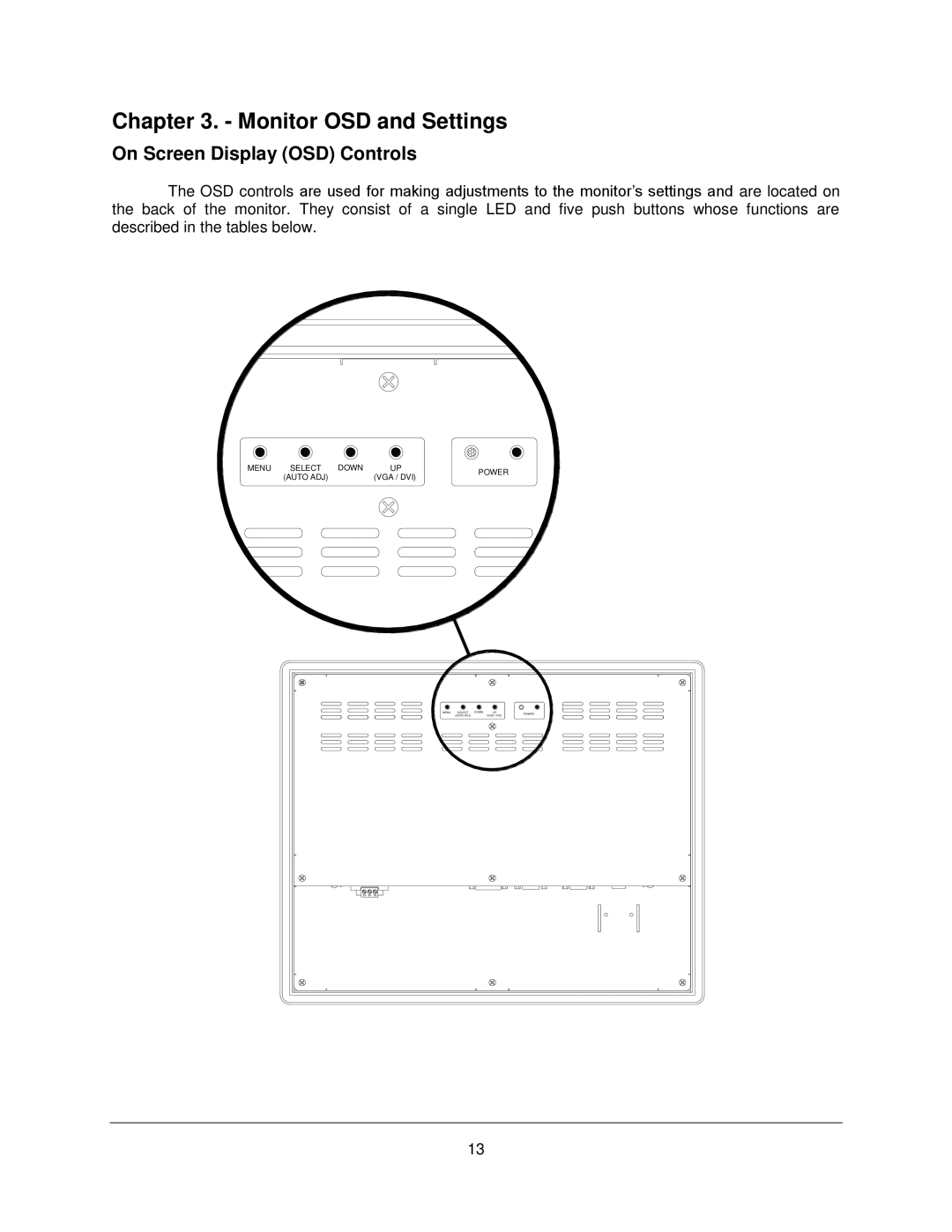Chapter 3. - Monitor OSD and Settings
On Screen Display (OSD) Controls
The OSD controls are used for making adjustments to the monitor’s settings and are located on the back of the monitor. They consist of a single LED and five push buttons whose functions are described in the tables below.
MENU SELECT DOWN | UP |
|
|
|
| ||||||||
|
|
|
| (AUTO ADJ) | (VGA / DVI) |
|
|
|
| ||||
|
|
|
|
|
|
|
|
|
|
|
|
|
|
|
|
|
|
|
|
|
|
|
|
|
|
|
|
|
|
|
|
|
|
|
|
|
|
|
|
|
|
|
|
|
|
|
|
|
|
|
|
|
|
|
|
|
|
|
|
|
|
|
|
|
|
|
|
|
|
|
|
|
|
|
|
|
|
|
|
|
|
|
|
|
|
|
|
|
|
|
|
|
|
|
|
|
|
|
|
|
|
|
|
|
|
|
|
|
|
|
|
|
|
|
|
|
|
|
|
|
|
|
|
|
|
POWER
MENU | SELECT | DOWN | UP | POWER |
| (AUTO ADJ) |
| (VGA / DVI) |
|